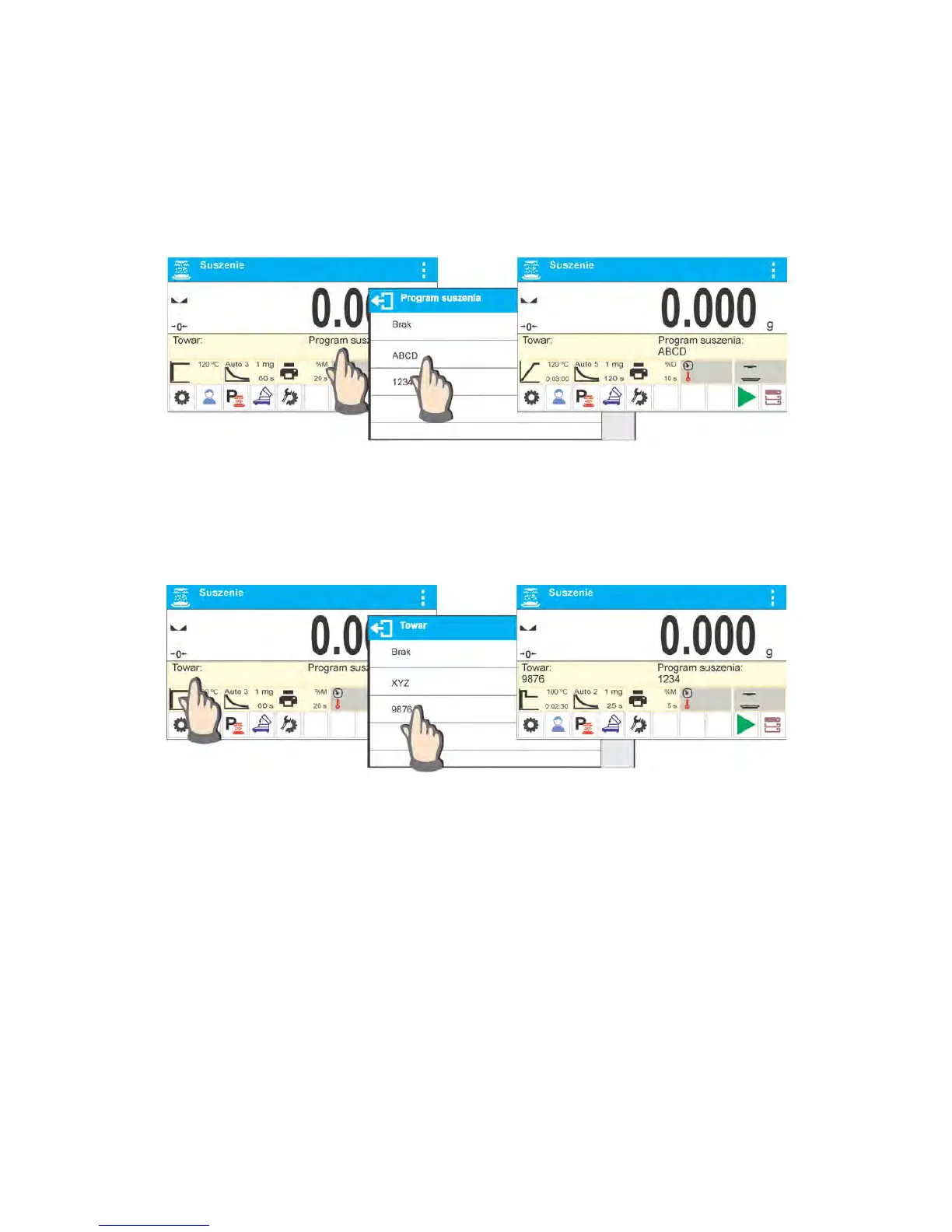19. DRYING PROCESS USING DRYING PROGRAMS DATABASE
The moisture analyzer can store up to 200 drying programs that can be configured, saved
and used after selecting required program.
Procedure:
1. Enter the procedure to moisture analyzer database (refer to section 14. Databases).
2. Select entered program prior to drying process start. Drying parameters get updated to
parameters saved for a selected drying program.
Or:
3. Enter data concerning product/sample that is to be dried. In product data set entered
program as the drying program (refer to section 14 Databases).
4. Select the entered product as current prior to drying process. Drying parameters get
updated to parameters saved for a selected drying program assigned to a given
product.
