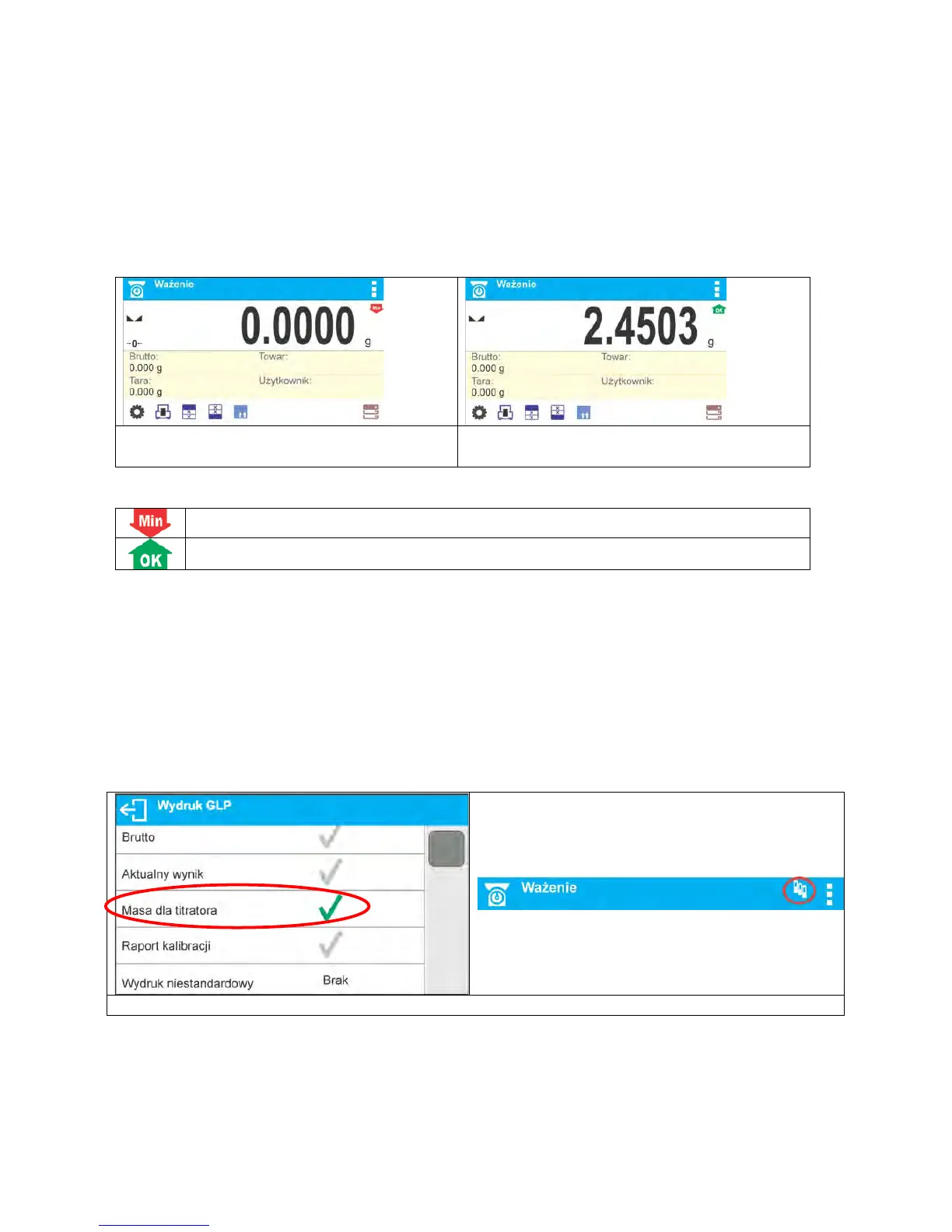value); with this option on, the program makes it impossible to accept the
measurement that is lower than the MSW value.
Warn – select to enable display of respective pictograms informing you about the
measured mass (whether it is lower than the MSW value or higher than the MSW
value). You can accept the measurement that is lower than the MSW value.
5. Go to the home screen.
6. Section presenting the weighing result comprises additional pictogram providing
supplementary information. The pictogram changes in the course of weighing
operation, it informs you on the weighed sample mass; the information is referred to
the declared minimum sample weight value.
Weight value lower than the MSW value
specified for a particular tare range.
Weight value higher than the MSW value
specified for a particular tare range.
Pictograms providing MSW-related information:
Weight value lower than the specified MSW value.
Weight value higher than or equal to the specified MSW value.
Caution:
If more than one reference tare value is programmed (with corresponding minimum sample
weight mass) then the indicated value automatically moves to a range corresponding to the
weight of the tared container. At the same time the required minimum mass is changed.
9.16. Integration with Titrators
In order to provide correct integration with TITRATORS, go to settings of standard printout
content and set <Mass value for a titrator> parameter to <Yes> value. With this, other
variables for the printout are turned off.
The pictogram informs on special format of mass printout, permissible by TITRATORS.
