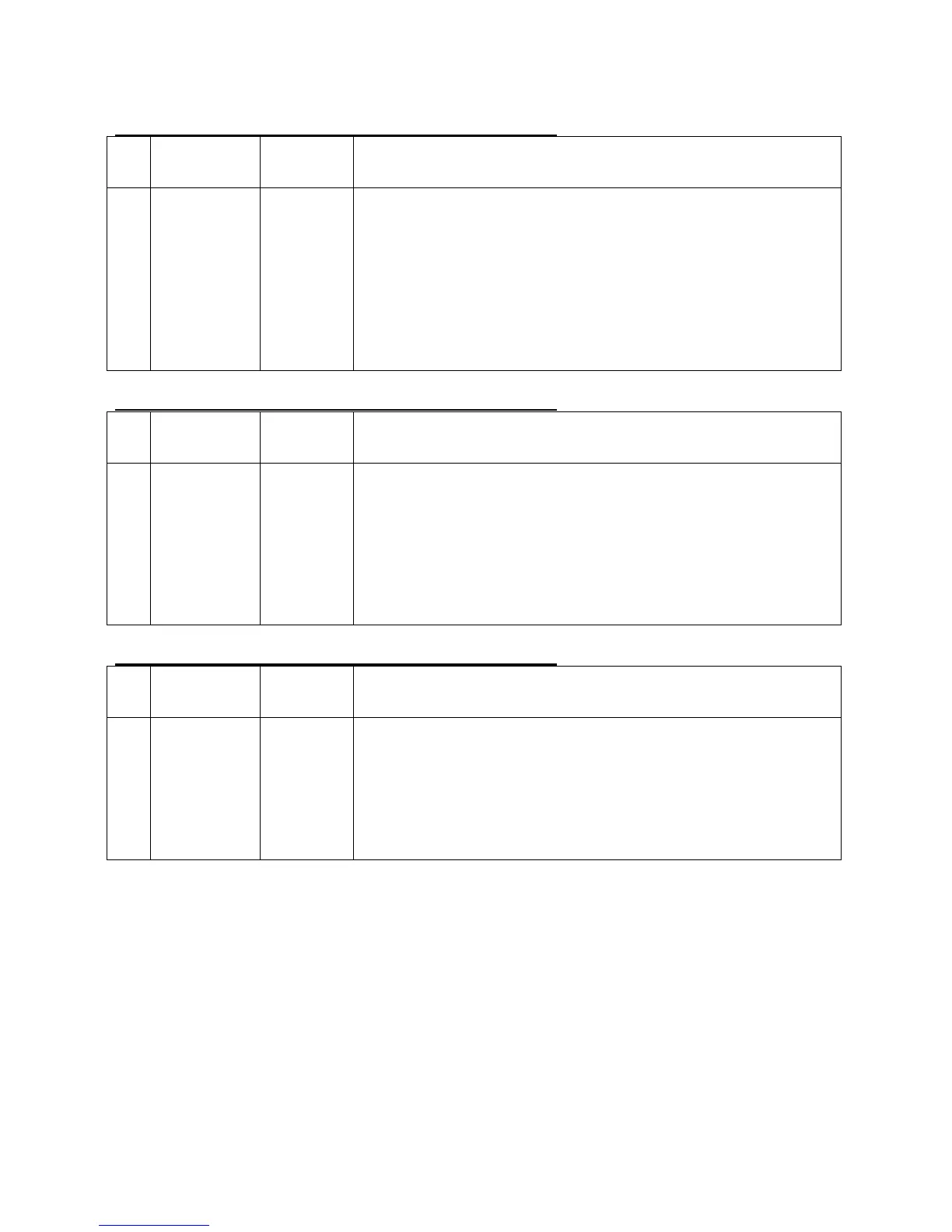• Minimum mass – value of the minimum sample weight determined for a particular
weighing device on site with use of respective method.
Example no. 1 for moisture analyzer with d=0.0001 g:
Minimum sample weight refers to all net weight values when
weighing is carried out using a tare container of mass
ranging from 0.0001 g to 9.9999 g inclusive (<TARE> button
used). In case of such settings, the minimum sample weight
is valid only when you weigh samples in a tare container of
weight value comprised within the above specified range. If
taring function IS NOT used, or if the tare container's weight
ranges between 10.0000 g - Max, then pictogram informing
on use of minimum sample weight goes blank.
Example no. 2 for moisture analyzer with d=0.0001 g:
Minimum sample weight refers to all net weight values when
weighing is carried out using a tare container of mass value
comprised within the whole weighing range (<TARE> button
used).
In case of such settings, the minimum sample weight is valid
only when you weigh samples in a tare container. If taring
function IS NOT used then pictogram informing on use of
minimum sample weight goes blank.
Example no. 3 for moisture analyzer with d=0.0001 g:
Minimum sample weight refers to all net weight values when
weighing is carried out without use of a tare container
(<TARE> button NOT used).
In case of such settings, the minimum sample weight is valid
only when you weigh samples without use of tare
containers. If taring function IS used then pictogram
informing on use of minimum sample weight goes blank.
You can preview the entered data, but you are not allowed to edit it.
Weighing with use of MINIMUM SAMPLE WEIGHT function
If in the course of weighing you want to find out whether a particular measurement value is
higher than the MSW value, specified for a given weighing range, then <Minimum sample
weight> function must be on. To turn the function on go to weighing mode settings.
Procedure (Administrator exclusively):
1. Enter weighing mode settings.
2. Enter <Minimum sample weight> parameter group.
3. Press <Mode> parameter.
4. Settings box is displayed, select respective option:
Block – select to enable display of respective pictograms informing you about the
measured mass (whether it is lower than the MSW value or higher than the MSW
