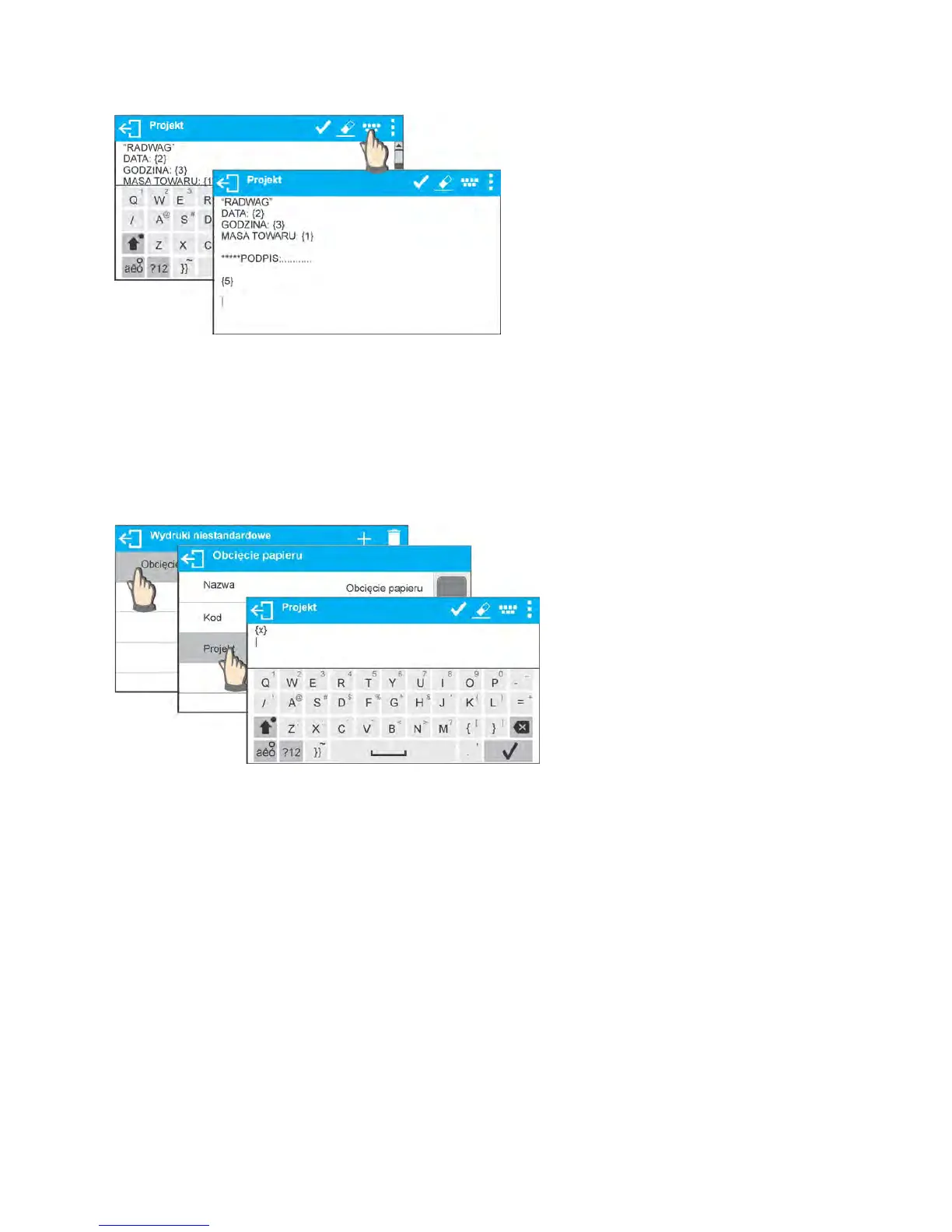Enter printout content settings and design the printout using respective data variables and
characters for text format.
In order to carry out HEADER or GLP or FOOTER printout using EPSON printer (equipped
with an auto-cutter blade) and crop the paper beneath the respective printout, select an
option of non-standard printout comprising {150} variable, and set this option in header, GLP
printout or footer settings, respectively. (For instruction on how to enter control codes, read
section 21 of this user manual).
In such a case <SUFFIX> command must remain empty. Paper is to be cropped underneath
the FOOTER.
Exemplary settings:
Method for inserting the text
− using moisture analyzer display
− by a computer keyboard of USB type
A computer keyboard of USB type can be connected to a moisture analyzer, this enables
easier and quicker editing of the printouts. Willing to insert any text, it is necessary to select
a respective menu option and, using the keyboard, type the text.
12.5. Variables
Variable is defined as alphanumeric data which can be linked to printouts, products or other
information related to weighing. Every variable is characterized by its content, the content
must be inserted. Variables are used for entering various data during the weighing process,
e.g. serial number or batch number. The program allows to enter 3 variables. Each can
consist of 31 characters maximum.
In order to insert a variable content, you need to enter variable settings (VARIABLE 1,
VARIABLE 2, VARIABLE 3) and insert the respective values using arrow keys of the
