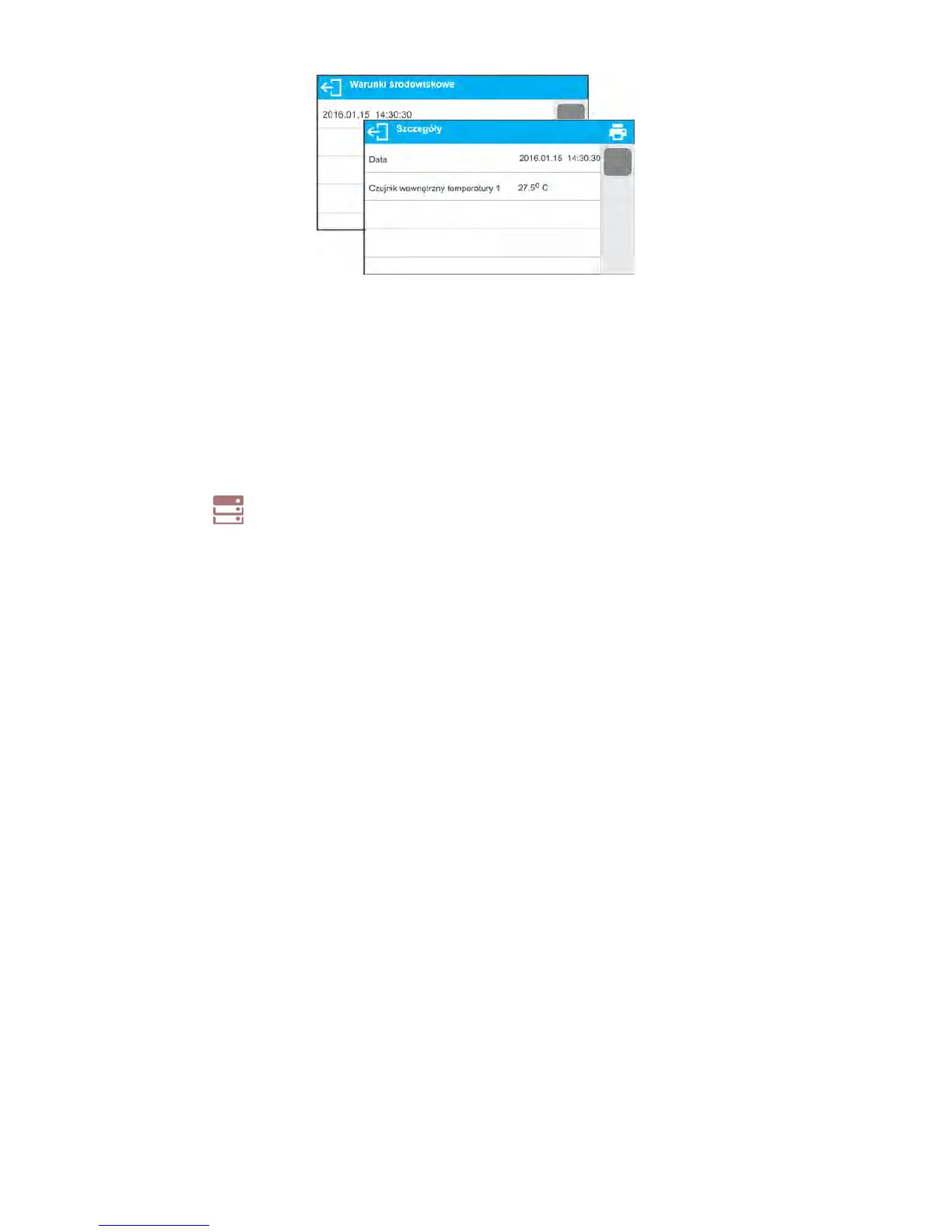Caution: The software saves ambient conditions record in a so called loop, i.e. when the
measurement 10 001 is saved, the measurement 1 gets automatically deleted from the
moisture analyzer memory.
Records saved to moisture analyzer memory cannot be deleted.
14.9. Weighings
Each weighing result sent from the weighing device to a printer is saved to weighings
database. You can preview data of particular weighings.
Procedure:
• Enter < Databases> submenu.
• Enter <Weighings> database and press respective record.
List of parameters for a weighing record saved to the database:
1. Performed weighing date
2. Performed weighing time
3. Result
4. Mass
5. Tare (packaging weight)
6. Operator
7. Product (product name)
8. Customer (customer name)
9. Packaging (name of tare applied during product weighing)
10. Working mode (working mode name)
11. Variable 1
12. Variable 2
13. Variable 3
