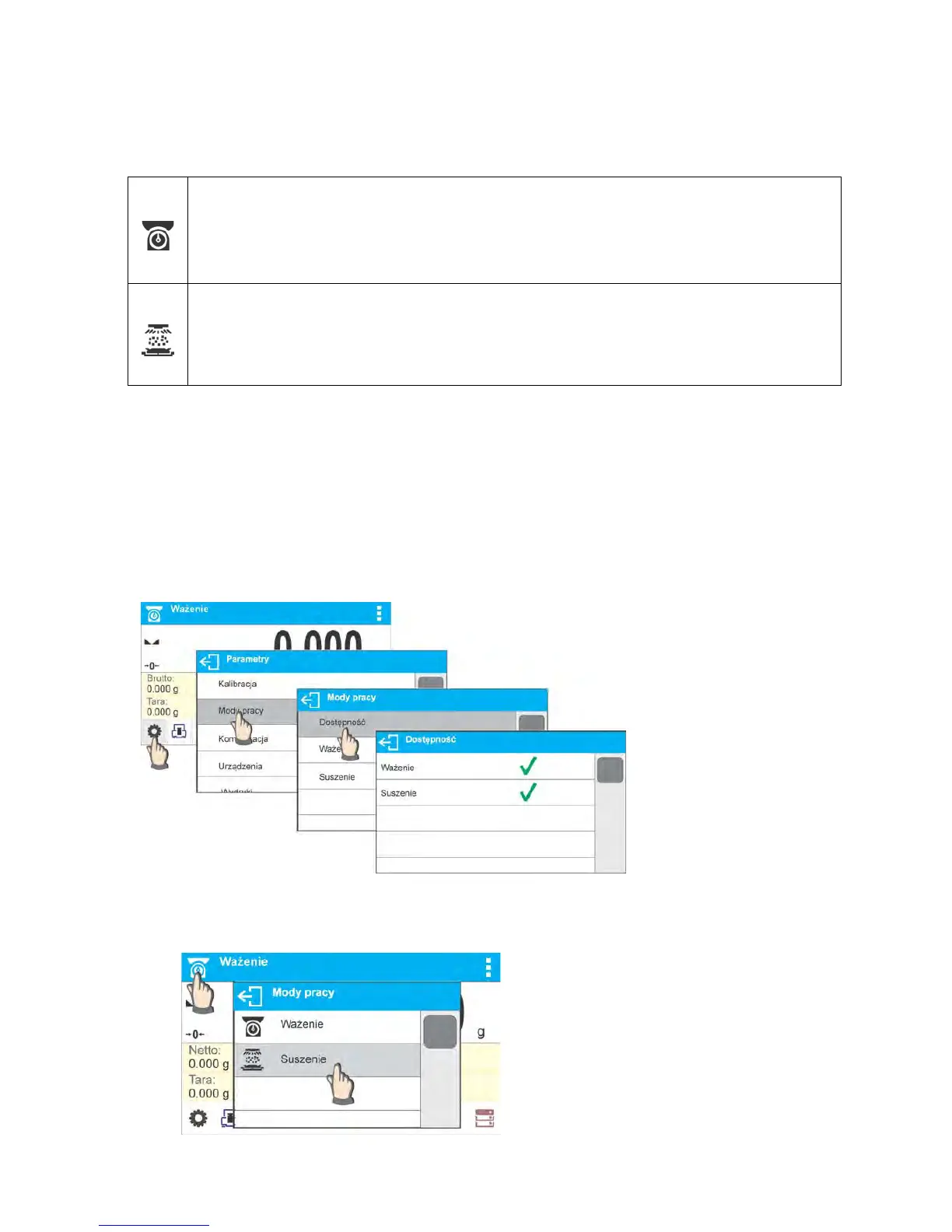moisture analyzer keypad or a computer keyboard. Procedure for entering text is the same
as for non-standard printouts.
13. WORKING MODES – General Information
X2 series balances feature the following working modes:
Means of operation: weight of a load is determined through an indirect
measurement. The moisture analyzer measures gravitational force which attracts
the load. The obtained result is processed and displayed on the moisture analyzer
screen in a digital format.
Means of operation: The moisture content value is obtained via evaporation of
moisture from sample placed inside the drying chamber. The result is calculated
automatically (and displayed) in real time, the calculation is made on the basis of
sample mass at the beginning, in the course, and at the end of the process.
Particular working modes feature specific settings. The settings enable adapting mode
operation to your individual needs. They are activated upon selecting a respective profile.
For detailed description of specific working mode settings refer to the given working mode
section.
13.1. Working Modes Availability
This group of parameters allows you to declare which functions are to be accessible. You
can deactivate functions that are not used in the course of moisture analyzer operation, to do
it, set the accessibility parameter to <NO> value.
Procedure:
13.2. Running Working Mode
To run working mode other than currently operated one:
o Press active working mode name.
o List of working modes is displayed.
