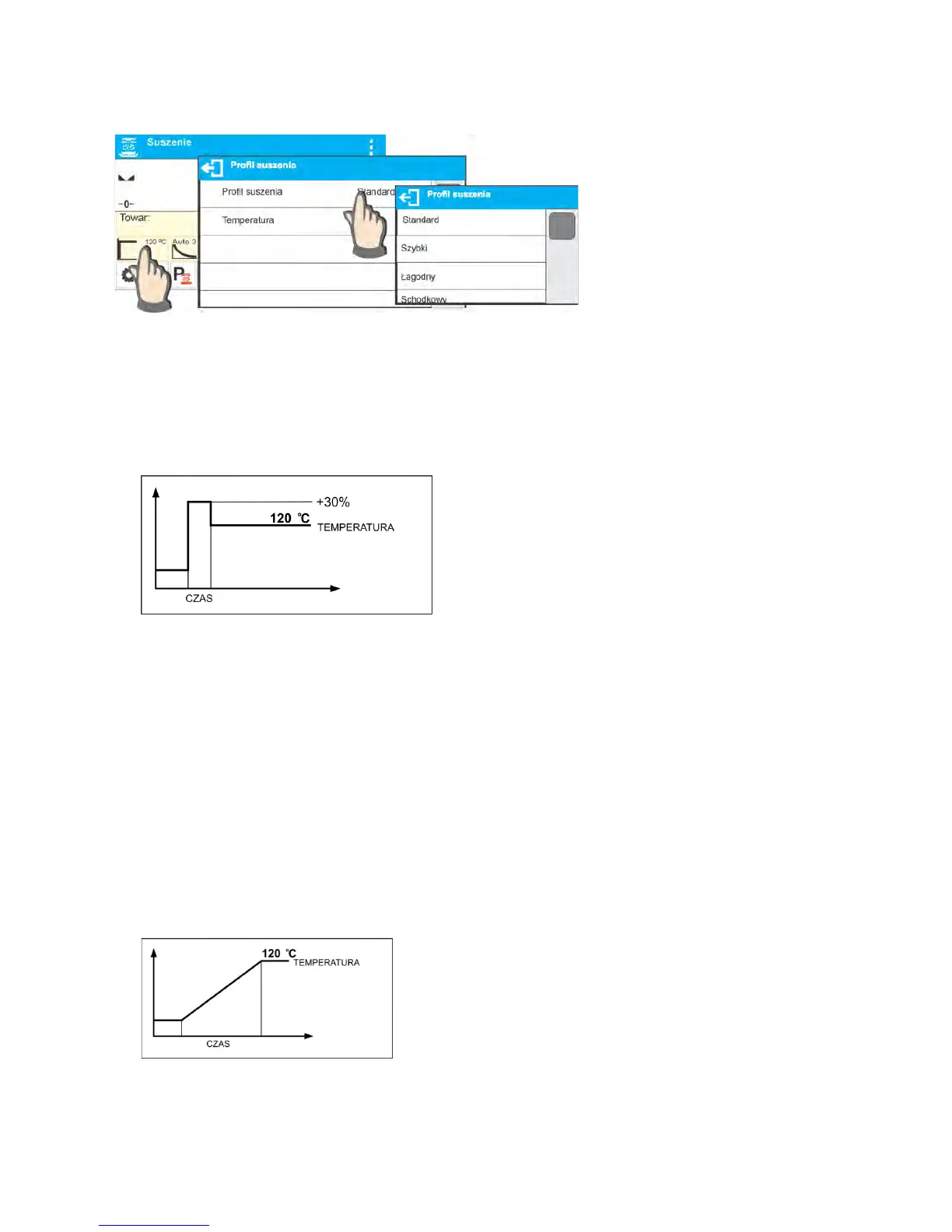18.1. Drying Profile and Drying Process Parameters
Enter drying profile settings and select respective drying profile. Upon selecting a profile, set
its respective parameters. Parameters depend on selected profile.
Drying profile parameter's values:
• STANDARD drying profile
Set sample drying temperature.
• FAST drying profile
Set heating time (higher than drying temperature) and sample drying temperature.
Specific feature of this drying profile is fast increase of drying temperature in short period
of time. When compared to the preset temperature, the drying temperature rises 30%
within 180 seconds and it is maintained at this level for a specified amount of time, next it
drops to temperature value preset in drying profile parameters.
Caution:
For Fast profile set the drying temperature and heating time 30% higher than set
temperature. Heating time is measured from the moment of reaching the set temperature.
The device is designed in a way preventing from exceeding the maximum temperature. If
for a moisture analyzer with maximum temperature of 160 °C a temperature higher than
112 °C is entered, the moisture analyzer will reach the maximum temperature of 160 °C,
i.e. the temperature increase will be lower than 30% of the set temperature.
• MILD profile
Set time within which moisture analyzer is to reach specified temperature and sample
drying temperature.
• STEP profile
Set: heating time for the first temperature, first step temperature, heating time for the
second temperature, second step temperature, sample drying temperature.