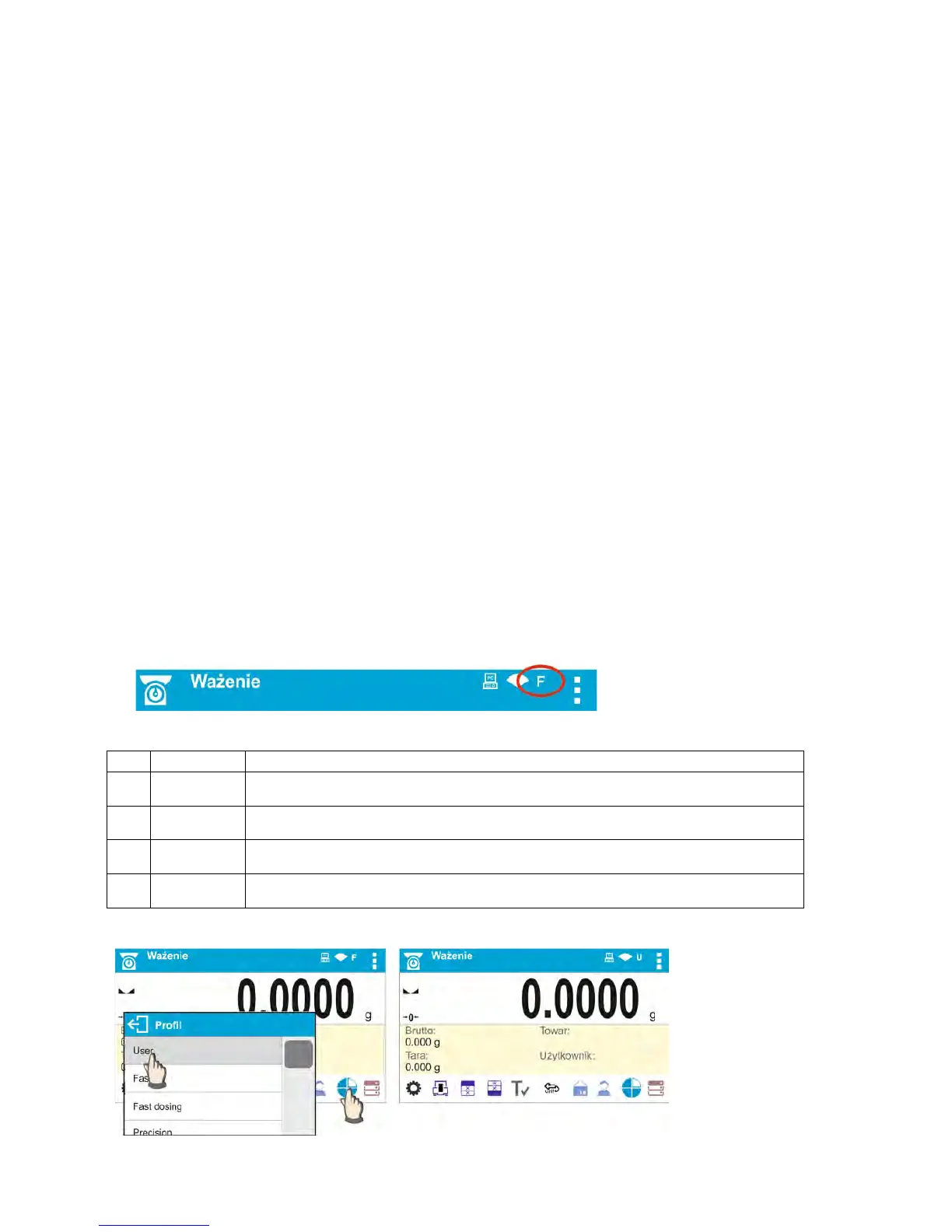9.10. Weighing Profile
In order to make operation with the balance easier, 4 various profiles have been designed.
Parameters for these profiles have been set (and saved) in a way ensuring that the
weighings are carried out optimally for particular requirements and conditions.
Profile parameters concern settings of a given working mode, they are grouped in
parameter: Setup/Working modes/Weighing/Readout.
For detailed description of Profile settings read the next section of this user manual.
Profile types:
• User – basic profile, filters settings provide quite fast and precise measurement.
• Fast – profile set to enable fast measurement of mass of any size regardless of the
selected working mode. Fast profile gets activated automatically at the first moisture
analyzer start-up. For Fast profile, the parameters settings enable obtaining the final
result as fast as possible.
• Fast dosing – profile intended for dosing, it is set to enable fast dispensing of product.
• Precision – profile set to enable precise measurement of mass of any size regardless
of the selected working mode. For Precision profile the weighing process takes a lot of
time, but this guarantees the most precise weighing result.
Caution: as an operator you can modify all profile settings only for User profile, when it
comes to the remaining default profiles (Fast, Fast dosing and Precision) they can only be
modified partially.
At the top of the screen a respective pictogram (a letter) is displayed, it informs which
profile is currently operated. The profile can be selected separately for a given working
mode. The most recently used profile is remembered for each working mode (along with
all introduced modifications), the mode, when activated, is run with the most recently used
profile.
Profiles pictograms:
