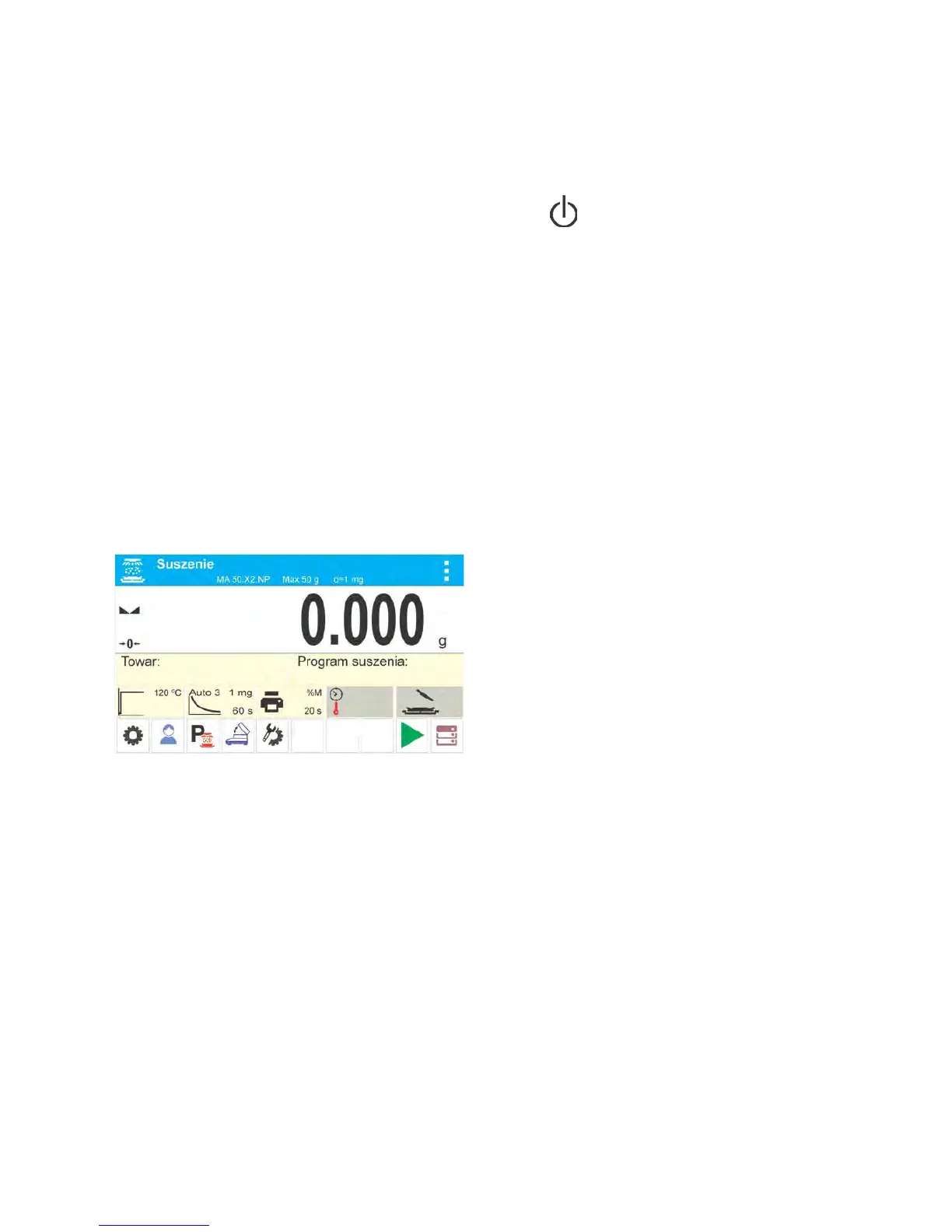Prognosis
Parameter enabling to turn on/off result prognosis function.
Close the cover and turn the moisture analyzer off
Parameter enabling you to activate/deactivate auto opening/closing of the drying chamber's
lid upon switching the moisture analyzer off by pressing button.
Drying process wizard
Parameter enabling to turn on/off hints for the next steps at the drying process start.
For means of operation of the remaining functions read point 9.11 WEIGHING Mode
Settings.
17.2. Drying – Quick Access Buttons
Each working mode features automatically displayed set of default buttons. The set can
be modified, i.e. you can add out-of-list quick access buttons to it. Such operation requires
particular permissions. List of quick access buttons is to be found in section 8.6 of this user
manual.
18. DRYING PROCESS PERFORMED BY MEANS OF QUICK MENU
Default display in drying mode.
Current drying parameters are displayed in a form of pictograms in the middle of the
workspace. To carry out drying process in accordance with other parameters, enter the
settings and modify parameters. Press Settings pictogram to enter settings.
Prior to drying process start set the following parameters:
- drying profile and drying process parameters
- finish mode and finish mode parameters
- unit of a displayed and printed result
- interval of results printout during drying process
