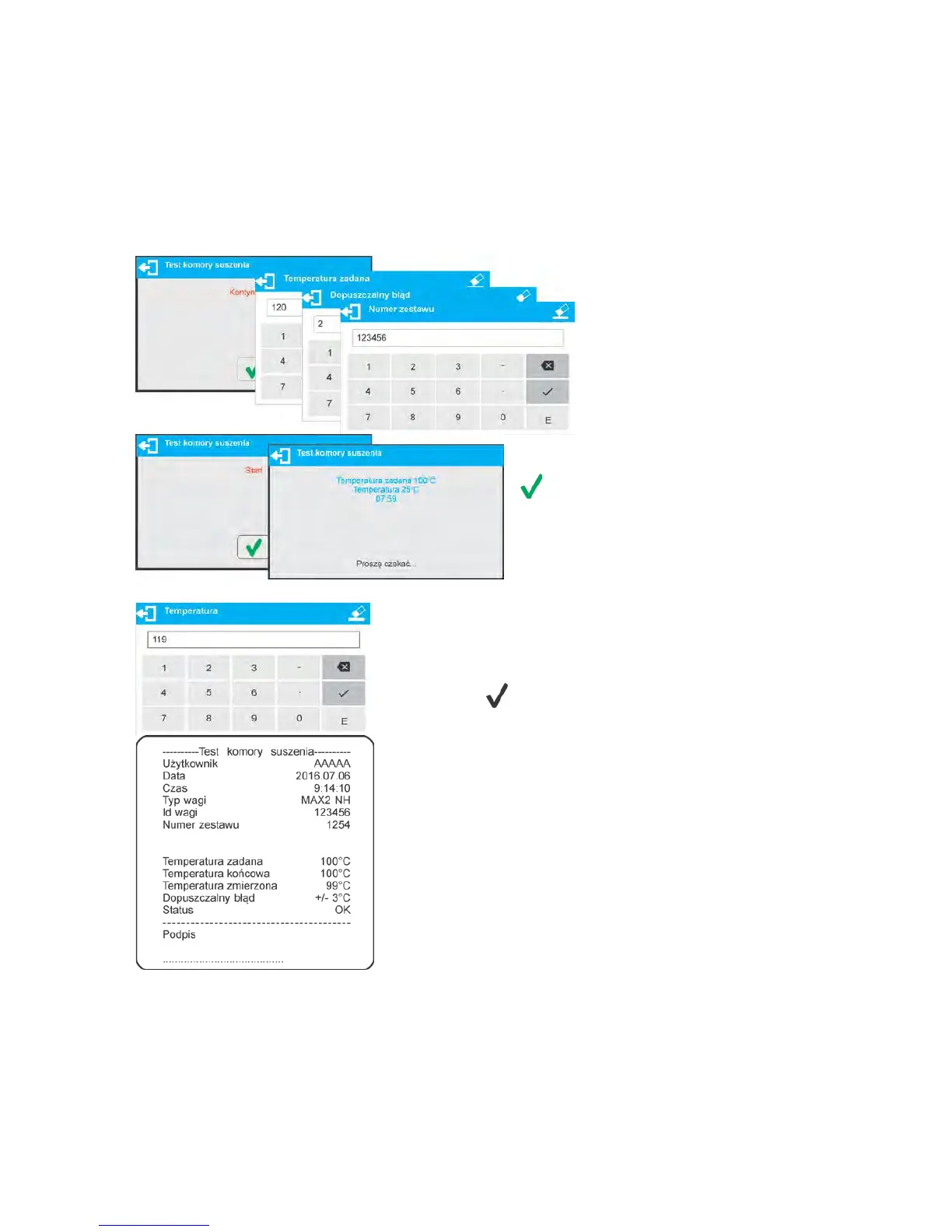In order to test the drying chamber and the drying process you need to use a special
adjustment set (thermometer and thermometer holder). The set is an optional accessory
of a moisture analyzer (the same that is used for temperature adjustment of the drying
chamber). Upon assembling and prior testing, the drying chamber has to be closed. For
information on how to assemble the set go to Drying Chamber Temperature Sensor
Adjustment section.
Enter ADJUSTMENT menu and start <Temperature test> procedure. Set test
parameters in accordance with instruction below and the displayed prompts.
Enter testing temperature,
maximum permissible error
and the serial number of the
temperature adjustment set.
Upon confirmation of serial number
START message is displayed. Press
button to confirm. The drying process
starts and continues until specified
temperature is reached. Time and
sensor temperature information is
displayed.
The temperature is maintained for 8 minutes (like
for temperature adjustment procedure). After 8
minutes you shall see a window for entering
temperature read from the installed adjustment set.
Press button to confirm.
The result of the test may be printed on a printer
connected to the moisture analyzer. Look left to
see an example of a report.
12. PRINTOUTS CONTENT
12.1. Adjustment Report
ADJUSTMENT REPORT is a group of parameters allowing you to declare data that is to be
printed on an adjustment report.
