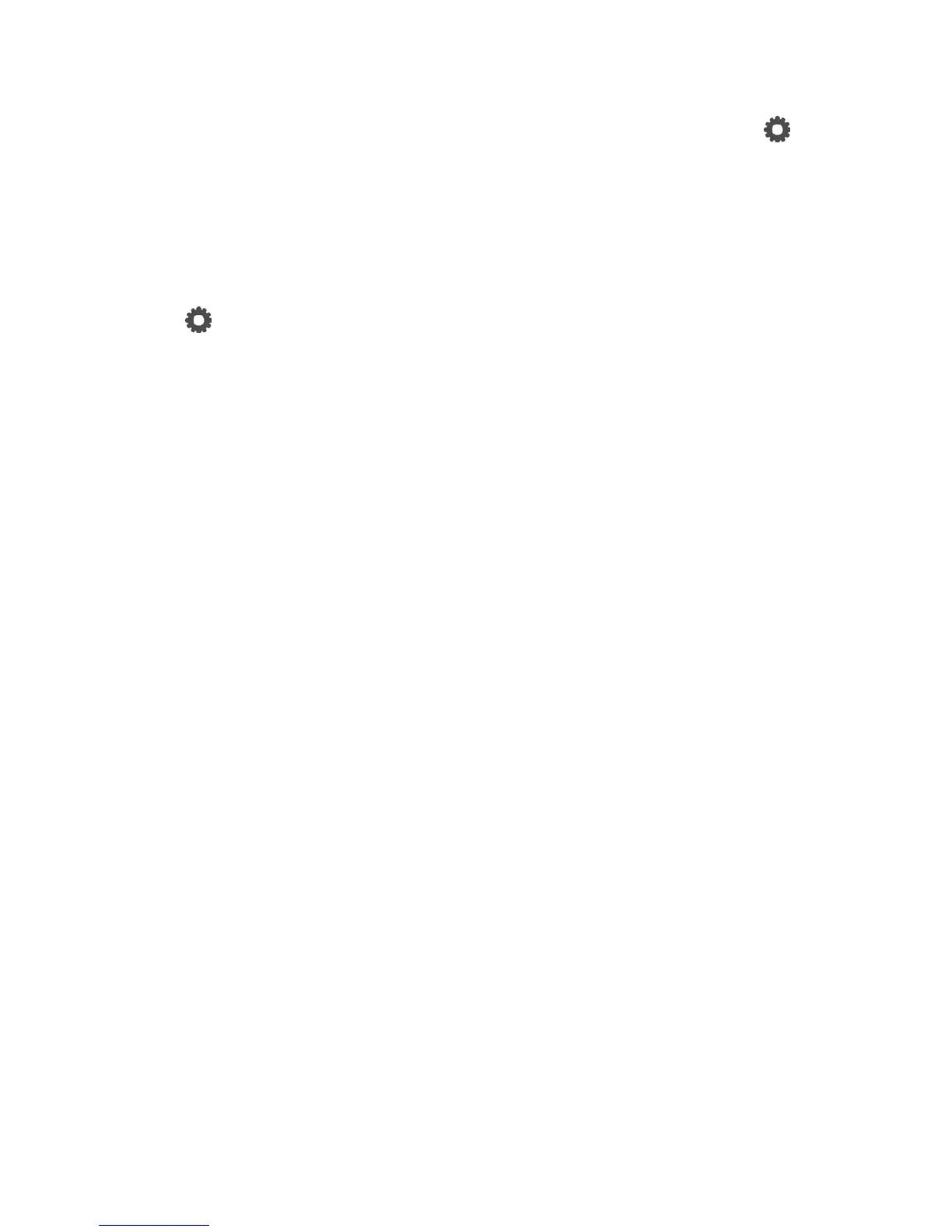21. COMMUNICATION
Communication menu is located in <Parameters> menu. It is accessed by pressing
button. Communication between the PUE C315 indicator and the peripheral devices is
established via the following ports:
• COM 1 (RS232),
• USB 1 type A
• USB 2 type B
• Ethernet,
• Wi-Fi.
In order to set the ports go to <Communication> submenu.
Press key, next select „Communication” parameter group.
21.1. RS232
Procedure:
• Select <COM1> communication port
• Configure ports.
Transmission parameters for RS 232 ports:
− Baud rate - 2400, 4800, 9600, 19200, 38400, 57600, 115200 bit/s
− Parity - None, Odd, Even
21.2. ETHERNET Settings
Procedure:
• Select <Ethernet> port, set respective transmission parameters:
− DHCP - Yes / No
− IP Address - 192.168.0.2
− Subnet mask - 255.255.255.0
− Default gateway - 192.168.0.1
Caution:
Above settings are for information purpose only. Set the transmission parameters in
accordance with your local network.
Return to weighing mode and restart the device.
21.3. Wi-Fi Settings
Caution:
1. Set the transmission parameters in accordance with your local network.
2. For correct communication via Wi-Fi, set port parameter for computer to <WIFI> value:
<PERIPHERALS/COMPUTER/PORT/WIFI>, next set the parameters as described
below.
Moisture analyzer equipped with Wi-Fi module features a respective pictogram at the home
screen in the top right-hand corner:
