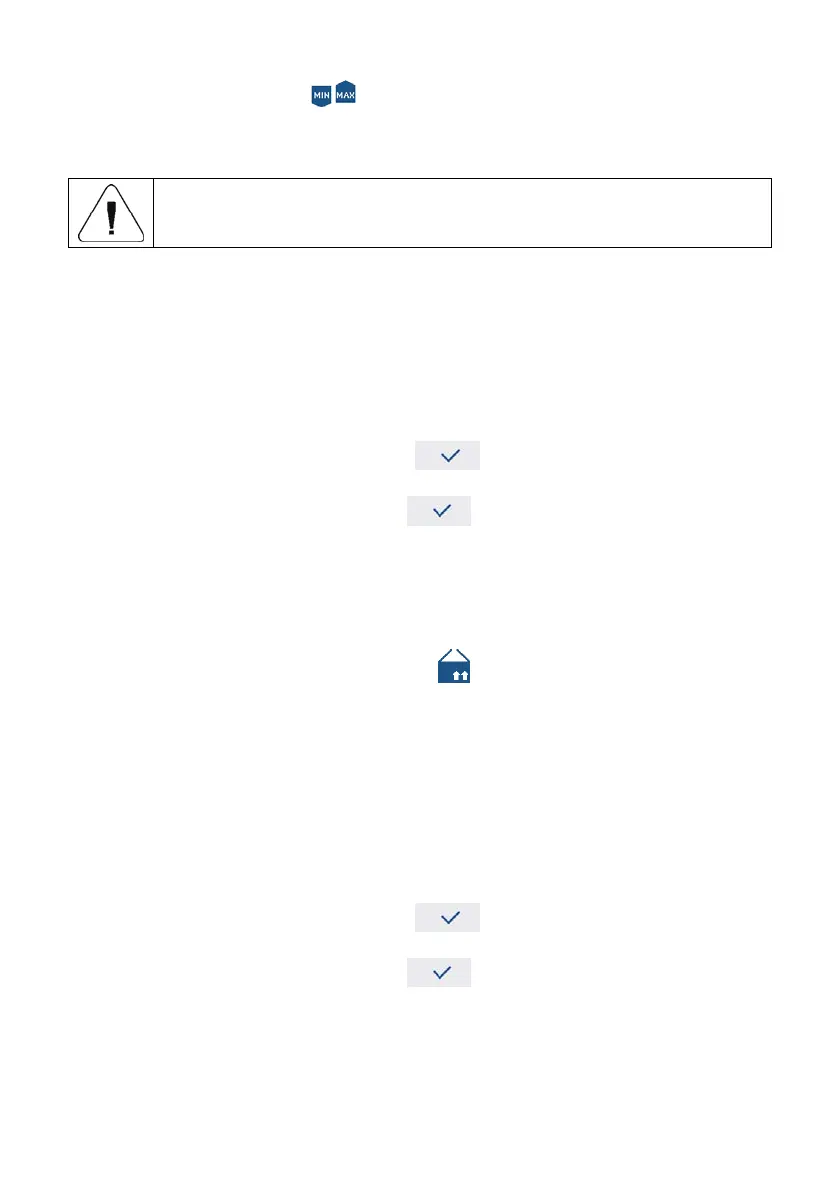29
• using programmable < Set MIN, MAX> button,
• selecting product with set thresholds,
• using a digital input.
MAX threshold value has to be greater than MIN threshold
value.
13.6.1. Setting MIN, MAX Threshold Using a Programmable Button
• Enter <Display / Buttons functions> submenu.
• Edit a given button.
• Select <Set MIN and MAX> parameter from the list.
• Exit to the home screen.
• Press previously programmed button, <Min> numerical box is opened.
• Enter respective value and press
key to confirm changes, <Max>
numerical box is opened.
• Enter respective value and press
key to confirm changes.
13.6.2. Setting MIN, MAX Thresholds by Product Selection
• Enter <Databases / Products> submenu.
• Edit a given product and enter respective threshold values.
• Exit to the home screen and press
button to select product with set
thresholds.
13.6.3. Setting MIN, MAX Threshold Using a Digital Input
• Enter <Inputs / Outputs> menu, next enter <Inputs> submenu.
• Edit a given input.
• Select <Set MIN and MAX> parameter from the list.
• Exit to the home screen.
• Activate the previously set input signal, <Min> numerical box is opened.
• Enter respective value and press
key to confirm changes, <Max>
numerical box is opened.
• Enter respective value and press
key to confirm changes.
