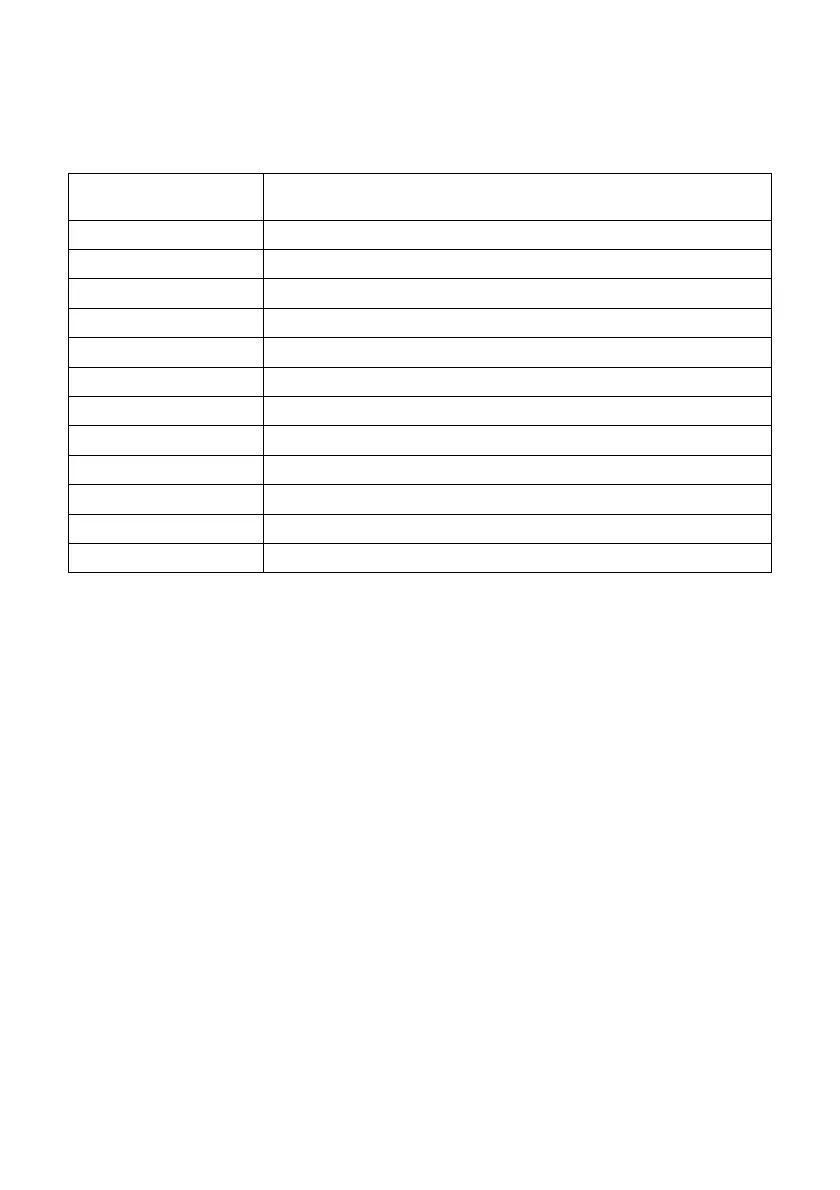95
33.3.4. Formulations
Formulation report is generated automatically after completion of each
formulation process. You can preview data for particular reports.
Status
Formulation performance status. Status values: Ongoing, Aborted,
Completed.
Start date Formulation start date.
End date Formulation end date.
Formulation Performed formulation name.
Operator Operator performing formulation process.
Customer Customer for whom the formulation is carried out.
Ingredients quantity Number of formulation ingredients.
Measurements quantity Number of weighings performed within the formulation cycle.
Lot number Lot number assigned to a formulation.
Measurements List of weighings performed within the formulation cycle.
Target value Sum of declared nominal masses of the ingredients.
Sum Total weight value of the performed formulation.
Difference Difference between the sum and the value of expected target weight.
34. IMPORT / EXPORT
Import/export option facilitates the following:
• archiving of reports,
• copying databases between weighing devices of the same series,
• copying parameters between weighing devices of the same series.
Import/export operation can be carried out by means of a USB flash drive
comprising <FAT files system>.
Procedure:
• Connect the USB flash drive to the USB A port.
• The weighing device detects the USB flash drive automatically, as a result
<Import / Export> box is displayed.
34.1. Data Export
Function designed to allow export of databases and/or user parameters.
<Export> submenu comprises the following functions:
