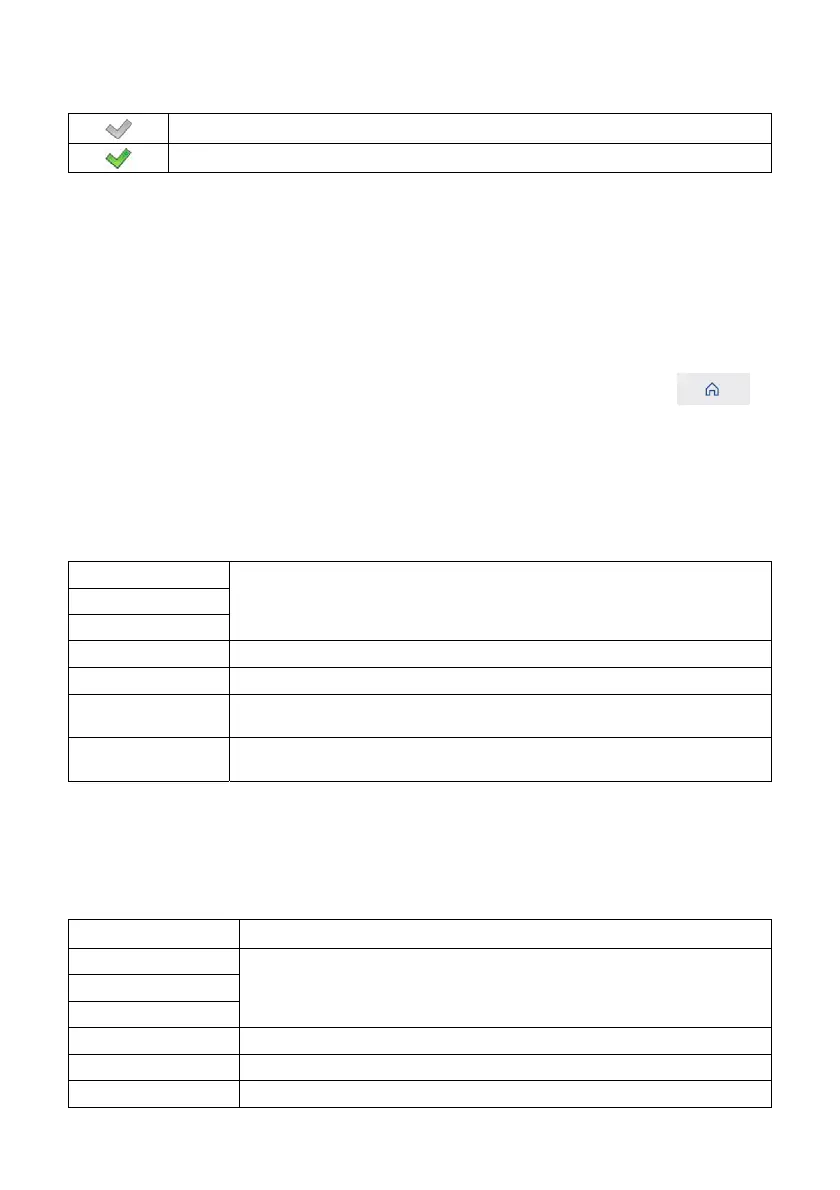34
Options:
Connection with E2R System inactive.
Connection with E2R System active.
15.2. Printer
<Printer> submenu allows you to:
• set port for establishing communication with a printer,
• select printer code page,
• define print start - <Prefix> parameter,
• define print end - <Suffix> parameter.
To set 'scale' - 'printer’ communication parameters go to < /
Peripherals / Printer> submenu.
15.2.1. Port
Parameter allowing you to set port for communication between the weighing
device and the printer. Available ports:
RS232 (1)
RS 232 (2) *
RS 232 (3) *
RS 232 ports (M12 8P connectors).
USB A (1) Port USB typu A.
USB A (2) * USB port of type A (M12 4P connector).
Ethernet
Ethernet port (RJ45 connector). used for connecting a network printer
or a computer with RADWAG-designed program, e.g. RAD KEY.
Pendrive
USB port of type A. used for connecting a USB flash drive in order
to print weighings to a text file.
*) – optional design.
Procedure:
• Enter <Peripherals / Printer / Port> submenu and set respective option.
<Port settings> submenu differs depending on the selected port:
Port Settings
RS232 (1)
RS 232 (2) *
RS 232 (3) *
Baud rate: 2400 - 115200 bit/s.
Data bits: 7, 8.
Stop bits: 1, 2.
Parity: None, Odd, Even.
USB A (1) -
USB A (2) * -
Pendrive -
