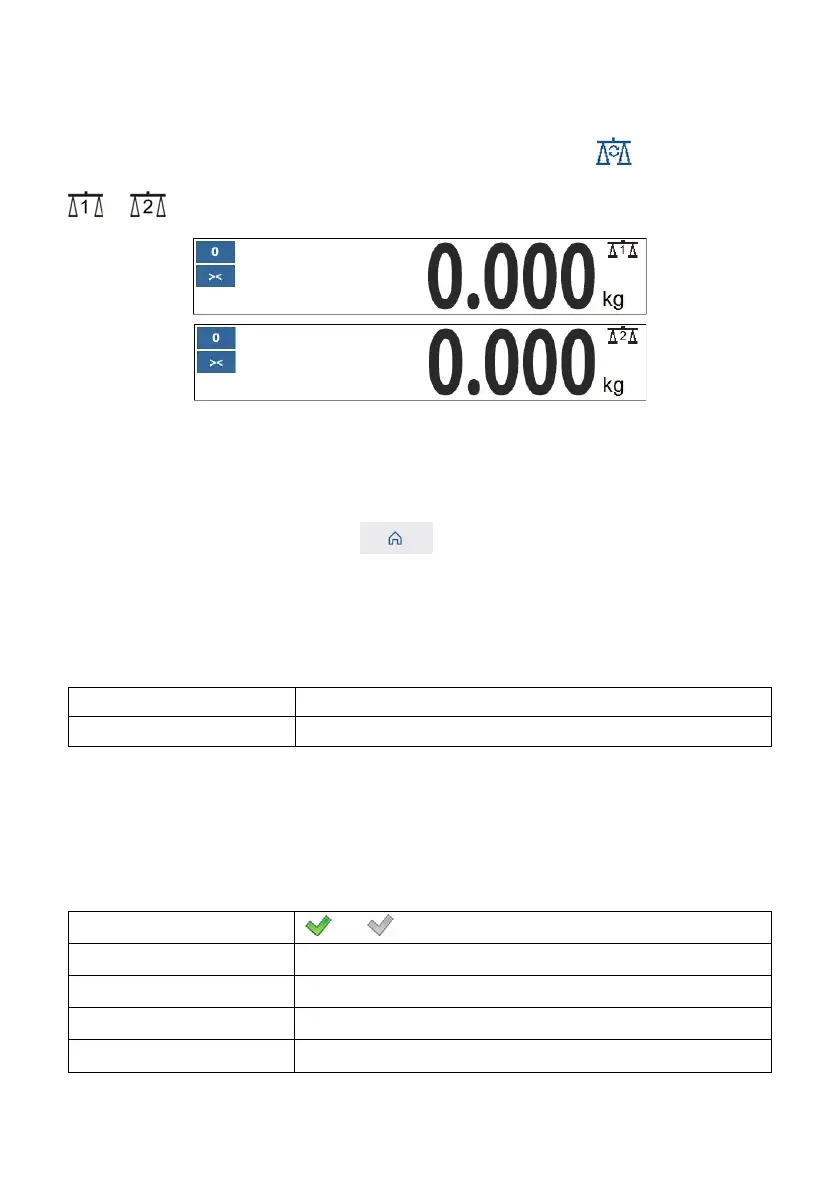30
13.7. Weighing Platform Number Change
Optional scale design features an additional weighing platform. It is possible
to change the weighing platform number, to do it use
programmable
button. Platform change is signalled via display of platform number marker,
or , in the weighing result window.
14. COMMUNICATION
The scale of standard design can communicate with peripheral devices,
the communication is established via the following ports: RS232, USB A,
Ethernet. To set the ports go to <
/ Communication> menu.
14.1. RS232
• Select <RS232 (1)>, <RS232 (2)>*, <RS232 (3)>* port.
• Set transmission parameters:
Baud rate 2400, 4800, 9600, 19200, 38400, 57600, 115200 bit/s.
Parity None, Odd, Even.
*) – optional design.
14.2. Ethernet
• Select <Ethernet> port.
• Set transmission parameters:
DHCP
Yes, No
IP Address 0.0.0.0
Subnet mask 0.0.0.0
Default gateway 0.0.0.0
MAC address ---
