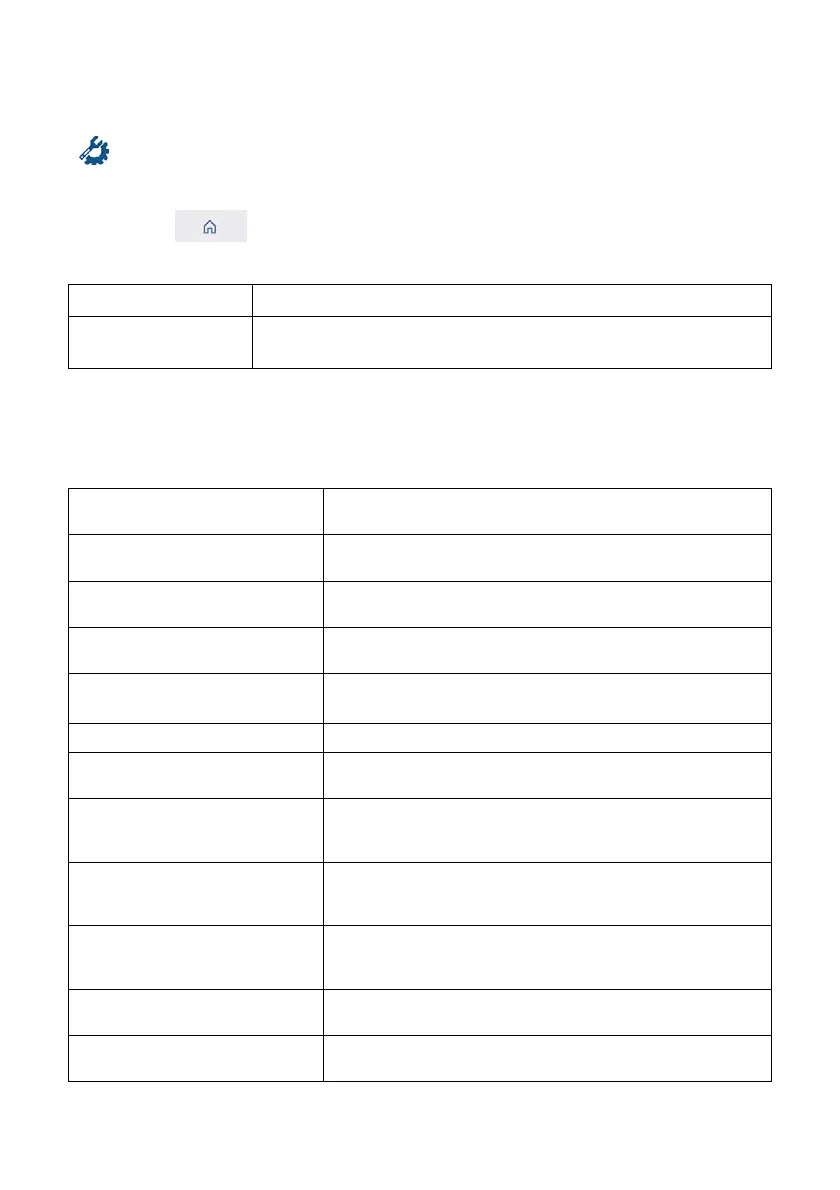76
30.2. Local Settings
In order to access local settings, press operation panel key to which
<
Working mode parameters> pictogram is assigned.
Procedure:
• Enter <
/ Working modes / Dosing> submenu.
• Select <Dosing mode> parameter and set one of the dosing modes:
Manual dosing Manual dosing with MIN, MAX thresholds.
Automatic dosing
Automatic 1-, 2-stage dosing with automated activation of dosing
outputs.
• List of available dosing functions changes depending on the selected
dosing mode.
List of automatic dosing functions
Fast dosing threshold [DT1]
Enter to set mass value for rough dosing in case
of automatic 2-stage dispensing.
Dosing threshold [DT2]
Enter to set target mass value to be dosed in case of an
automatic dispensing.
Fast dosing output
Enter to declare outputs for rough dosing in case
of automatic 2-stage dispensing.
Dosing outputs
Enter to declare outputs for precise dosing in case
of automatic 2-stage dispensing.
Chute outputs
Enter to activate chute; signalling informing that the silos
is being emptied switches on.
Permission to start Enter to send signal triggering process START.
Permission to empty
Enter to send signal triggering the process of silos emptying
(e.g. opening of flap).
Chute delay [s]
Enter to set process end delay, counted from the moment
when mass value gets below the set <Auto threshold>
value.
Record delay [s]
Enter to set delay of record of dosed mass after the dosing
threshold gets reached. The parameter value is declared in
[s], value range is 0 [s] (function inactive) - 300 [s].
Request cycles quantity
Enter to force query regarding number of dosing process
cycles, i.e. to specify how many times the whole process is
to be repeated.
Request mass
Enter to force query regarding value of mass that is to be
dosed after process start.
Automatic taring
Enter to enable/disable automatic taring at the moment
of dosing process start.
