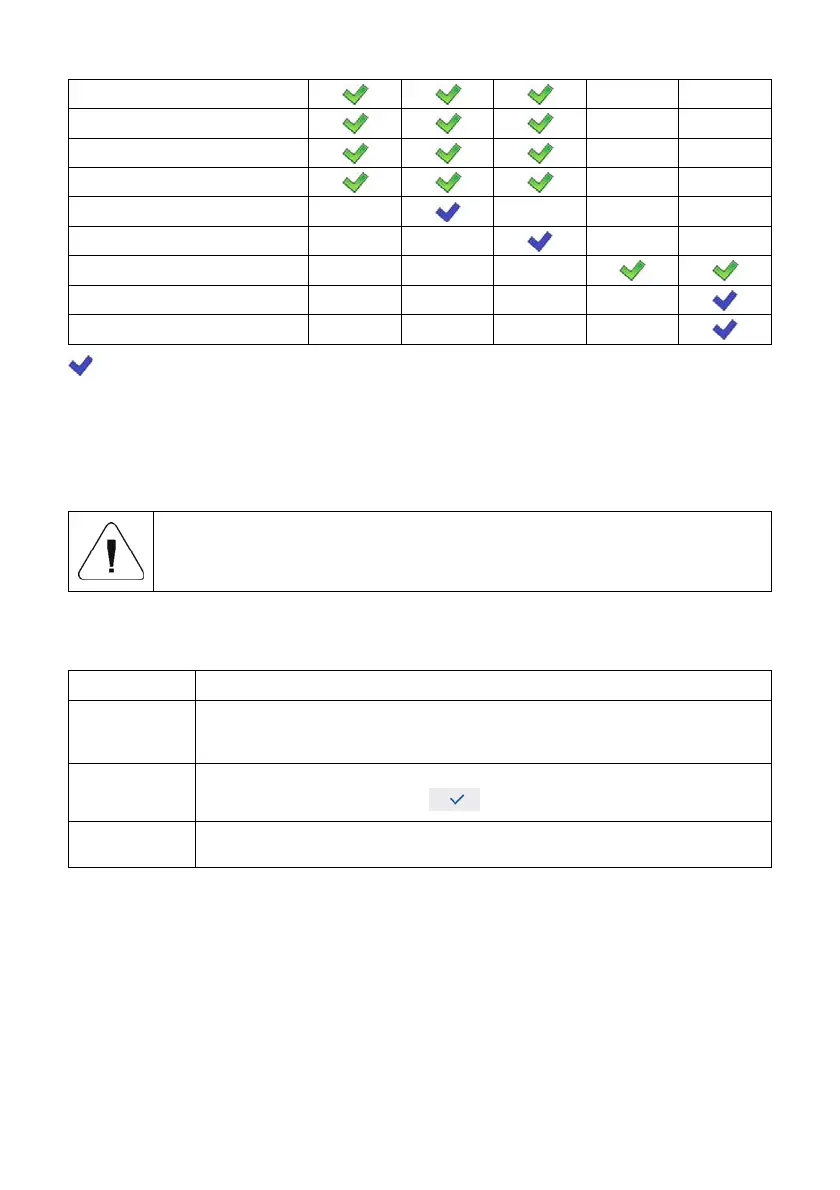51
Max
SDV
Net
Gross
Part mass
Reference mass
Status
Formulation
Ingredient
- Default label settings.
19.1.2. Text Box
Field displaying weighing-related information. As an operator you can freely
program the field content (texts and variables of line 1 and line 2).
For detailed information regarding text box read section
10.3.2. For list of printout variables read ANNEX 01 of this user
manual.
<Workspace components> submenu for a field comprising <Text box>
widget features the following parameters:
Information Enter this parameter to read info on selected widget type and dimensions.
Settings
Enter this parameter to specify which widget-assigned data is to be displayed.
Upon entering this parameter line 1 and line 2 settings are displayed. Lines 1,
2 can comprise 45 characters maximum.
Delete
Enter this parameter to delete the widget. Upon entering, a respective warning
is displayed: <Delete?>. Press
key to confirm.
Add
Option available only if the widget has not been added yet. Upon entering
<Add> submenu you can select <Text field> widget of particular dimensions.
19.1.3. Bar Graph
Bar graph widget is available for all working modes. It is a graphic visualisation
informing you how much of the weighing device capacity is used. It allows you
to observe whether the load stays within the specified Max capacity or is out
of it.
