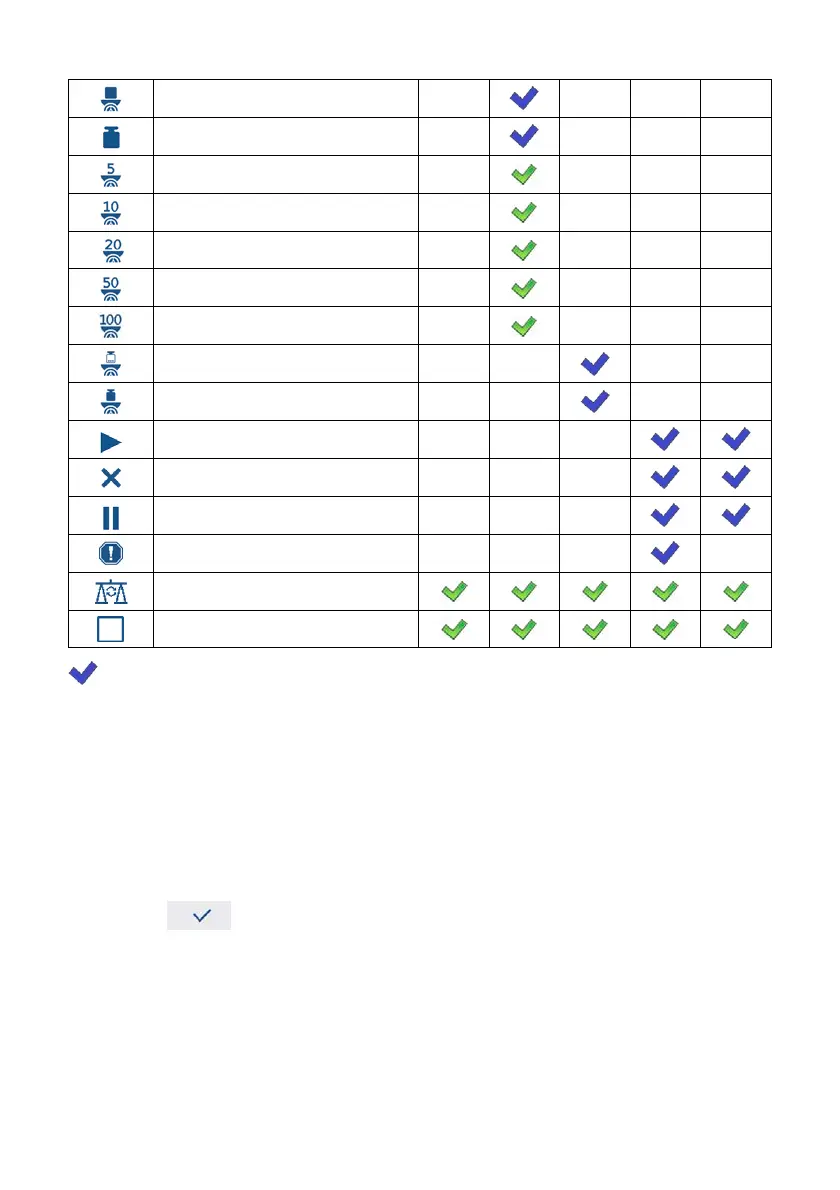55
Determine part mass
Assign reference sample
Reference sample quantity - 5 pcs
Reference sample quantity – 10
pcs
Reference sample quantity – 20
pcs
Reference sample quantity – 50
pcs
Reference sample quantity – 100
pcs
Set reference sample mass
Determine reference sample
mass
Process start
Process stop
Process pause
Breakdown
Change platform
None
- Default key settings.
19.3. Default Screen Settings
Function allowing you to set default workspace values and default function
keys for a particular working mode.
Procedure:
• Enter <Display / Default screen settings> submenu, a respective
warning is displayed: <Continue?>.
• Press
key to confirm.
• Default workspace values and default function keys for a particular
working mode are set. Next, <Display> submenu is shown automatically.
