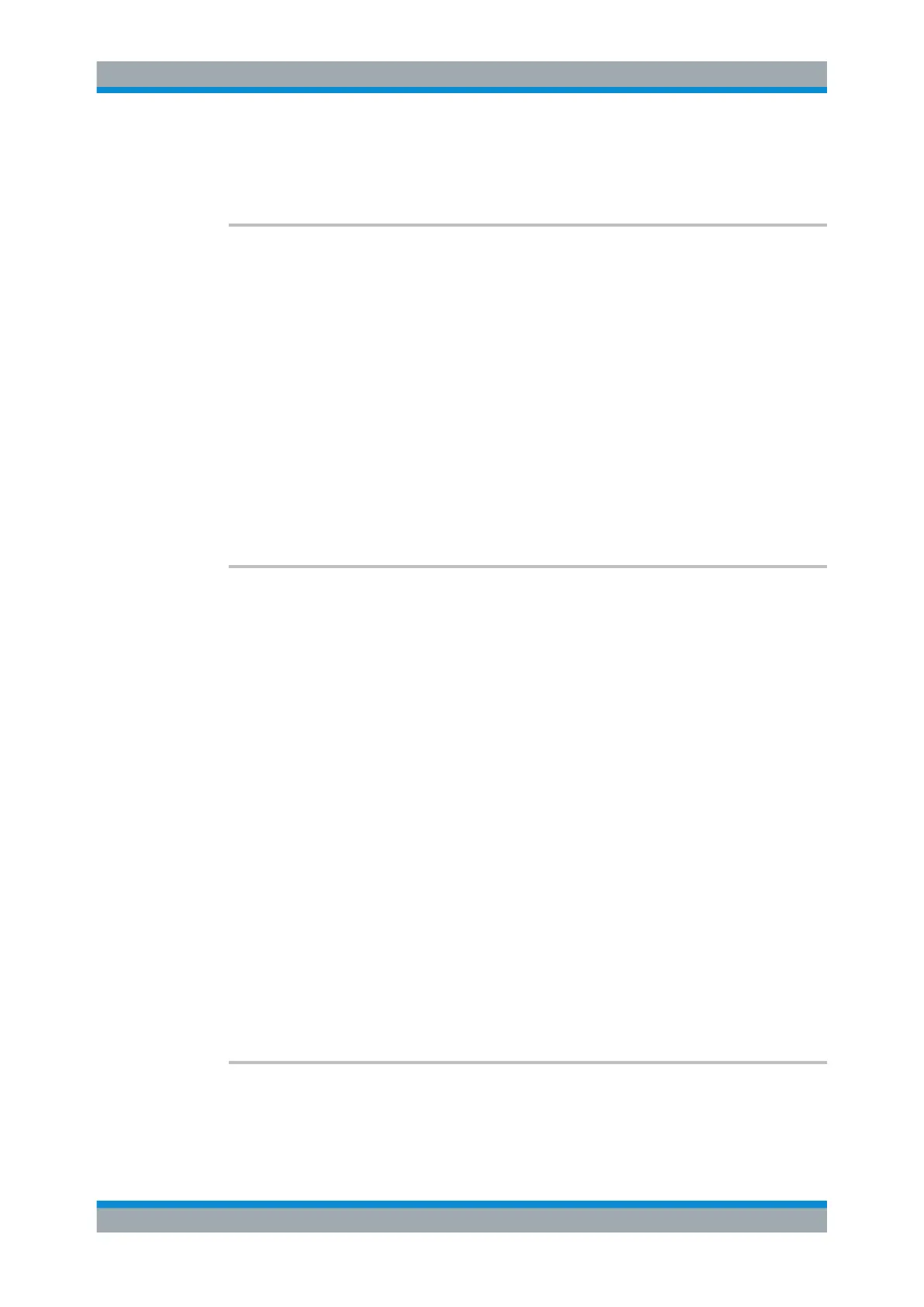Remote Control
R&S
®
FPC
267User Manual 1178.4130.02 ─ 07
Manual operation: See "Trace Math" on page 373
See "Trace Math" on page 402
CALCulate<n>:MATH<t>:STATe <State>
This command turns trace mathematics on and off.
Suffix:
<n>
.
irrelevant
<t> irrelevant
Parameters:
<State> ON | OFF | 1 | 0
*RST: OFF | 0
Example: //Turn on trace mathematics
CALC:MATH:STAT ON
Manual operation: See "Trace Math" on page 373
See "Trace Math" on page 402
DISPlay<n>[:WINDow]:TRACe<t>:MEMory[:STATe] <State>
This command turns the memory trace on and off.
Prerequisites for this command
●
Add a trace to the memory (CALCulate<n>:MATH<t>:COPY:MEMory).
Suffix:
<n>
.
irrelevant
<t> Trace
Parameters:
<State> ON | OFF | 1 | 0
*RST: OFF | 0
Example: //Store trace 1 into memory and turn on memory trace
DISP:TRAC1 ON
DISP:TRAC1:MODE AVER
CALC:MATH1:COPY:MEM
DISP:TRAC:MEM ON
Manual operation: See "Memory Traces" on page 373
See "Trace ▶ Memory" on page 383
See "Trace ▶ Memory" on page 395
See "Trace ▶ Memory" on page 401
DISPlay<n>[:WINDow]:TRACe<t>:MODE <TraceMode>
This command selects the trace mode.
Remote Commands of the Spectrum Application
