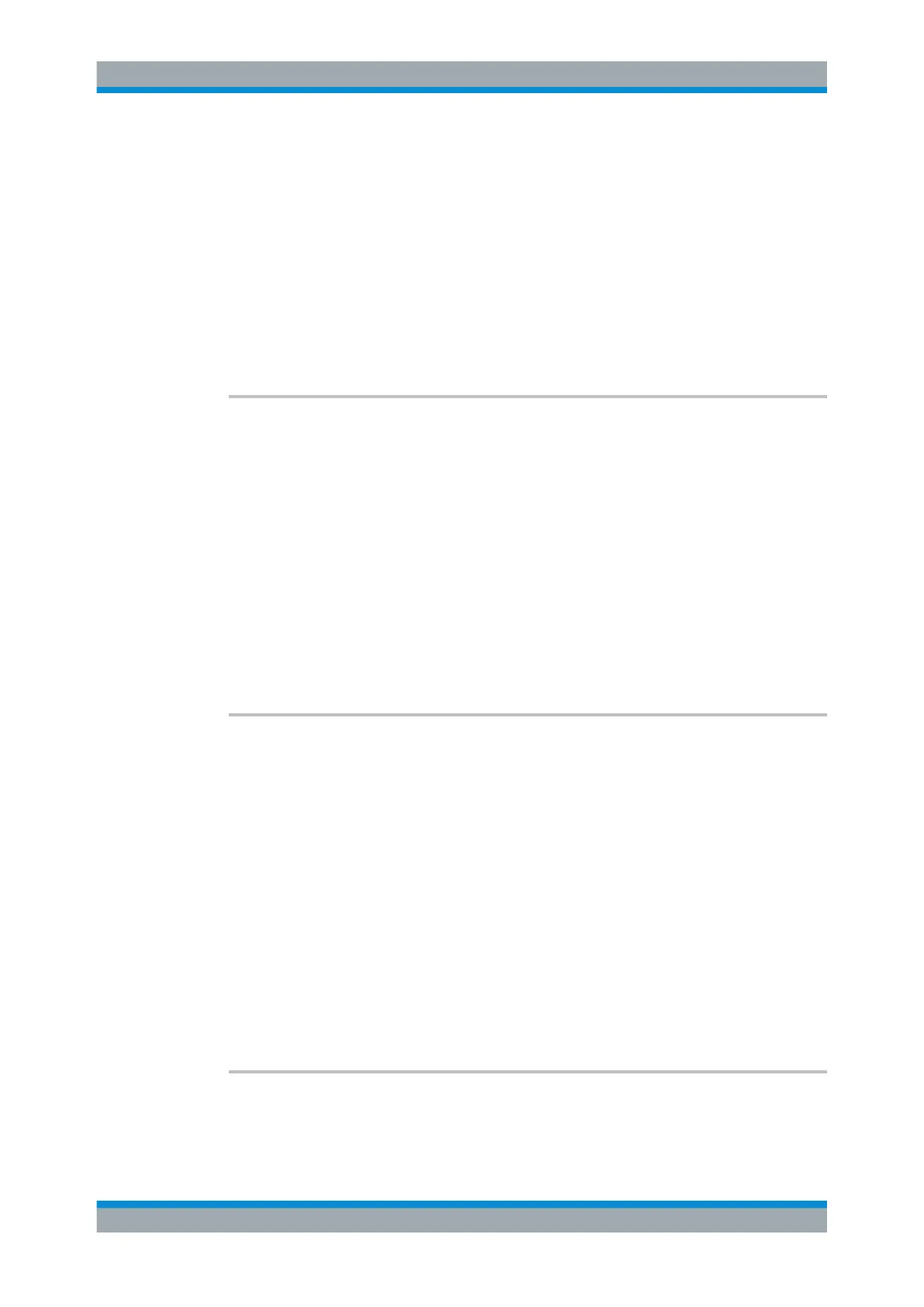Remote Control
R&S
®
FPC
297User Manual 1178.4130.02 ─ 07
[SENSe:]FREQuency:CENTer:STEP
●
Frequency mode (frequency / channel):
[SENSe:]FREQuency:INPut:MODE
●
Channel selection:
[SENSe:]CHANnel
[SENSe:]FREQuency:CENTer......................................................................................... 297
[SENSe:]SCAN:STARt....................................................................................................297
[SENSe:]SCAN:STEP.....................................................................................................297
[SENSe:]SCAN:STOP.................................................................................................... 298
[SENSe:]SWEep:SPACing.............................................................................................. 298
[SENSe:]FREQuency:CENTer <Frequency>
This command defines the receiver frequency.
Prerequisites for this command
●
Select bargraph measurement ([SENSe:]FREQuency:MODE).
Parameters:
<Frequency> <numeric value>
Default unit: Hz
Example: //Define a receiver frequency for bargraph measurement
FREQ:MODE FIX
FREQ:CENT 100MHZ
Manual operation: See "Frequency" on page 379
[SENSe:]SCAN:STARt <Frequency>
This command defines the start frequency for a frequency scan.
Prerequisites for this command
●
Select frequency scan ([SENSe:]FREQuency:MODE).
Parameters:
<Frequency> <numeric value>
Default unit: Hz
Example: //Define scan range with measurement every 10 MHz
FREQ:MODE SCAN
SCAN:STAR 30MHZ
SCAN:STOP 100MHZ
SCAN:STEP 10MHZ
Manual operation: See "Start Frequency" on page 379
[SENSe:]SCAN:STEP <StepSize>
This command defines the frequency step size for a frequency scan.
Remote Commands of the Receiver Application
