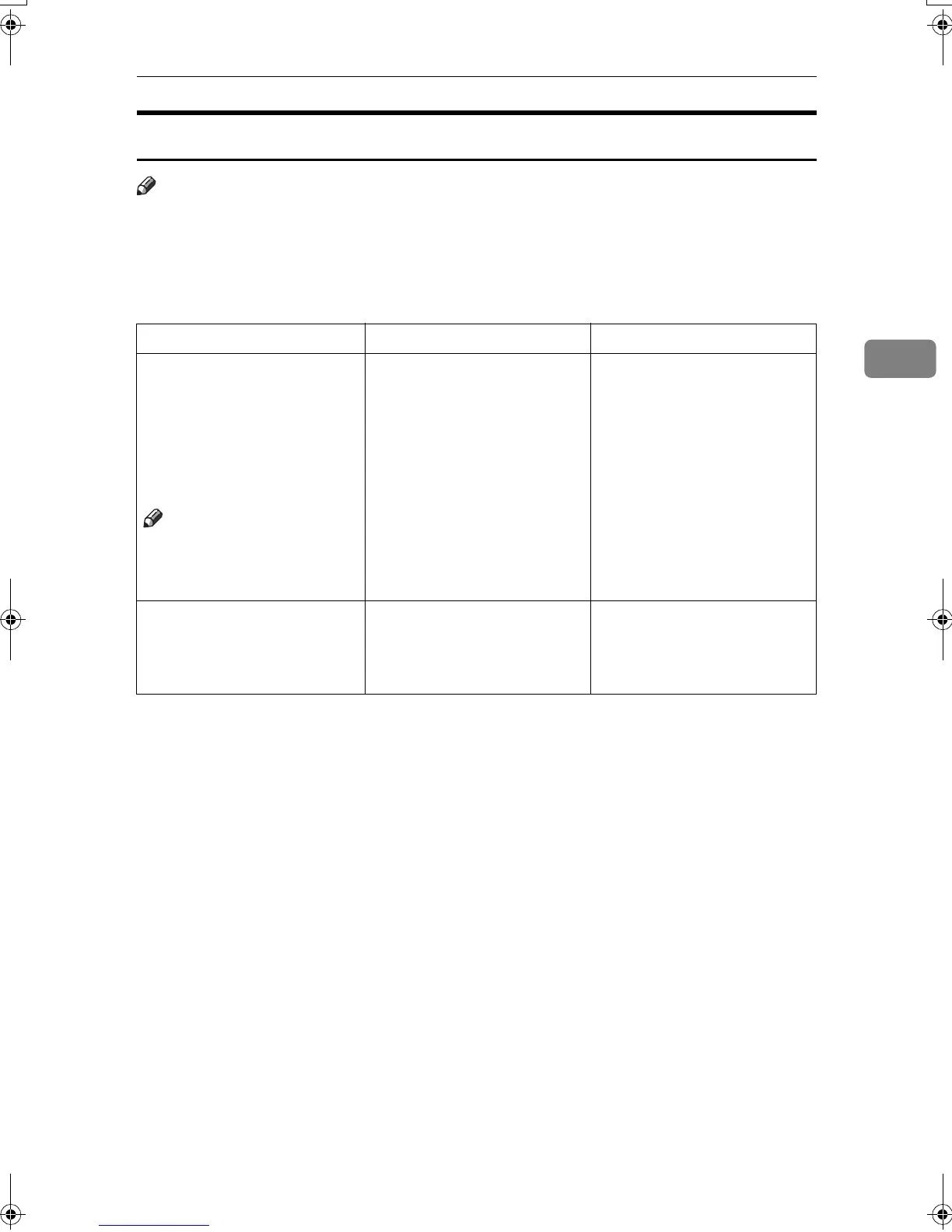If You Cannot Make Copies As You Want
81
3
When Memory Is Full
Note
❒ If you set [Memory Full Auto Scan Restart] in User Tools (see p.103 “Memory Full
Auto Scan Restart” ) to [Yes], even if memory becomes full, the memory over-
flow message will not appear. The machine will make copies of scanned orig-
inals first, then automatically scan and copy remaining originals. When this
happens, the resulting sorted pages will not be sequential.
Message Causes Solutions
Memory is full.
*
originals have been
scanned.
Press [Print] to
copy scanned origi-
nals.Do not remove
remaining originals.
Note
❒
Copying will stop and this
message will be displayed
when the memory is full.
The scanned original exceeds
the number of pages that can
be stored in memory.
Press
[Print]
to print out al-
ready scanned originals and
then delete scan data.
Or, press
[Clear]
to simply de-
lete scan data.
Press [Resume] to
scan and copy re-
maining originals.
[Stop]
[Resume]
The machine checks if the re-
maining originals should be
copied, after the scanned orig-
inal is printed.
To continue copying, remove
all copies, and then press
[Resume]
. To stop copying,
press
[Stop]
.
RuC3_GBcopy-F_FM.book Page 81 Wednesday, June 25, 2003 9:39 AM
