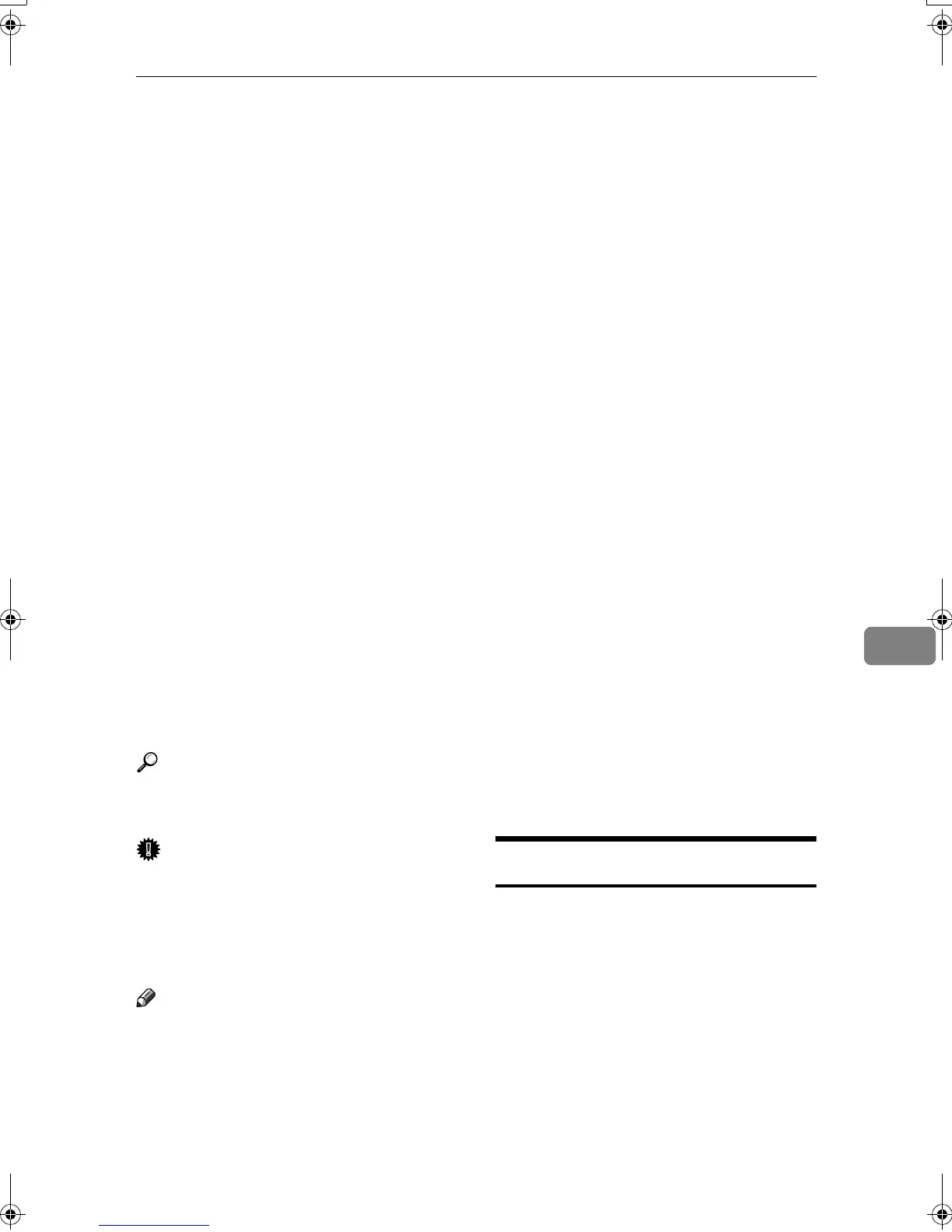Using the Document Server
129
7
Using the Document Server
Use this function to store documents
in the Document Server on this ma-
chine.
The Document Server can store docu-
ments from various applications.
The documents that are stored using
the facsimile function are available to
transmit by facsimile.
Storing in the Document Server ena-
bles the following:
• Once stored, a document can be
sent out as many times as you
want, just by selecting it.
• Storing a document does not use
facsimile memory.
You can send and print multiple
stored documents as a single docu-
ment, and also send them with
scanned originals at the same time.
Follow the instructions under [
Select
Stored File] in [Sub TX Mode] when
sending or printing stored docu-
ments. See p.67 “Sending a Stored
File”.
Reference
“What You Can Do with This Ma-
chine”, General Settings Guide
Important
❒ Data stored in the machine might
be lost if some kind of failure oc-
curs. The manufacturer shall not
be responsible for any damage that
might result from the loss of data.
Note
❒ Stored documents are not deleted
even when there is a power failure,
or the main power switch is turned
off.
❒ You can specify whether or not the
machine automatically deletes
documents from the Document
Server after a certain number of
days. The delete function is pre-
configured with the software and
automatically deletes any stored
document that is more than three
days (72 hours) old. You can
change the setting with “Key Op-
erator Tools — Auto Delete File”.
See “Key Operator Tools — Auto
Delete File”, General Settings Guide.
❒ You can store approximately 9,000
pages (ITU-T No.4 chart) in the
Document Server, using the fax,
copy, printer, and scanner func-
tions.
❒ The fax feature has a memory ca-
pacity of approximately 3,000 doc-
uments.
❒ You can store up to 1,000 pages per
document.
❒ You cannot check received and
stored documents through the
Document Server. See p.34 “Print-
ing Received and Stored Docu-
ments” .
Storing a Document
You can store and send a document at
the same time. You can also just store
a document.
❖
❖❖
❖ File names
Scanned documents are automati-
cally assigned names like
“FAX0001” or “FAX0002”. See
p.131 “Setting a file name”.
RussianC3Fax-combine-AE_F_FM.book Page 129 Monday, July 14, 2003 2:36 PM
