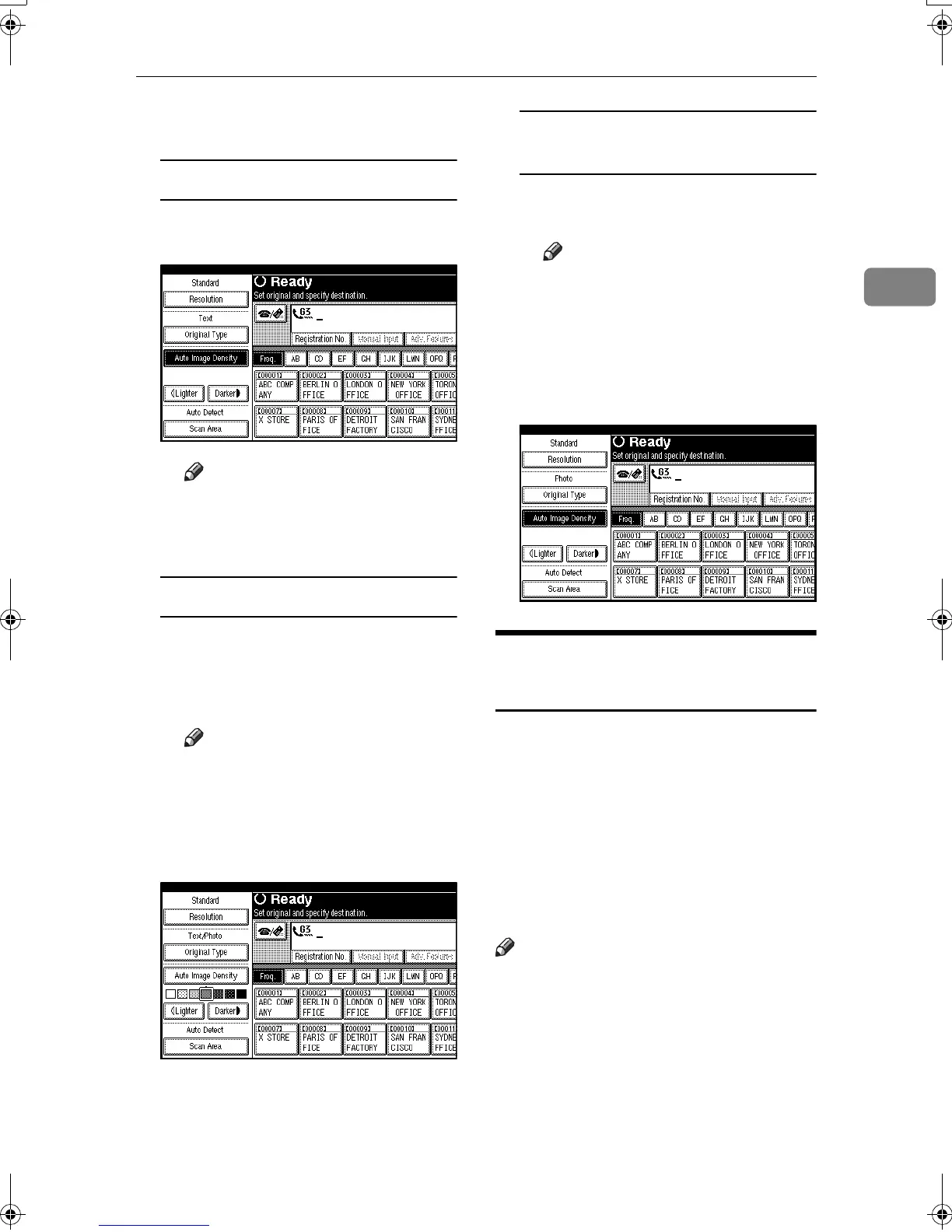Scan Settings
33
2
A
AA
A
Select the type of image density.
Auto Image Density
A Make sure that [Auto Image Den-
sity
] is selected.
Note
❒ If [Auto Image Density] has not
been selected, press [Auto Im-
age Density].
Manual Image Density
A Make sure that [Auto Image Den-
sity] is not selected. If it has
been selected, press [Auto Image
Density] to turn it off.
Note
❒ If [Auto Image Density] has not
been selected, proceed to
step B.
B Press [i
ii
iLighter] or [Darkerj
jj
j] to
adjust the density.
Combined Auto and Manual
Image Density
A Make sure that [Auto Image Den-
sity] is selected.
Note
❒ If [Auto Image Density] has not
been selected, press [Auto Im-
age Density].
B Press [i
ii
iLighter] or [Darkerj
jj
j] to
adjust the density.
The square moves.
Mixing Scan Settings for a
Multiple Page Original
When sending an original of several
pages, you can select a different im-
age density, resolution, and original
type setting for each page.
Place the original, select the scan set-
tings for the first page, dial, and then
press the {
{{
{Start}
}}
} key as you would
normally. Then follow one of the fol-
lowing two procedures.
Note
❒ It is recommended that originals
be placed on the exposure glass
when mixing scan settings for a
multiple page original.
RussianC3Fax-combine-AE_F_FM.book Page 33 Monday, July 14, 2003 2:30 PM
