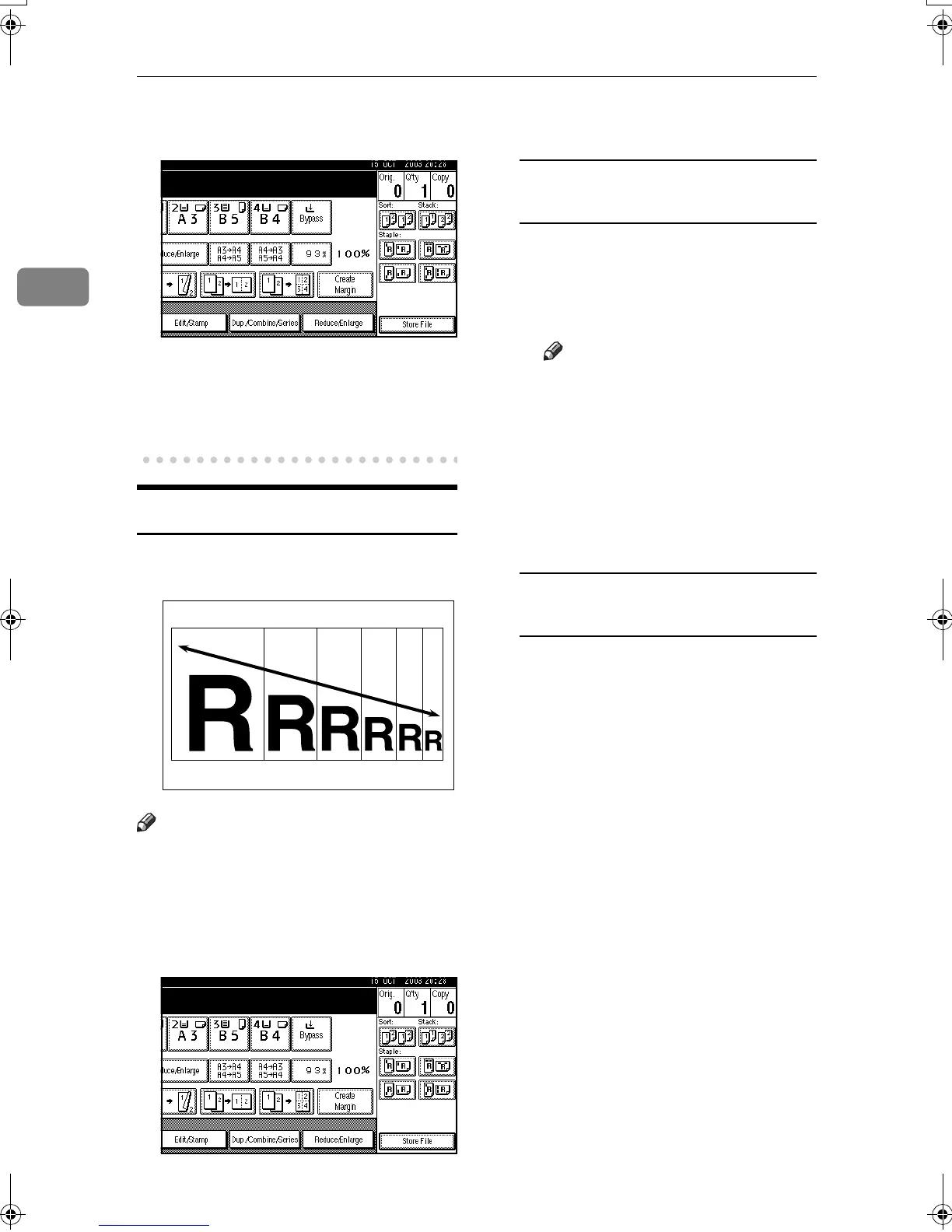Copying
32
2
A Press [Create Margin] on the initial
display.
B If you do not want to combine it
with the Reduce/Enlarge function,
place originals, and then press the
{
{{
{Start}
}}
} key.
Zoom
You can change the reproduction ra-
tio in increments of 1%.
Note
❒ You can select a preset ratio close
to the ratio using [Reduce] or [En-
large], and then adjust it further,
using [n
nn
n] or [o
oo
o].
A
AA
A
Press [Reduce/Enlarge].
B
BB
B
Enter the ratio.
To select the ratio using [n
nn
n] and
[o
oo
o]
A Select a preset ratio close to the
ratio using [Reduce] or [Enlarge].
B Adjust the ratio further, using
[n
nn
n] or [o
oo
o].
Note
❒ Pressing [n
nn
n] or [o
oo
o] changes
the ratio in increments of 1%.
Pressing and holding down
[n
nn
n] or [o
oo
o] changes it in in-
crements of 10%.
❒ If you have incorrectly the ra-
tio, readjust it using [n
nn
n] or
[o
oo
o].
To enter the ratio using the
number keys
A Press [Mag. Ratio].
B Enter the ratio using the
number keys.
C Press [#].
D Press [OK].
C
CC
C
Place originals, and then press the
{
{{
{Start}
}}
} key.
RuC3_GBcopy-F_FM.book Page 32 Wednesday, June 25, 2003 9:39 AM
