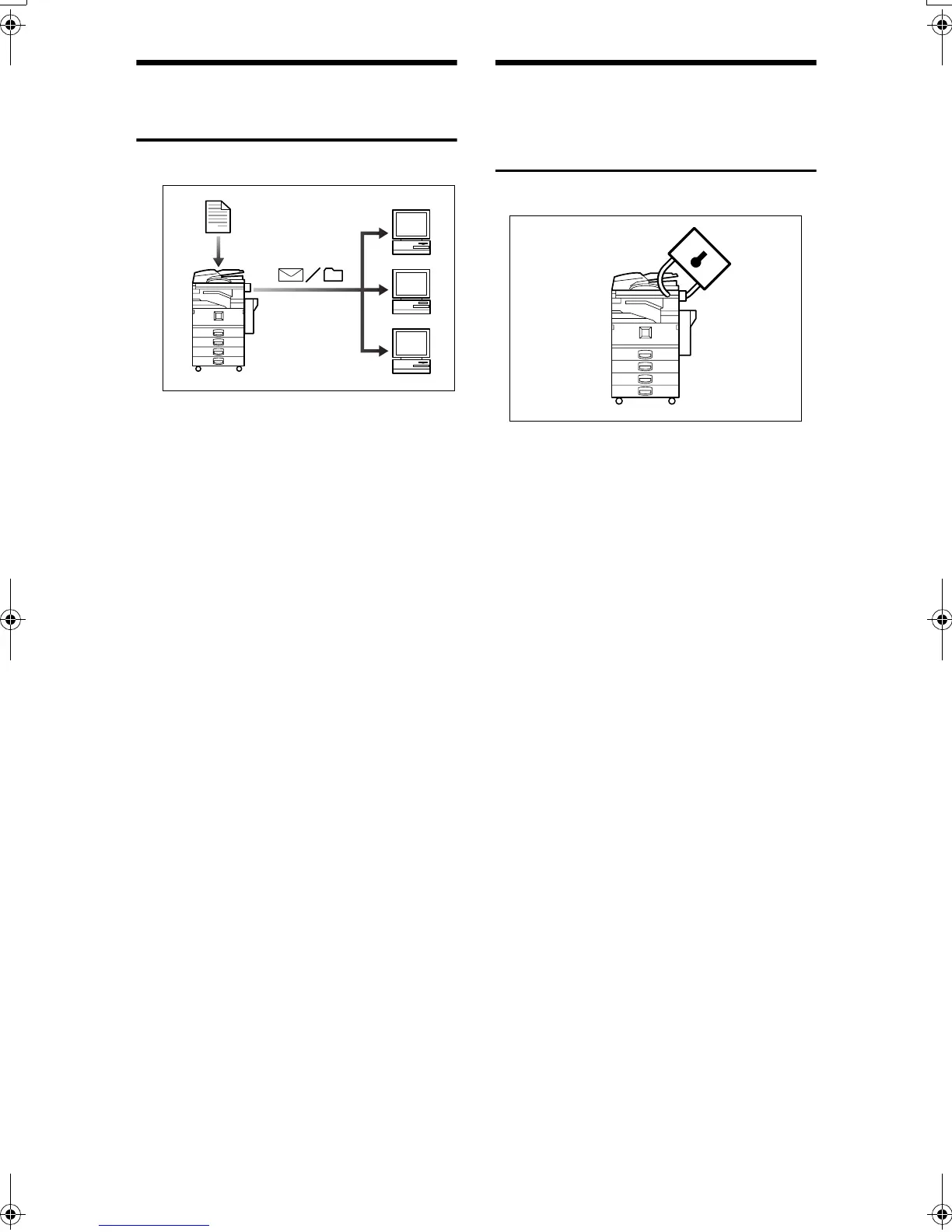v
Using the Scanner in a
Network Environment
• You can send scanned documents
to other network computers using
e-mail (Sending stored scan file by
e-mail). See Scanner Reference.
• With ScanRouter V2 Profession-
al*/Lite, you can save scanned
documents in specified destina-
tions on network computers (File
storage). See Scanner Reference.
• You can send scanned documents
to other network folders (Scan to
Folder). See Scanner Reference
Administrating the
Machine/Protecting Documents
(Security Functions)
The security functions protect docu-
ments from being copied without
permission or unauthorized access
via the network. See p.143 “Security”.
❖
❖❖
❖ Security Functions
• Protecting stored documents
(setting passwords)
• Protecting file remaining in
memory
• Protecting against unauthor-
ized access via phone line
• Authenticating administrator
(setting the key operator code).
See p.58 “Key Operator Code”.
❖
❖❖
❖ Extended Security Function
By setting a password, documents
are protected against unauthor-
ized access. See p.58 “Extended Se-
curity”.
GCKONN5J
GCKONN6J
RussianC3_AEgsg-F_FM.book Page v Monday, June 16, 2003 6:35 PM
