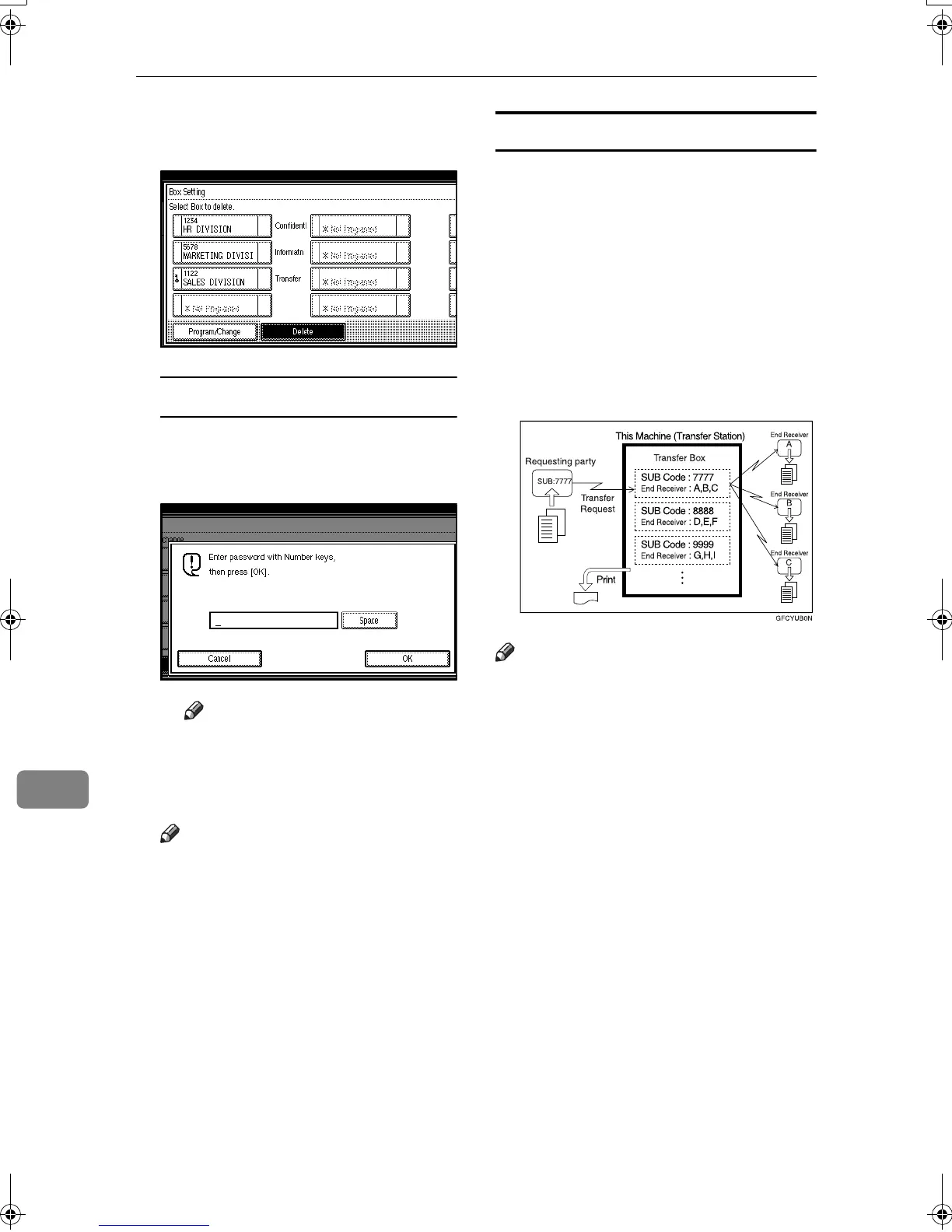Key Operator Setting
178
9
E
EE
E
Press [Delete], and then select the
box you want to delete.
With a programmed password
A Enter a password using the
number keys, and then press
[OK].
Note
❒ If you make a mistake, press
[Clear] or the {
{{
{Clear/Stop}
}}
} key.
F
FF
F
Press [
Delete
].
Note
❒ To cancel deleting a box, press
[Do not Delete]. The display re-
turns to that of step
E
.
G
GG
G
Press [Exit].
H
HH
H
Press the {
{{
{User Tools/Counter}
}}
} key.
The standby display appears.
Programming/changing Transfer Boxes
This function turns your machine into
a fax relay station. Documents sent
with a SUB Code that matches the
SUB Code programmed as a Transfer
Box are received, and then relayed to
a programmed receiver.
Since documents can be sent to multi-
ple destinations in a single transfer re-
quest, you can economize on call
charges when sending to remote des-
tinations.
Note
❒ Inform the Requesting Party of the
SUB Code assigned to the Transfer
Box. When they want to have a
message transferred by your ma-
chine, ask them to send the mes-
sage using SUB Code
Transmission and specifying this
SUB Code. If a password has also
been programmed, inform them of
this too, and ask them to enter it as
the SID code.
You can store the following items:
• Box name (required)
Up to 20 characters
• SUB Code (required)
Up to 20 characters long and can be
composed of digits 0-9, “#”, “*”,
and spaces (the first character can-
not be a space).
RussianC3Fax-combine-AE_F_FM.book Page 178 Monday, July 14, 2003 2:36 PM
