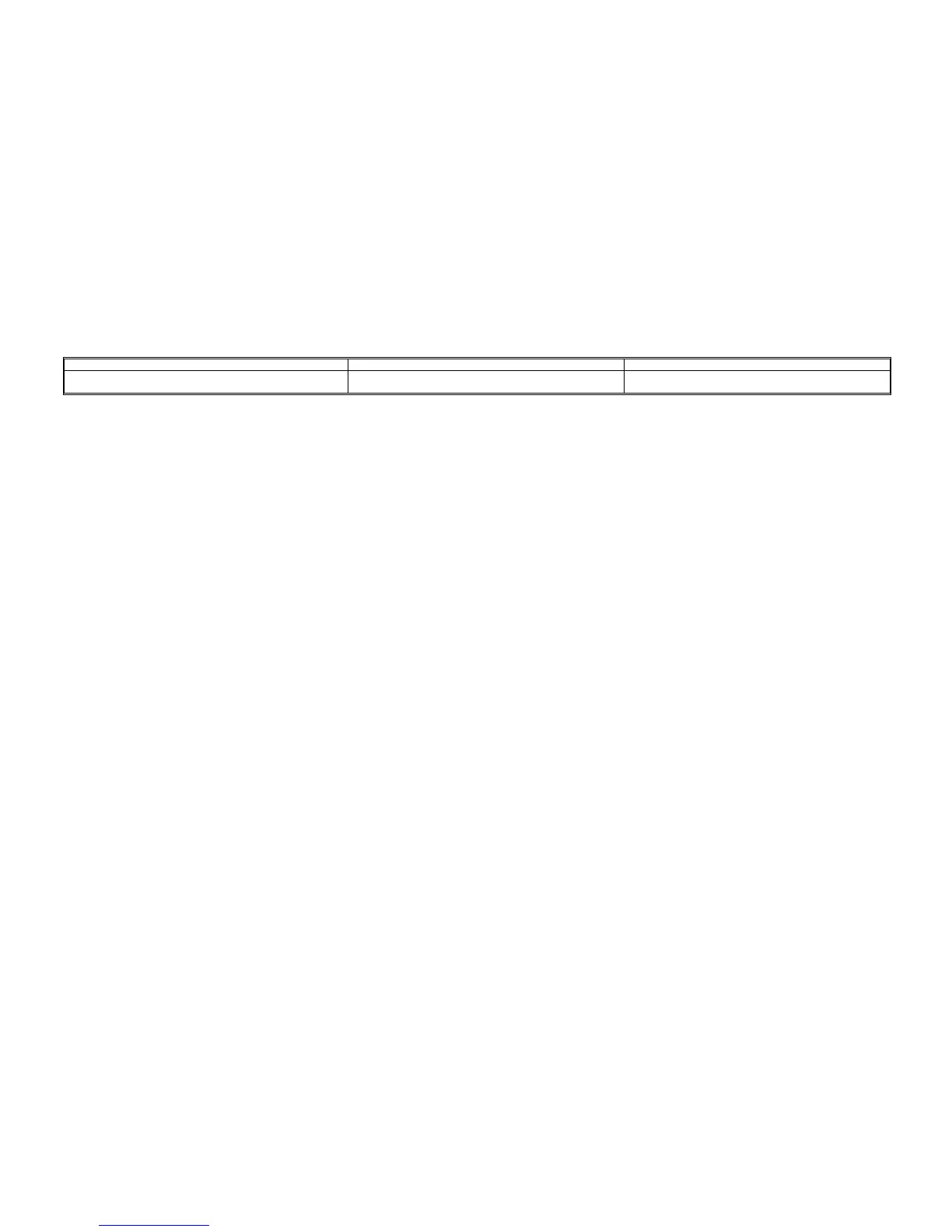SM 8-31 J001/J003
reset) all the data of the print job that was in progress.
(1) After the print job data has been deleted, make sure the
printer goes online and is ready for normal operation.
Deleting print job data (resetting the printer). Wait for the printer to enter the "Ready" mode after the print
job data has been deleted.
