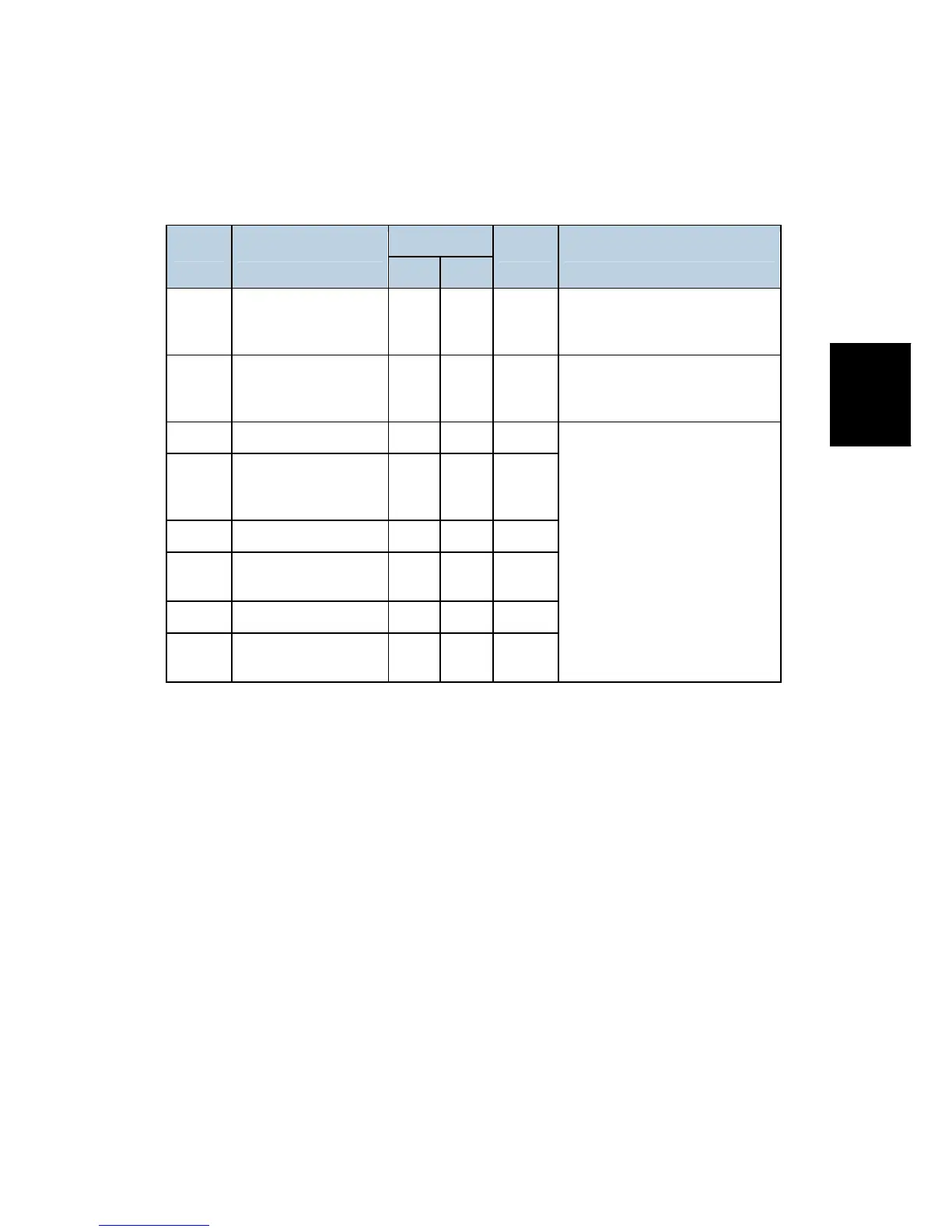Bit Switches
SM 5-41 J007/J010/J011
J007/J010
J011
Bit SW 7. Enable Functions for Individual Printer Models
Bit SW 8: GW Bit Switch
Setting
Bit Function
0 1
Default Details
0
ID Chip ON OFF 0 Disables/enables the ID chips.
0: ID chips recognized
1: ID chips not recognized
1
Design Waveform
Switching
OFF ON 0 Designates waveform switch
0: For product
1: For design
2 Speed Mode Priority OFF ON 0
3
Operation Control
Mode After Printer
Idle
OFF ON 0
4 Maintenance Mode OFF ON 0
5
ASKUL Paper
Charge Setting
OFF ON 0
6 Auto Clean Disable OFF ON 0
7
Auto Clean for High
Paper Volume User
OFF ON 0
Not used for:
J007/J010, J011
Rev. 09/2008
