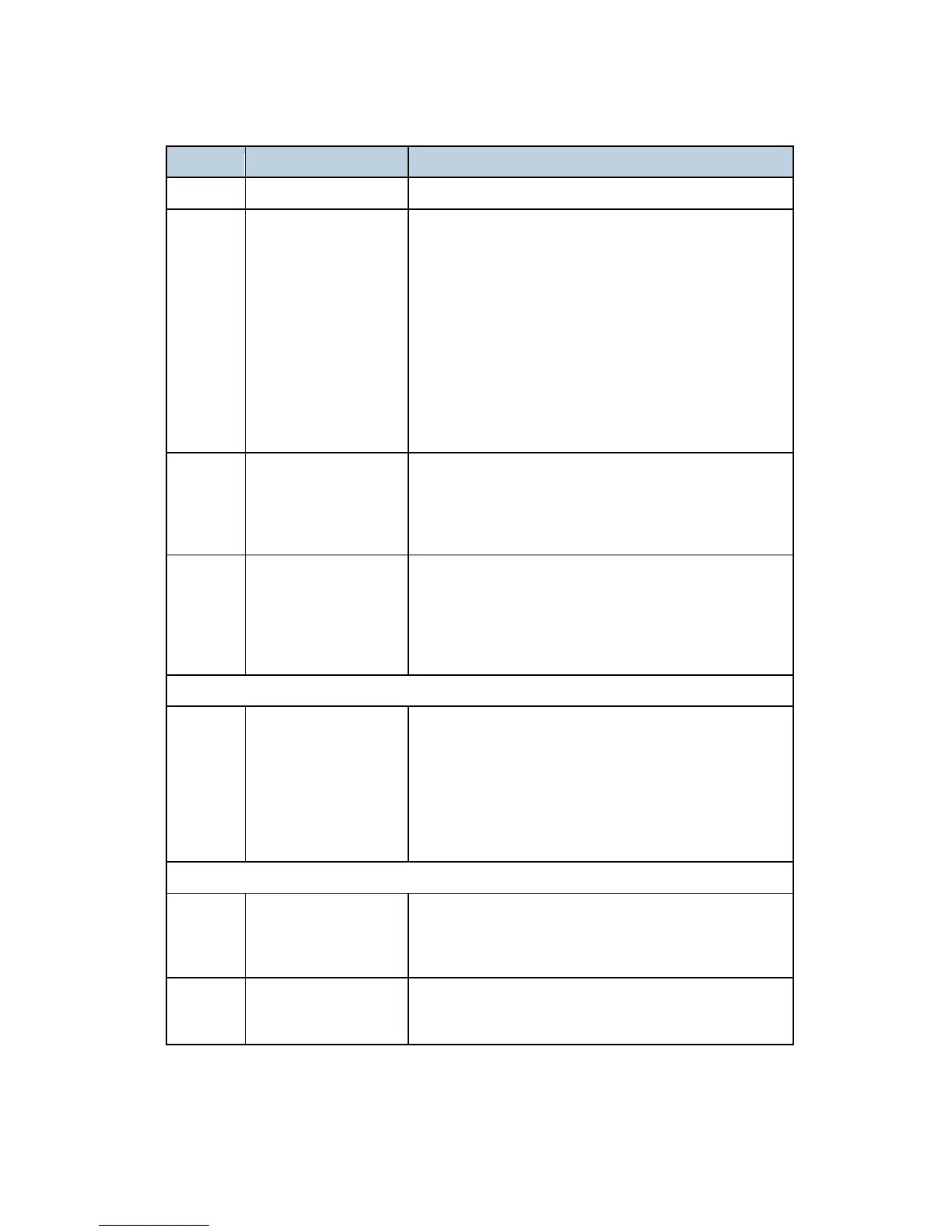Electrical Component Functions
J007/J010/J011 6-46 SM
No. Component Function
Troubleshooting".
SN Trailing Edge Sensor
Mounted at the right, rear corner of the printer (viewed
from the back). The feeler of this interrupt sensor is
mounted in the center of the paper path and
connected to a long shaft. The end of the shaft has an
actuator that moves in and out of the sensor gap. The
feeler is pushed down by every sheet of paper and the
actuator leaves the gap, then the feeler pops up again
after the trailing edge passes and the actuator enters
the gap and switches the sensor off. The length of time
the sensor remains on is used to measure the length
of the paper for print timing control. The sensor issues
a paper end alert if the sensor does not turn on after
two rotations of the paper feed roller.
SN
Vertical Encoder
Sensor
Mounted on the SENC PCB with the rim of the vertical
encoder wheel positioned in its gap. This sensor reads
the code on the rim of the vertical encoder wheel as it
rotates to control the operation of the vertical motor
during paper feed.
SN
Horizontal Encoder
Sensor
Mounted on the carriage with the horizontal encoder (a
film strip) positioned in its gap. This sensor reads the
code on the edge of the horizontal encoder as the
carriage and print heads move horizontally to control
the operation of the horizontal motor during printing as
the carriage moves left and right during printing.
Solenoids
SOL
Air Release Solenoid
– SOL 1
Located under the right corner of the front cover, near
the envelope selector. When the air level sensors
detect that there is air in a tank, the system activates
the air release solenoid to suck air from the tank. The
partial vacuum pulls in the sides of the tank. This
changes the position of the feeler on the side of the
tank (used for ink level detection) and pulls ink into the
tank from the ink supply tube.
Switches
SW Top Cover Switch
Mounted under the front edge of the top cover of the
printer. Detects when the top cover of the printer is
open or closed. The printer will not operate if the top
cover is open.
SW
Duplexer Cover
Switch
Mounted on the DIB inside the duplexer. Detects when
the duplexer cover is open or closed. The printer will
not operate if the duplexer cover is open.
