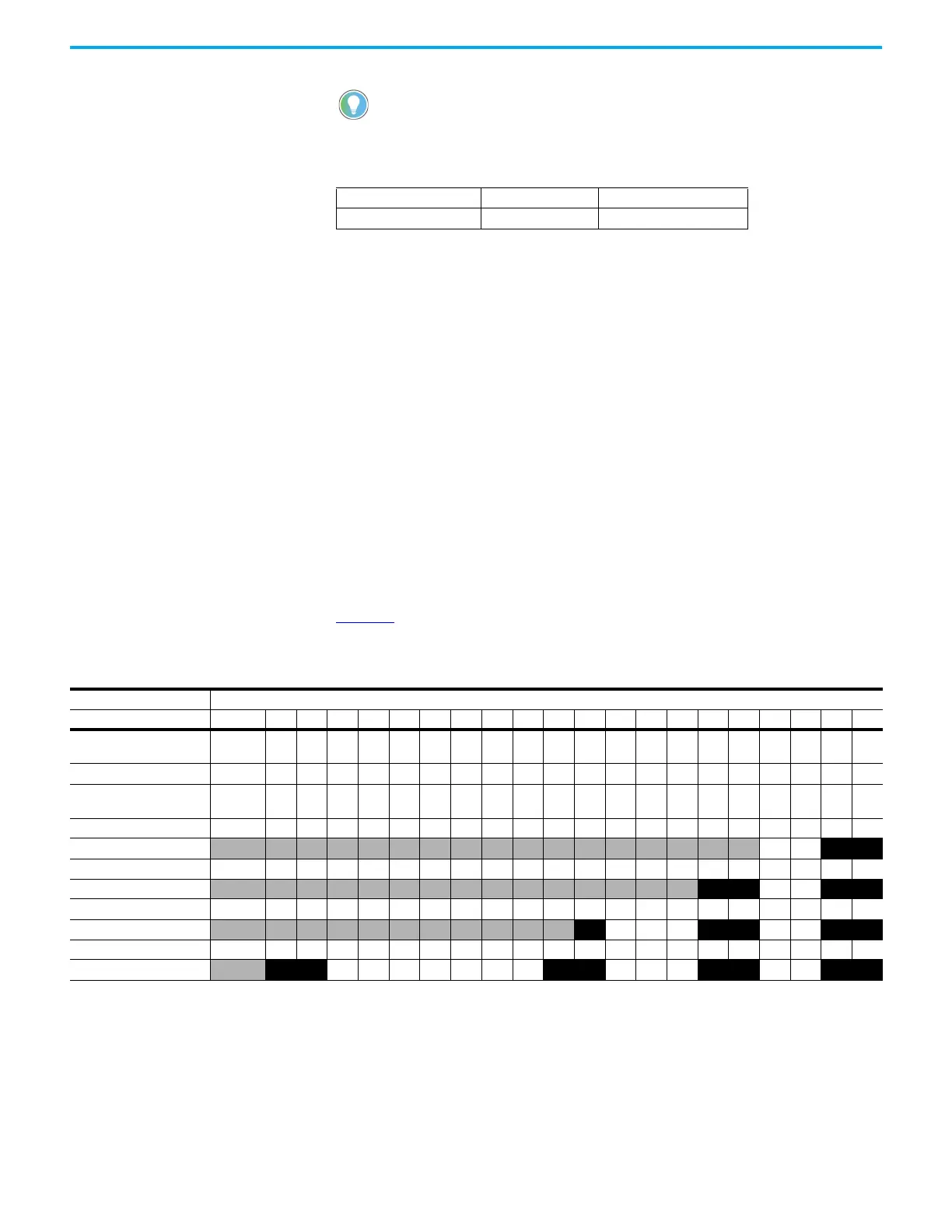Rockwell Automation Publication 2080-UM002M-EN-E - April 2022 195
Chapter 9 Use the High-Speed Counter and Programmable Limit Switch
The HSCAPP.OutputMask defines which embedded outputs on the controller
can be directly controlled by the high-speed counter. The HSC sub-system has
the ability to directly (without control program interaction) turn outputs ON
or OFF based on the HSC accumulator reaching the High or Low presets. The
bit pattern stored in the HSCAPP.OutputMask variable defines which outputs
are controlled by the HSC and which outputs are not controlled by the HSC.
For example, if the user wants to control outputs 0, 1, 3, using HSC then the
user needs to assign,
HscAppData.OutputMask = 2#1011
(OR using Decimal Value: HscAppData.OutputMask = 11)
The bit pattern of the HSCAPP.OutputMask variable directly corresponds to
the output bits on the controller. Bits that are set (1) are enabled and can be
turned on or off by the HSC sub-system. Bits that are clear (0) cannot be
turned on or off by the HSC sub-system. The mask bit pattern can be
configured only during initial setup.
Table 40
shows example of how HPOutput and OutputMask controls
Embedded output.
The outputs shown in the black boxes are the outputs under the control of the
HSC sub-system. The mask defines which outputs can be controlled. The high
preset output or low preset output values (HSCAPP.HPOutput or
HSCAPP.LPOutput) define if each output is either ON (1) or OFF (0). Another
way to view this is that the high or low preset output is written through the
output mask, with the output mask acting like a filter.
Data loaded into the underflow variable must be less than or equal to
the data resident in the low preset (HSCAPP.LPSetting) or an HSC error
is generated.
Output Mask Bits (HSCAPP.OutputMask)
Description Data Format User Program Access
HSCAPP.OutputMask word (32 bit binary) read/write
Table 40 - Effect of HSC Output Mask on Embedded Outputs
Output Variable 32-Bit Signed Integer Data Word
32…20191817161514131211 109 8 7 6 5 4 3 2 1 0
HSCAPP.HPOutput (high
preset output)
01 01 01 01 001 1 0001 1 001
HSCAPP.OutputMask (output
mask)
1 1 00000001 1 0001 1 001 1
Embedded output (10-point)
0 1
Embedded output (16-point)
0 1 0 1
Embedded output (24-point)
1 0 1 0 1
Embedded output (48-point)
0 1 0 1 0 1 0 1
