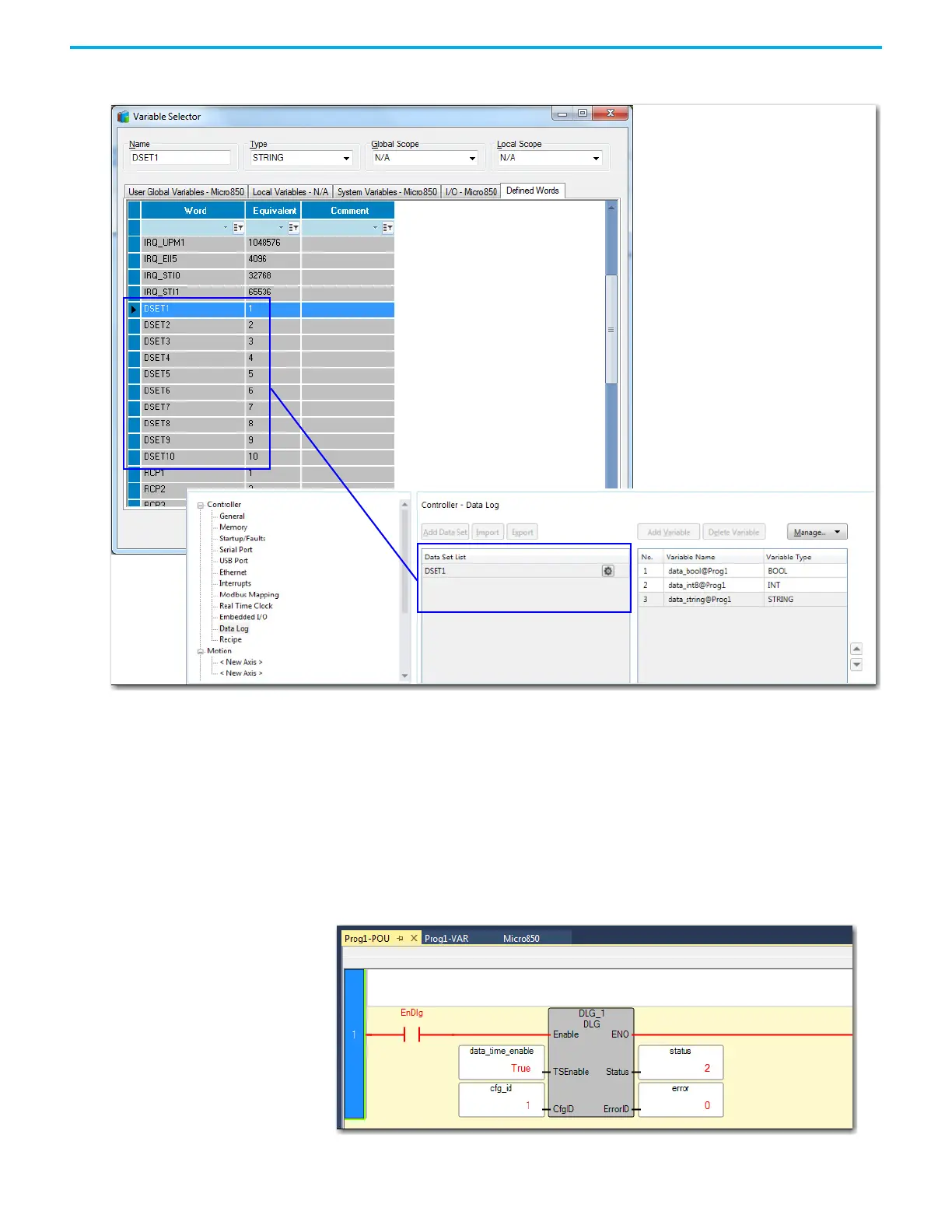242 Rockwell Automation Publication 2080-UM002M-EN-E - April 2022
Chapter 11 Using microSD Cards
Figure 23 - Choose a Predefined Variable
Build and Download
After configuring data log properties, build the program and download to the
controller.
Execute DLG Function Block
Execute the DLG function block. Notice the Status output go from 0 (Idle) to
1 (Enable), and 2 (Succeed).
