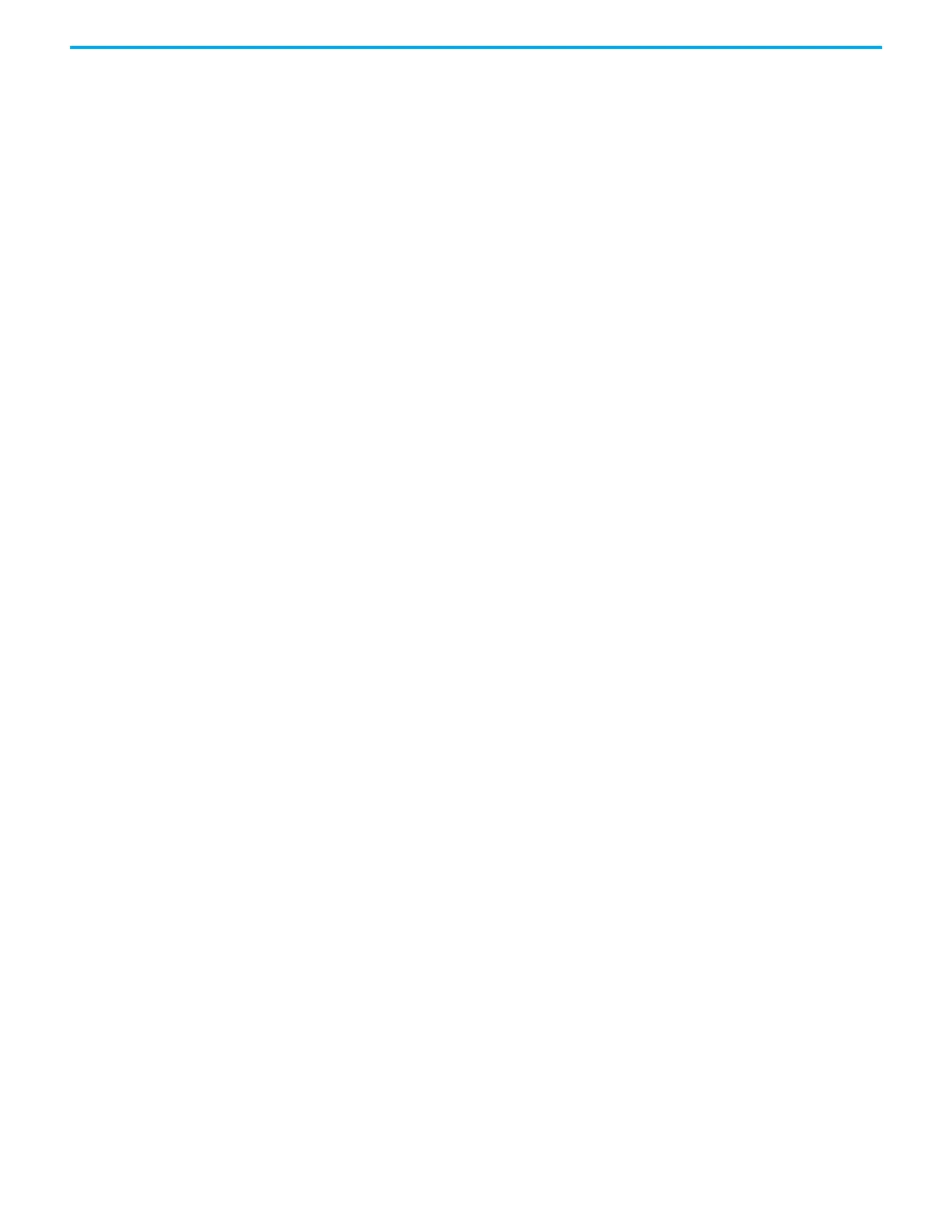8 Rockwell Automation Publication 2080-UM002M-EN-E - April 2022
Table of Contents
Use the High-Speed Counter . . . . . . . . . . . . . . . . . . . . . . . . . . . . . . . . . . . . 270
Create the HSC Project and Variables. . . . . . . . . . . . . . . . . . . . . . . . . 271
Assign Values to the HSC Variables. . . . . . . . . . . . . . . . . . . . . . . . . . . 274
Assign Variables to the Function Block. . . . . . . . . . . . . . . . . . . . . . . . 276
Run the High-Speed Counter . . . . . . . . . . . . . . . . . . . . . . . . . . . . . . . . 277
Use the Programmable Limit Switch (PLS) Function . . . . . . . . . . . 279
Forcing I/Os . . . . . . . . . . . . . . . . . . . . . . . . . . . . . . . . . . . . . . . . . . . . . . . . . . . 280
Checking if Forces (locks) are Enabled . . . . . . . . . . . . . . . . . . . . . . . . 281
I/O Forces After a Power Cycle . . . . . . . . . . . . . . . . . . . . . . . . . . . . . . . 282
Use Run Mode Change . . . . . . . . . . . . . . . . . . . . . . . . . . . . . . . . . . . . . . . . . 282
Create the Project. . . . . . . . . . . . . . . . . . . . . . . . . . . . . . . . . . . . . . . . . . . 283
Edit the Project Using Run Mode Change . . . . . . . . . . . . . . . . . . . . . 285
Appendix C
User Interrupts Information About Using Interrupts. . . . . . . . . . . . . . . . . . . . . . . . . . . . . 289
What is an Interrupt? . . . . . . . . . . . . . . . . . . . . . . . . . . . . . . . . . . . . . . . 289
When Can the Controller Operation be Interrupted? . . . . . . . . . . . 290
Priority of User Interrupts. . . . . . . . . . . . . . . . . . . . . . . . . . . . . . . . . . . 290
User Interrupt Configuration. . . . . . . . . . . . . . . . . . . . . . . . . . . . . . . . 291
User Fault Routine. . . . . . . . . . . . . . . . . . . . . . . . . . . . . . . . . . . . . . . . . . 292
User Interrupt Instructions . . . . . . . . . . . . . . . . . . . . . . . . . . . . . . . . . . . . . 292
STIS - Selectable Timed Start . . . . . . . . . . . . . . . . . . . . . . . . . . . . . . . . 293
UID - User Interrupt Disable. . . . . . . . . . . . . . . . . . . . . . . . . . . . . . . . . 293
UIE - User Interrupt Enable . . . . . . . . . . . . . . . . . . . . . . . . . . . . . . . . . 294
UIF - User Interrupt Flush . . . . . . . . . . . . . . . . . . . . . . . . . . . . . . . . . . . 295
UIC – User Interrupt Clear . . . . . . . . . . . . . . . . . . . . . . . . . . . . . . . . . . 296
Using the Selectable Timed Interrupt (STI) Function . . . . . . . . . . . . . . 297
Selectable Time Interrupt (STI) Function Configuration and Status. 298
STI Function Configuration . . . . . . . . . . . . . . . . . . . . . . . . . . . . . . . . . 298
STI Function Status Information. . . . . . . . . . . . . . . . . . . . . . . . . . . . . 299
Using the Event Input Interrupt (EII) Function . . . . . . . . . . . . . . . . . . . 299
Event Input Interrupt (EII) Function Configuration and Status . . . . 300
EII Function Configuration . . . . . . . . . . . . . . . . . . . . . . . . . . . . . . . . . 300
EII Function Status Information . . . . . . . . . . . . . . . . . . . . . . . . . . . . . 301
Appendix D
Troubleshooting Status Indicators on the Controller . . . . . . . . . . . . . . . . . . . . . . . . . . . . . . 303
Normal Operation . . . . . . . . . . . . . . . . . . . . . . . . . . . . . . . . . . . . . . . . . . 305
Error Codes . . . . . . . . . . . . . . . . . . . . . . . . . . . . . . . . . . . . . . . . . . . . . . . . . . . 305
Fault Types. . . . . . . . . . . . . . . . . . . . . . . . . . . . . . . . . . . . . . . . . . . . . . . . . 305
Corrective Action for Recoverable and Non-recoverable Faults . . 310
Retrieve a Fault Log . . . . . . . . . . . . . . . . . . . . . . . . . . . . . . . . . . . . . . . . . . . . 310
Controller Error Recovery Model . . . . . . . . . . . . . . . . . . . . . . . . . . . . . . . . 310
Calling Rockwell Automation for Assistance . . . . . . . . . . . . . . . . . . . . . . 311
