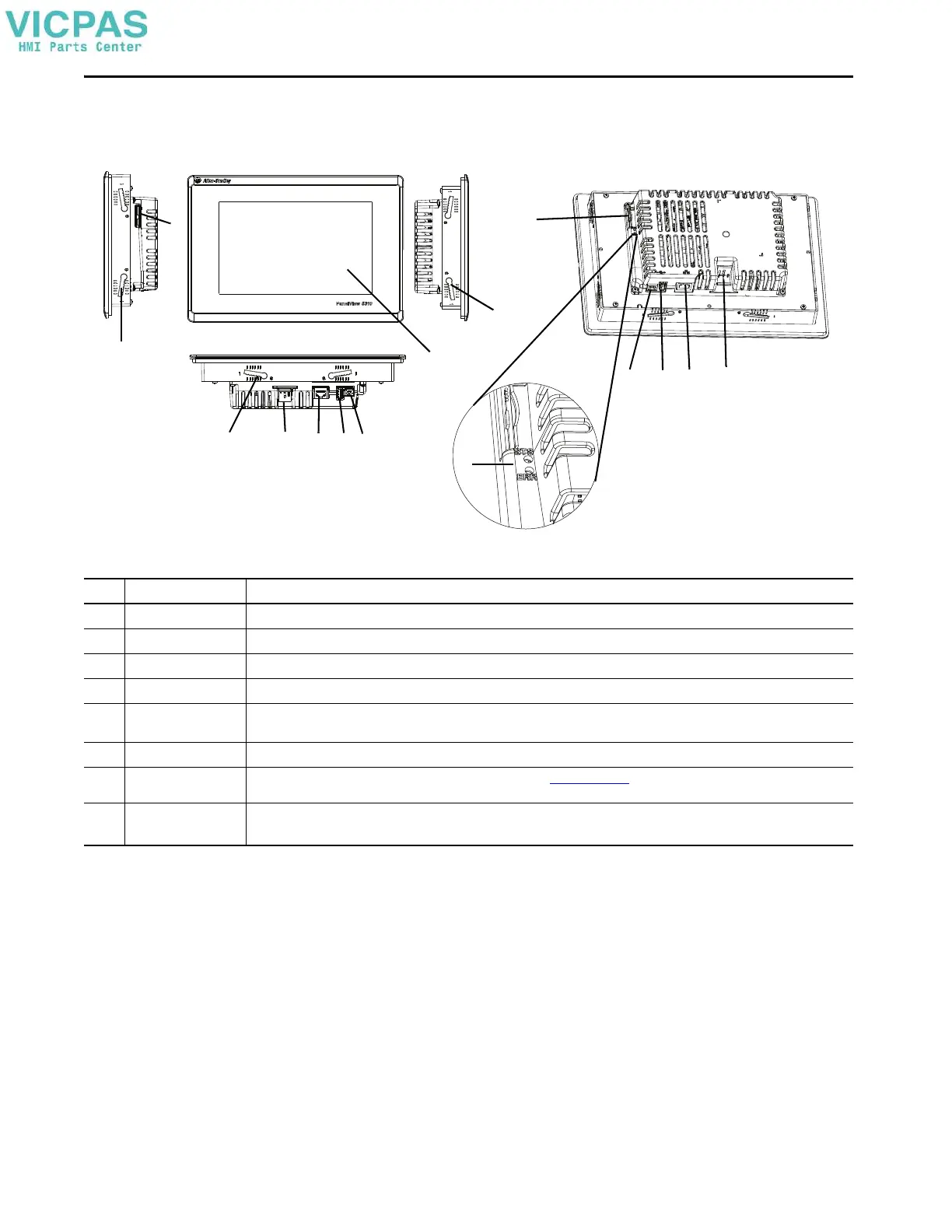12 Rockwell Automation Publication 2713P-UM001G-EN-P - May 2022
Chapter 1
Hardware Features
The PanelView 5310 terminal features fixed-hardware configurations in a range
of display sizes with touch screen input.
Table 1 - Hardware Features
Item Feature Description
1 Display/Touch screen TFT color, SVGA, VGA, WVGA, or WXGA graphic display with a touch screen available in sizes of 5.7-in., 7-in., 9-in., 10.4-in., and 12.1-in.
2 Power 24V DC nom (18…30V DC) non-isolated power input
3 Ethernet port One 10/100Base-T, Auto MDI/MDI-X, EtherNet/IP port for controller communication.
4 Mounting slots Mounting levers insert into the slots to mount device in a panel or enclosure. The number of slots varies by terminal size.
5 Universal serial bus (USB)
host port
One USB 2.0 high-speed (type A) host port.
6 USB device port One USB 2.0 high-speed (type B) device port to connect a host computer that is software-feature dependent.
7 SD card slot One slot that supports an SD™ or SDHC™ card that is recommended in Table 5 on page 17
.
8 Status Indicators STS indicator (green) indicates that the terminal is on and in use.
ERR indicator (red) indicates hardware and firmware faults.