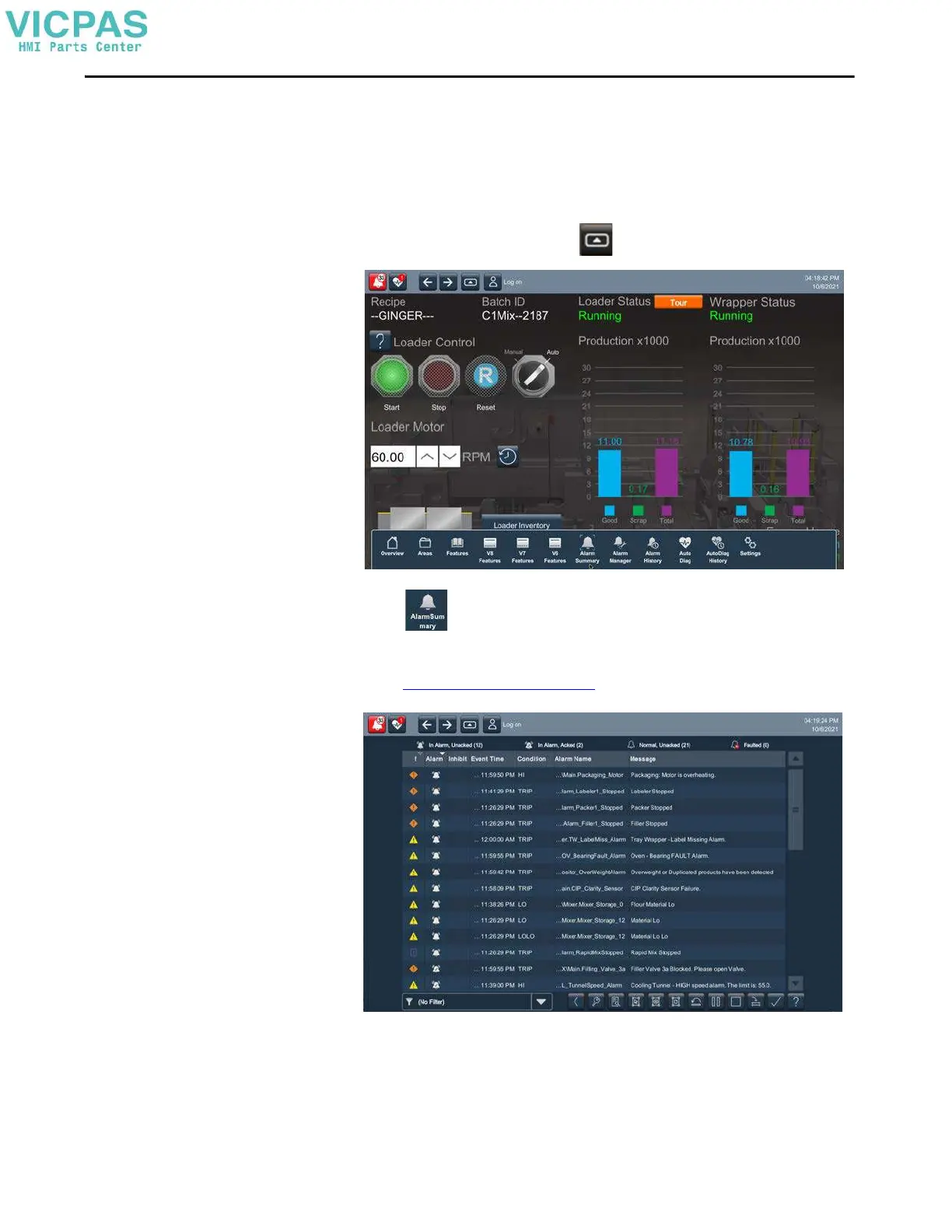Rockwell Automation Publication 2713P-UM001G-EN-P - May 2022 77
Chapter 4
View the Alarm Summary
The alarm summary lists alarms that are in alarm or out of alarm but still
unacknowledged. It displays one alarm condition per row. Use the alarm
summary to monitor and interact with alarms.
To view the alarm summary for the control system, follow these steps.
1. On an application screen, press .
2. Tap , or tab to the menu item and press Enter.
.
3. To interact with the alarms, tap the alarm function keys.
See Alarm Help Menu
on page 75 for a description of the keys.
4. To return to the navigation menu, tap the navigation button on an
application screen.
5. To return to the application screens, tap an application icon.
