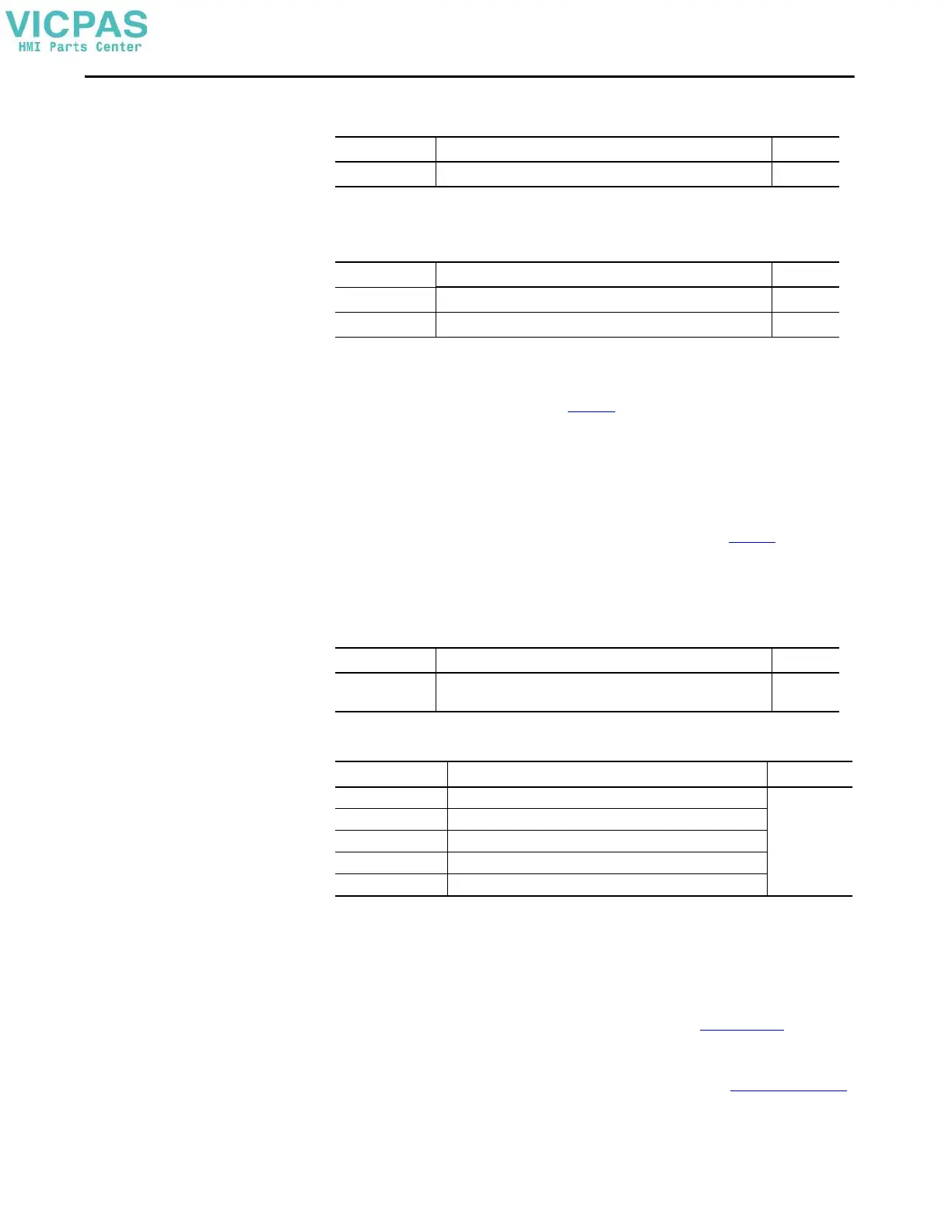Rockwell Automation Publication 2713P-UM001G-EN-P - May 2022 17
Chapter 1
SD™ and SDHC™ accessory cards in Ta b l e 5 have been designed to meet
industrial robustness and environmental requirements. Rockwell Automation
recommends that you use these accessory cards with the terminal to help reduce
the chances of corruption. Studio 5000 View Designer software requires the
following for SD cards that are inserted into the HMI device:
• 4 GB of free space if the project uses data logging
• A supported SDHC card type, preferably one listed in Tab l e 5
• An environmental rating for the PanelView 5310 environment
• A supported format of either FAT32 or ext3
Ethernet Cables
See the Industrial Ethernet Media Brochure, publication 1585-BR001, for
recommended Ethernet cables and media solutions.
See the USB to Serial Adapter Quick Start Guide, publication GMSC10-QS003
,
for information on USB to serial port adapters.
Table 4 - Mounting Hardware
Cat. No. Description Quantity
2711P-RMCP
(1)
Mounting levers (black) 16
(1) Use catalog number 2711P-RMCP mounting levers (black) for PanelView 5310 terminals. Do not use gray mounting levers; they
are not compatible with PanelView 5310 terminals.
Table 5 - Secure Digital (SD) Cards
(1)
Cat. No. Description Quantity
1784-SDHC8 8-GB SDHC card 1
1784-SDHC32 32-GB SDHC card 1
(1) To help reduce the chance of corruption when you use SD Cards or USB drives with the terminal, Rockwell Automation
recommends that you use only the above SD card catalog numbers.
Table 6 - USB Programming Cable
Cat. No. Description Length
6189V-USBCBL2 Programming cable that connects the device port of the terminal to a USB
host port of a computer.
1.8 m
(5.9 ft)
Table 7 - Protective Overlays
Cat. No.
(1)
(1) Although these protective overlays were designed for the PanelView 5510 terminals, they can also be used for the PanelView 5310
terminals. However, when these overlays are used on a PanelView 5310 terminal, there is an increased air gap between the overlay
and the terminal screen.
Display Size Quantity
2711P-RGT6S 6-in.
3
2711P-RGT7SP 7-in. widescreen
2711P-RGT9SP 9-in. widescreen
2711P-RGT10SP 10.4-in.
2711P-RGT12SP 12.1-in. widescreen
