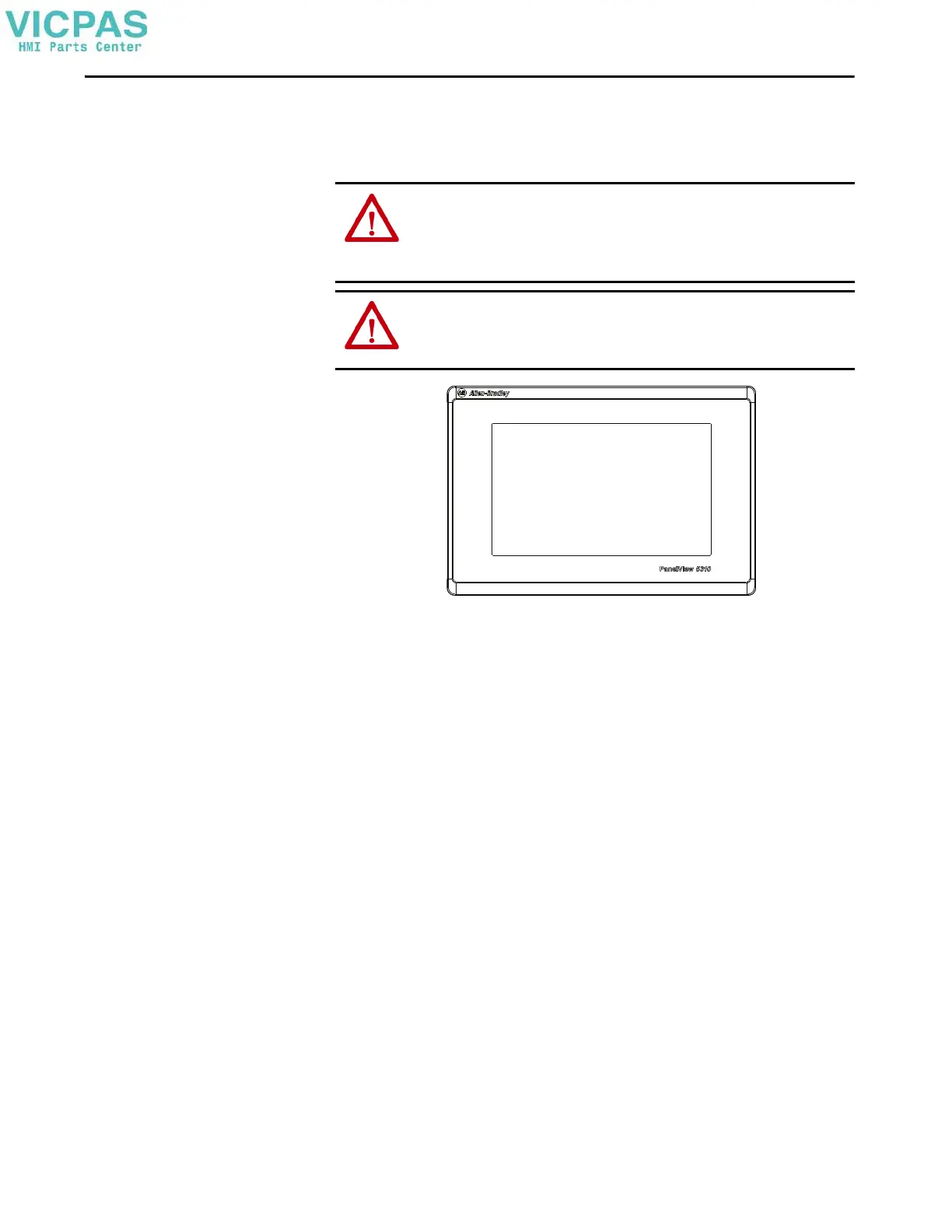Rockwell Automation Publication 2713P-UM001G-EN-P - May 2022 13
Chapter 1
Operator Control
All PanelView 5310 terminals have a color display with a touch screen for
operator control. The resistive touch screen provides accurate, durable touch
control for industrial applications.
Touch Gestures
The PanelView 5310 terminal supports touch gestures to interact with screen
elements during runtime. Standard touch gestures include:
• Tap – Briefly touch the target on the HMI display with your fingertip.
• Drag – Move your fingertip over the target on the HMI display without
contact loss.
For a list of actions you can perform by using touch gestures, see the View
Designer help.
ATTENTION: The touch screen accepts input from a finger, stylus, or gloved
hand for operation in dry or wet environments.
The plastic stylus must have a minimum tip RADIUS of 1.3 mm (0.051 in.).
Any other object or tool can damage the touch screen.
ATTENTION: Do not perform multiple operations simultaneously. Multiple
simultaneous operations can result in unintended operation.
Touch only one operating element on the screen with one finger at a time.
TIP During runtime, a virtual keyboard or numeric keypad opens on HMI displays
for data entry.
