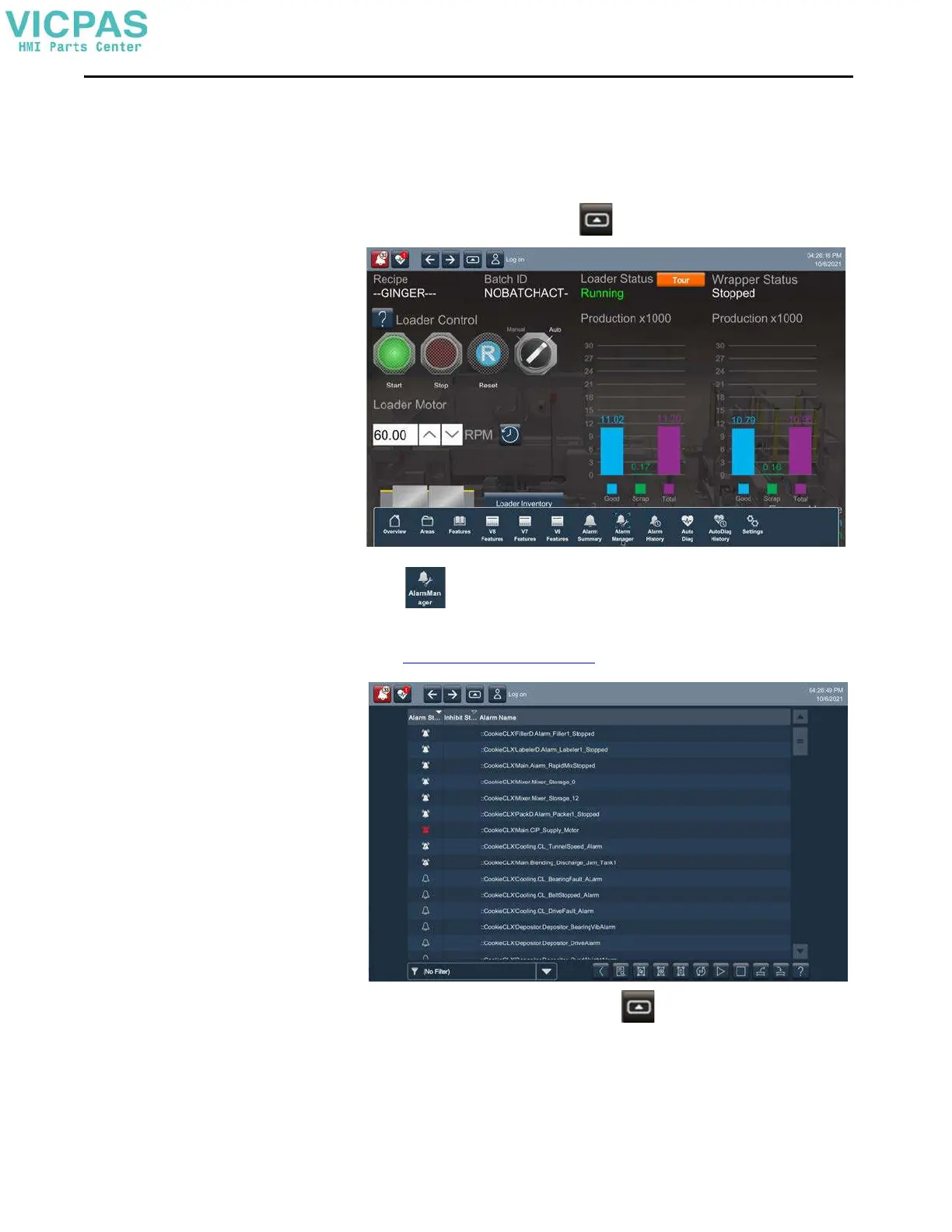78 Rockwell Automation Publication 2713P-UM001G-EN-P - May 2022
Chapter 4
Manage the Alarms
The Alarm Manager lists all alarms that are configured in a system and their
current states.
To manage the alarms for the control system, follow these steps.
1. On an application screen, press .
2. Tap , or tab to the menu item and press Enter.
3. To manage the alarms, tap the alarm function keys.
See Alarm Help Menu
on page 75 for a description of the keys.
4. To return to the navigation menu, tap on an application screen.
5. To return to the application screens, tap an application icon.
