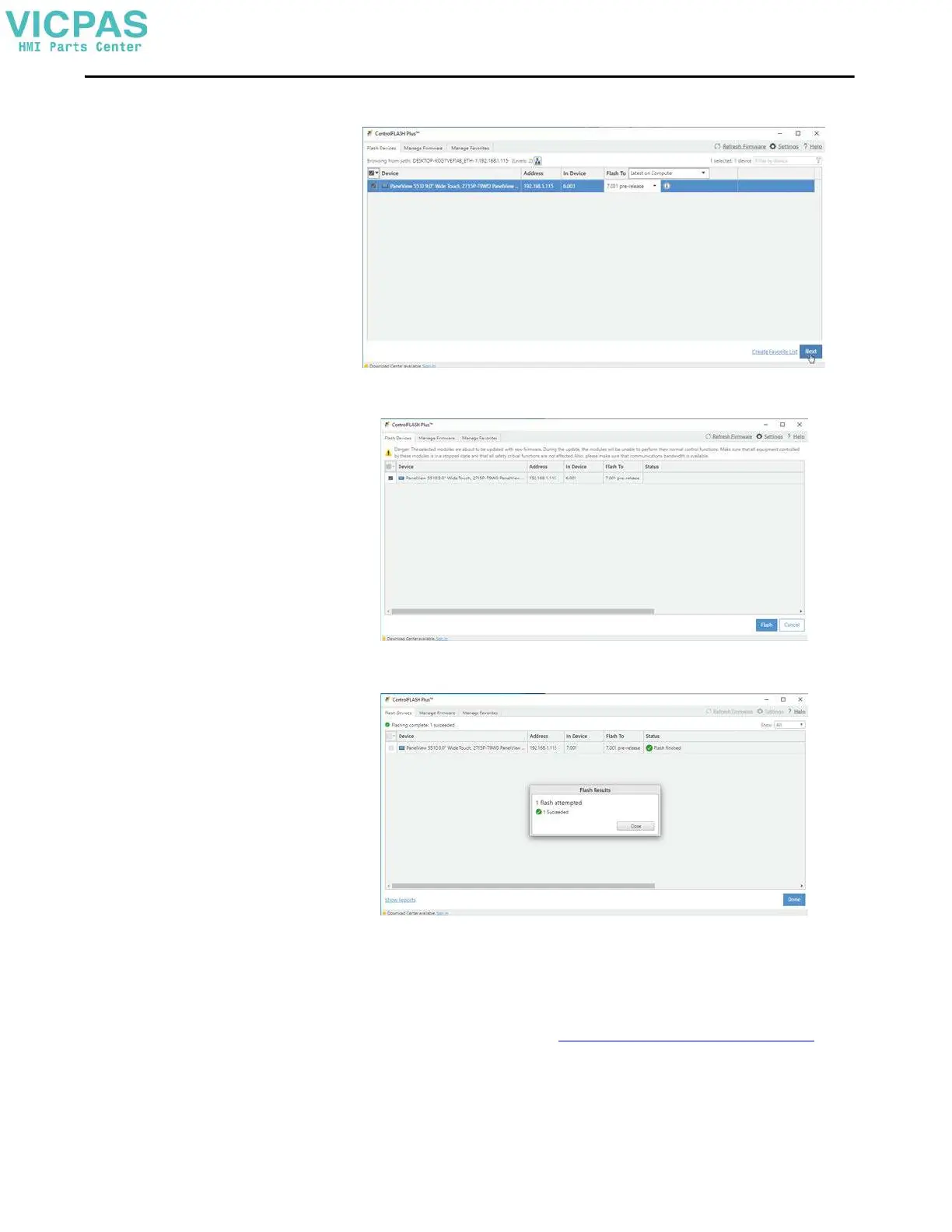Rockwell Automation Publication 2713P-UM001G-EN-P - May 2022 95
Chapter 6
5. Read the warning and confirm the flash update by pressing Flash.
6. Once the flash update is complete, press Close.
7. To exit ControlFLASH Plus, press Done.
Verify the Firmware Update
To verify that the firmware revision is updated, use the HMI Device settings. For
instructions on how to do this, see View the Firmware Revision on page 61
.
