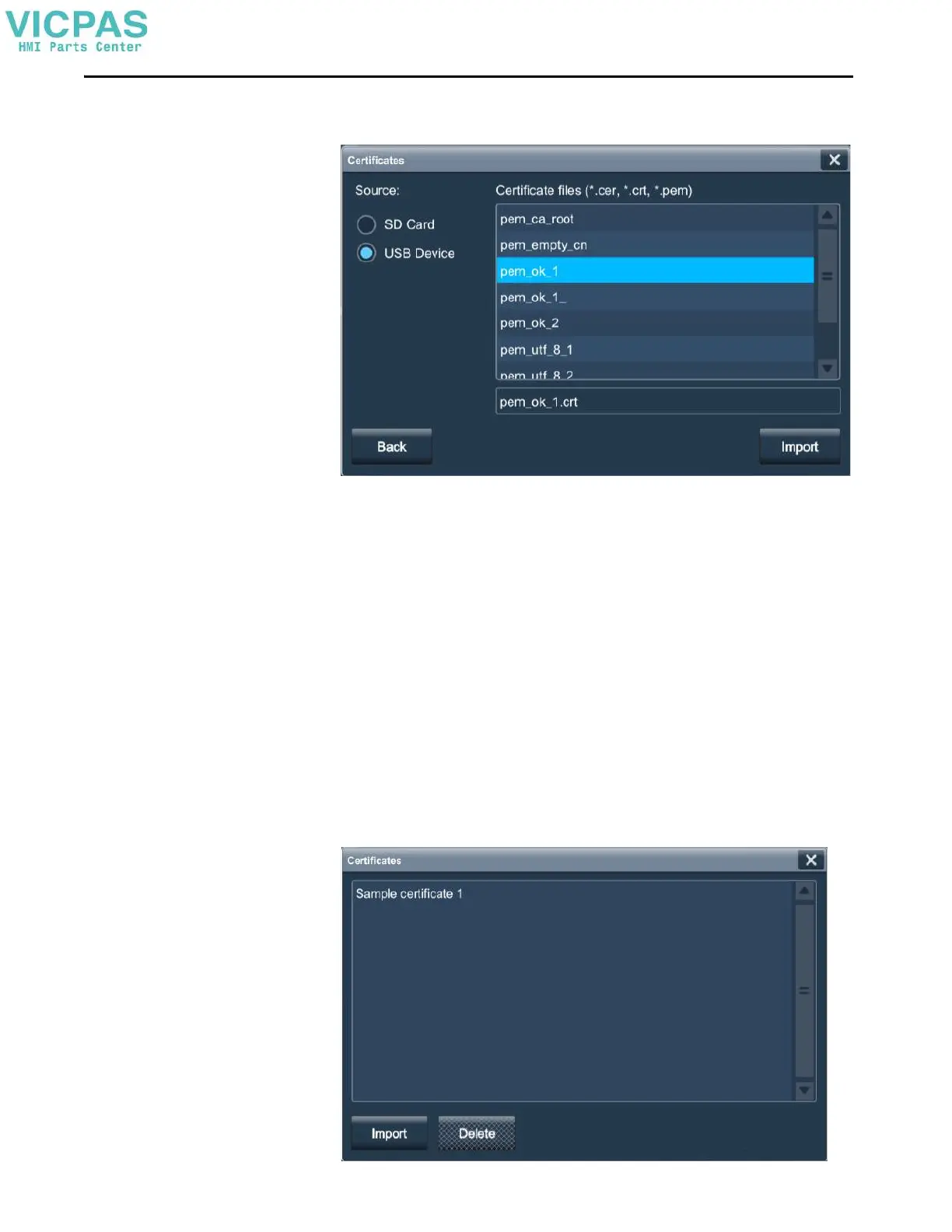70 Rockwell Automation Publication 2713P-UM001G-EN-P - May 2022
Chapter 3
6. Under Source, select SD Card or USB Device.
7. From the Certificate files list, select a certificate file to import.
You can only import one certificate file at a time.
8. Select Import.
The HMI device imports the digital certificate.
Delete a digital certificate from the HMI Device
To delete a digital certificate from the HMI device, follow these steps:
1. On the HMI device or in the System Banner, select Navigation, and then
select Settings.
2. Select Certificates.
The Certificates popup opens.
