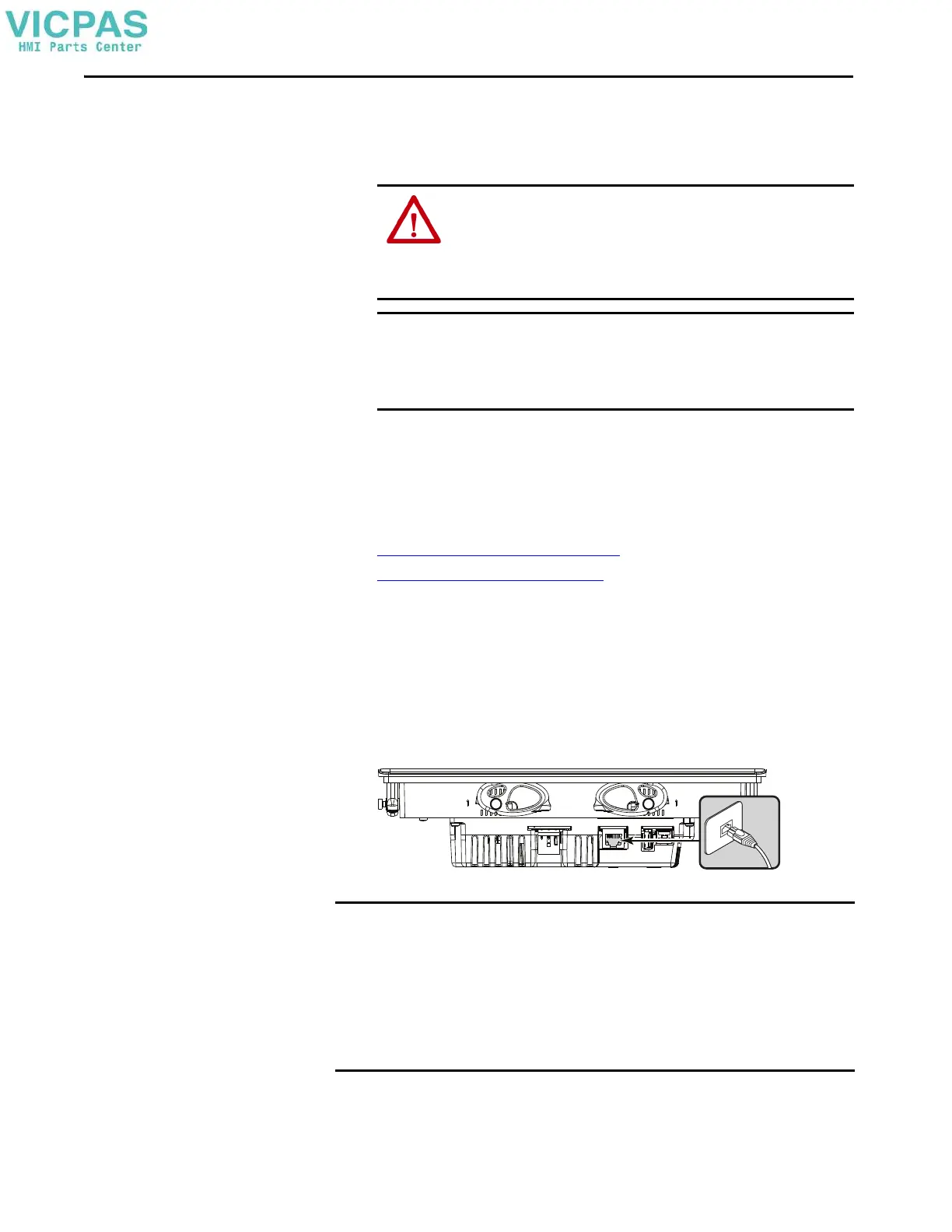34 Rockwell Automation Publication 2713P-UM001G-EN-P - May 2022
Chapter 2
4. Secure the functional earth (FE) ground wire to the GND terminal on the
terminal block.
The GND terminal must be connected to a low-impedance FE ground.
5. Apply power to the operator terminal.
Connect to a Network
The Ethernet port connects to controllers on an EtherNet/IP™ network by using
standard Ethernet connections. These types of networks are supported:
• Linear Network Topology
on page 36
• Star Network Topology on page 36
Ethernet Port
The terminal has one 10/100Base-T, Auto MDI/MDI-X, Ethernet port for
controller communication.
The terminal connects to an EtherNet/IP network by using a CAT5, CAT5E, or
CAT6 twisted-pair, Ethernet cable with RJ45 connectors.
ATTENTION: The FE ground connection to FE ground is mandatory. This
connection is required for noise immunity, reliability, and
Electromagnetic Compliance (EMC) with the European Union (EU) EMC
Directive for CE marking conformance. This connection is required for
safety by Underwriters Laboratory (UL).
IMPORTANT Secure the power cable to help prevent these actions:
• Vibration at the connector.
• Pulling when the panel door is opened and closed, or when
personnel are working inside the panel.
IMPORTANT To help prevent accidental disconnection of the Ethernet cable, follow these
steps:
• To minimize vibration at the connector and help reduce the chance that
personnel working inside the panel can accidentally disconnect the cable,
secure the Ethernet cable.
• To help prevent pulling on the cable when the panel door is opened and
closed, do not install the Ethernet cable too tightly. Leave some slack in the
cable.
