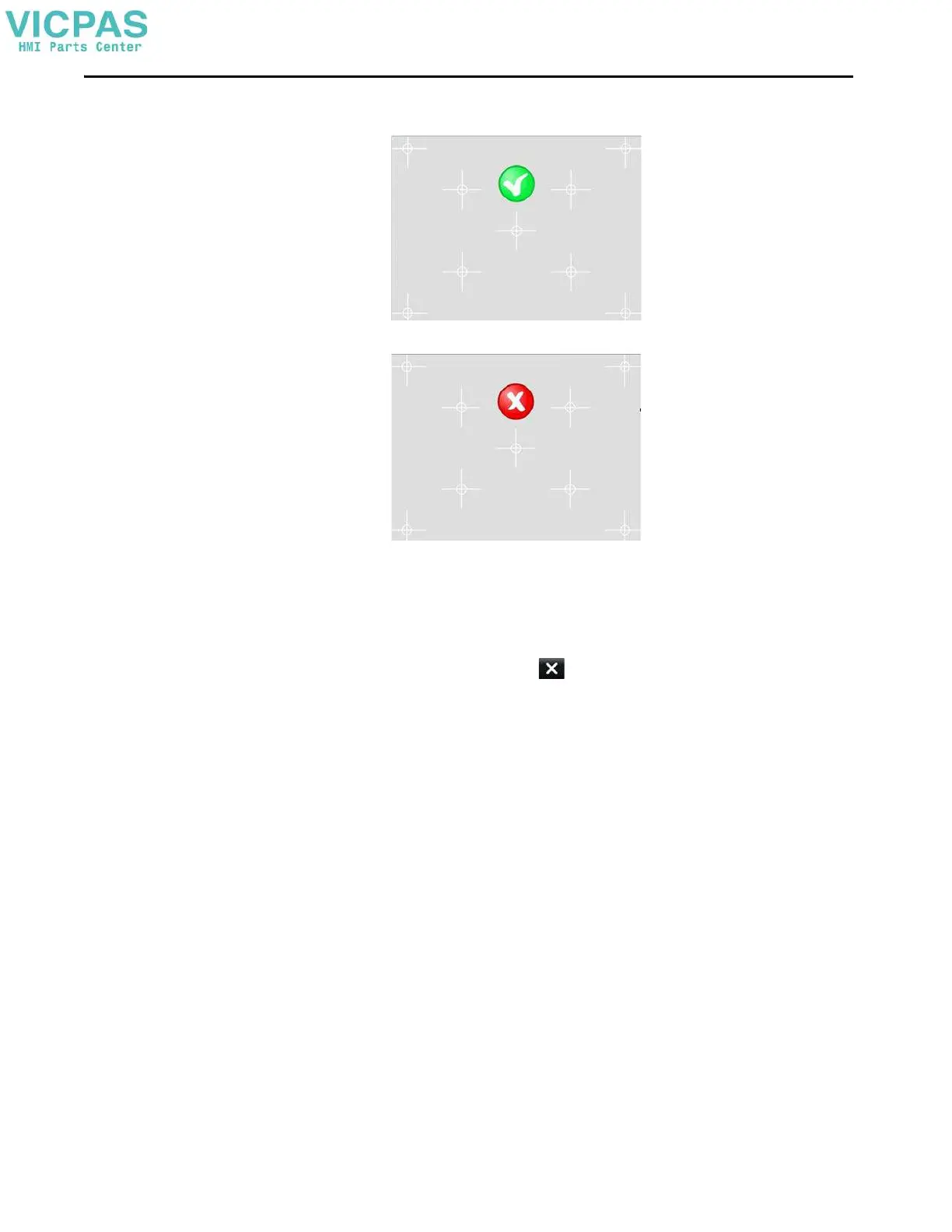58 Rockwell Automation Publication 2713P-UM001G-EN-P - May 2022
Chapter 3
A green circle with a check indicates a successful calibration.
A red circle with an X indicates a failed calibration.
If the calibration fails, the process automatically repeats. Continue the
calibration until the calibration is successful.
6. Tap O K .
7. To close the window, tap .
TIP The calibration is retained after a reset or power cycle.
