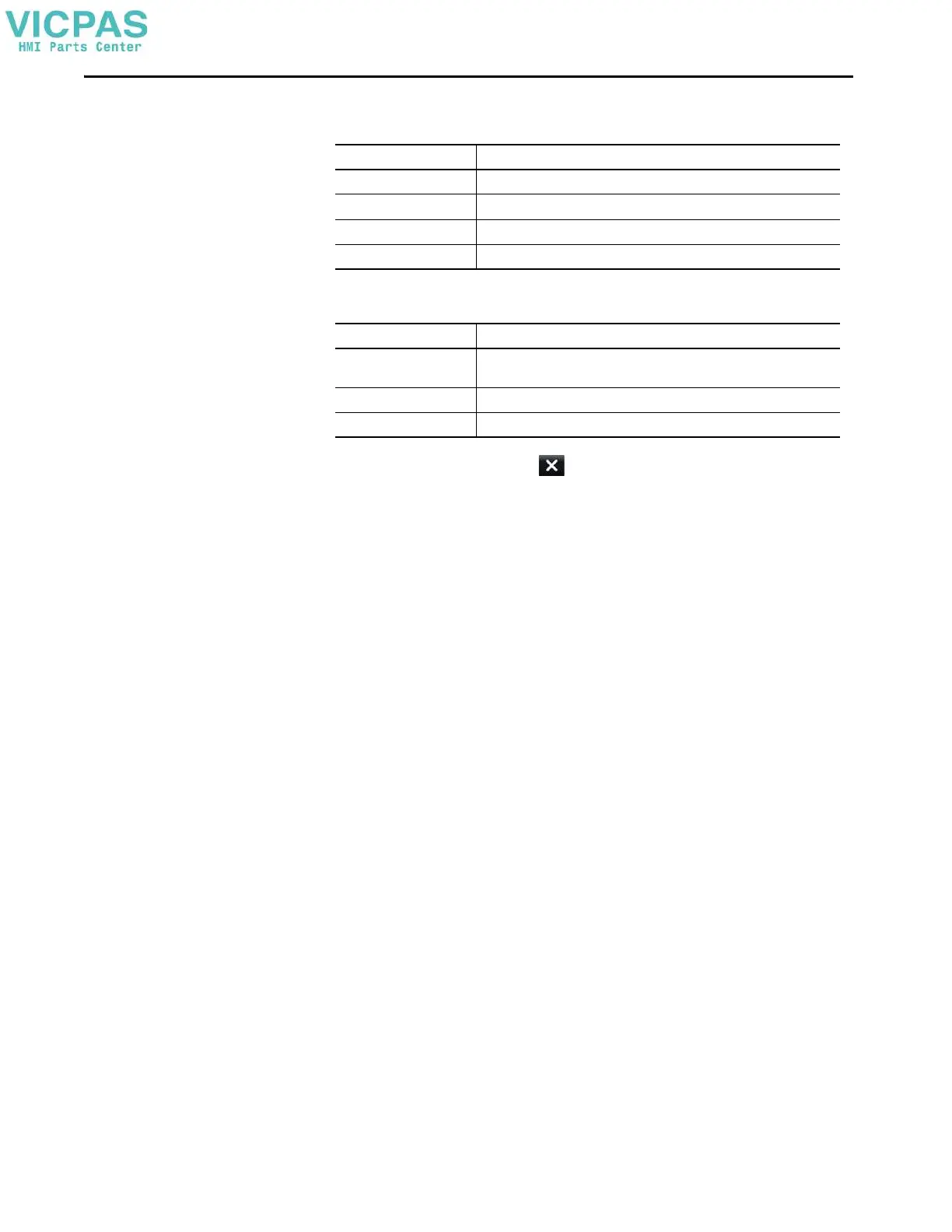68 Rockwell Automation Publication 2713P-UM001G-EN-P - May 2022
Chapter 3
The diagnostic information for the controller includes the following data.
The connection information for the controller includes the following data.
3. To close the window, tap .
Data Type Description
Active data items The number of data items on scan for the controller.
Failed data items The number of failed data items on scan for the controller.
Number optimized blocks The numeric of optimized data blocks on scan for the controller.
Controller Responses The number of responses received from the controller.
Data Type Description
HMIBC (I/O) The number of Class 1 Common Industrial Protocol (CIP) connections to the
controller.
Alarm The number of alarm CIP connections to the controller.
Data The number of Class 3 CIP connections to the controller.
