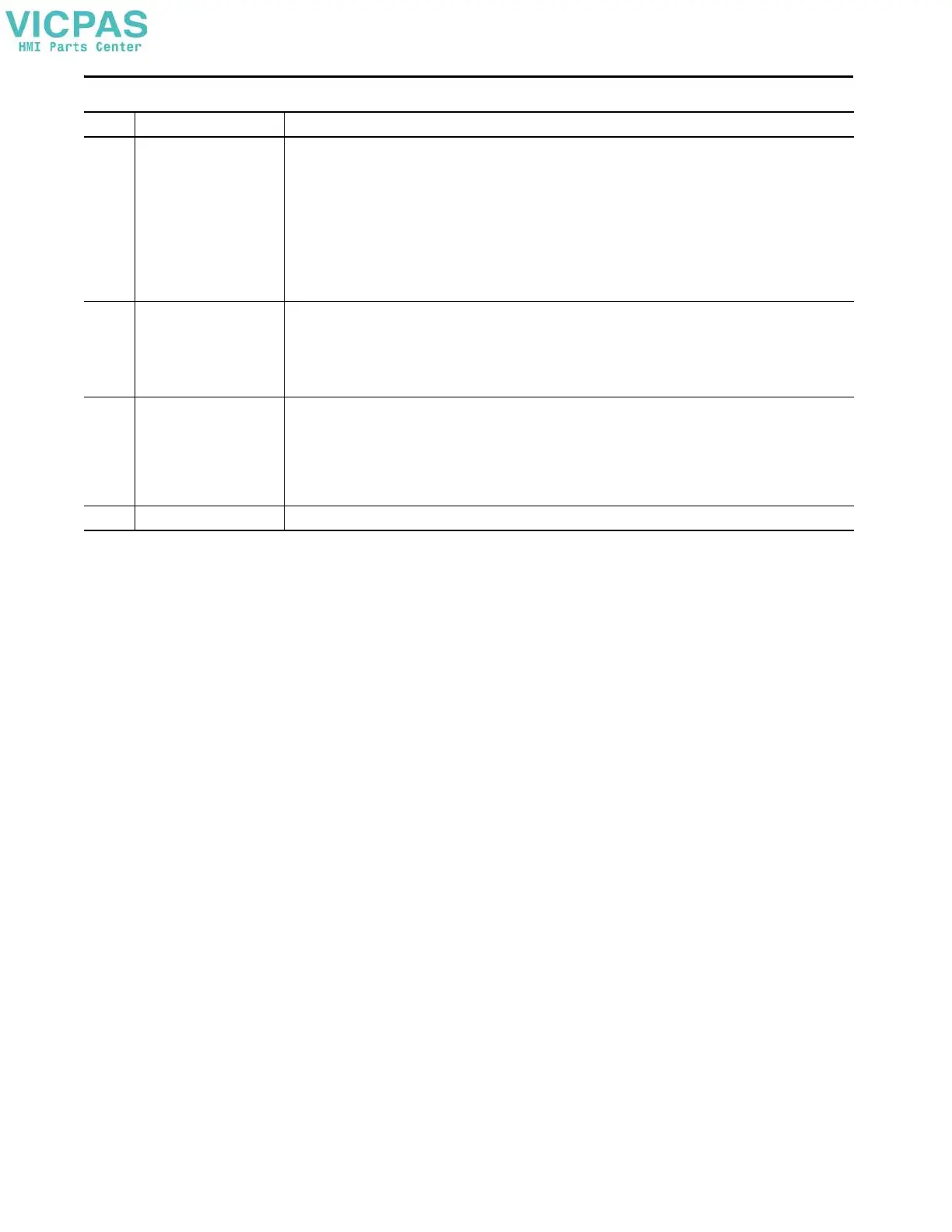74 Rockwell Automation Publication 2713P-UM001G-EN-P - May 2022
Chapter 4
7 General Di agnostics status Displays data log status and project event errors when the following conditions occur:
• The data log is exporting.
• The data log is in error while collecting data or exporting.
• The media containing the data log is ready to remove without corrupting files or making files read-only on the USB storage
device or SD card.
• Tags in the data log are in error. You can select the icon to view the error details. A data log status icon only appears when a
project contains a data log and there are no project event errors.
• Project events and data logs are in error. You can select the icon to open the predefined popup for data log and project event
status details.
• Project events are in error. You can select the icon to view the error details. The Project Event Error ion only appears when a
project event is in error.
8 Network status Appears only if there is an issue with network communication. Tap the icon to open the Device Configuration Network popup for
details about the issue. One of the following messages may appear:
• Network caution — the network is functioning but has an issue that requires attention. For example, the Device Level Ring may
have a break.
• Network error — the network is not functioning. For example, an Ethernet link is disconnected, or there is a duplicate IP
address.
9 Controller status Appears only if there is an issue with the controller. Tap the icon to open the Controllers popup for details about the issue. One of the
following messages may appear:
• Controller error — any controller in the project is disconnected, powered down, or not configured.
• Controller caution — any controller in the project is not in Run mode or the tag data of a controller is not synchronized with the
HMI device.
• Controller unknown — no controller in the project is visible and it is unclear if a controller should be visible to the HMI device.
This may occur when a controller is on a disconnected side of the network.
10 Time and date Displays the current time and date.
Item Name Description
