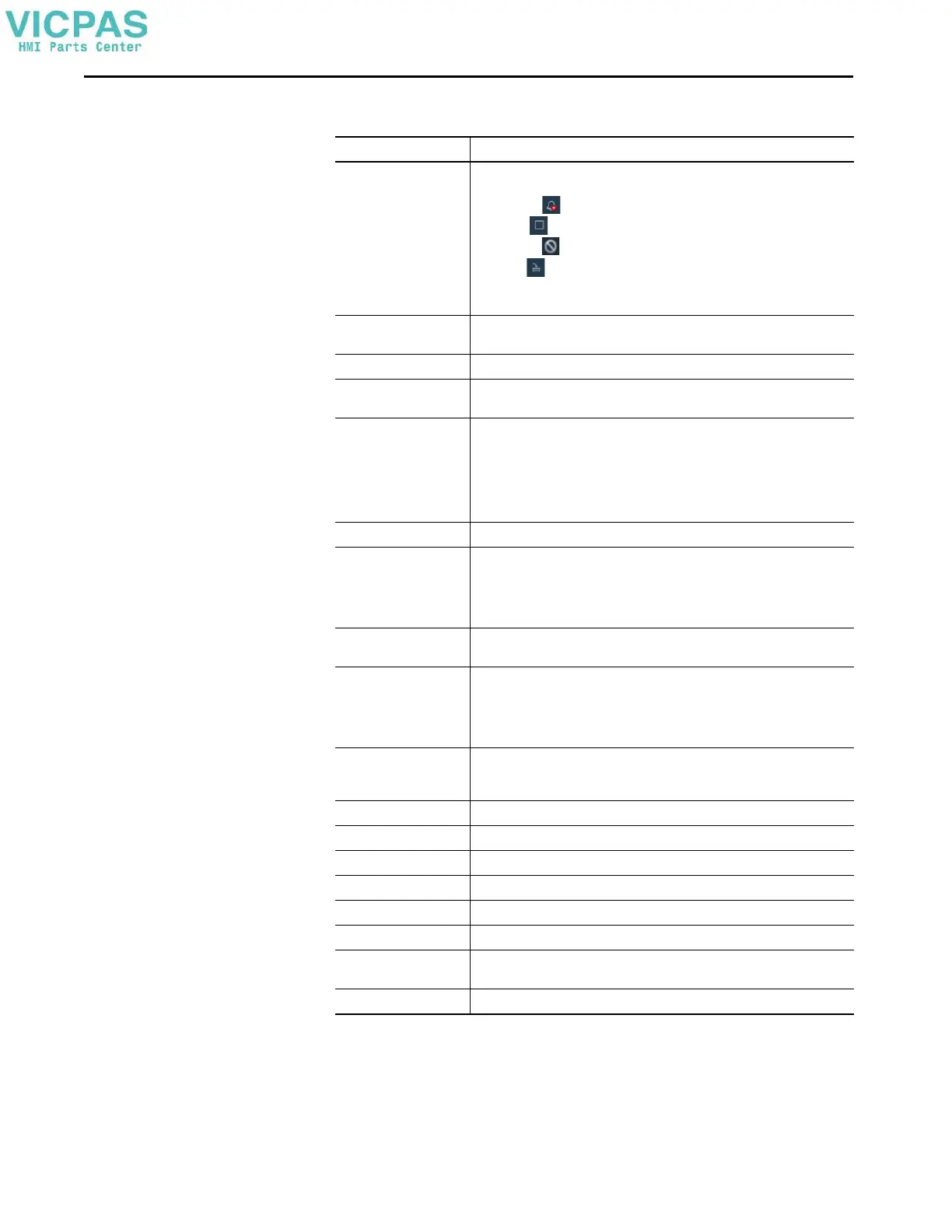80 Rockwell Automation Publication 2713P-UM001G-EN-P - May 2022
Chapter 4
Inhibit State The value that is applied to the alarm condition that inhibits the alarm at some level.
These states, indicated by an icon in the alarm table, include:
• Bad Quality
• Disabled
• Suppressed
•Shelved
These states can be combined. When an alarm has multiple inhibit states that are
applied, the icon of the highest inhibit state appears in the table.
Limit Value Exceeded The condition limit that is assigned to the alarm in the Studio 5000 Logix Designer
application project.
Max Shelve Duration The maximum time the alarm can be shelved.
Message The message that is assigned to the alarm in the Studio 5000 Logix Designer
application project.
Name The name of the alarm. This name includes the controller name of the alarm and the
tag name. It can also include the name of the program if the tag is defined at the
program level. Therefore, the alarm name can be configured in these configurations:
::ControllerName.TagName
Or
::ControllerName\ProgramName.TagName
Out of Alarm Time The time the selected alarm entered the Normal or Inactive state.
Priority The urgency of the alarm condition:
•Low
•Medium
•High
•Urgent
Quality The list of reasons why the alarm is of bad quality. This field is blank in the alarm
summary because the alarm summary does not show bad quality alarms.
Severity The numeric value that is mapped to the assigned priority of the alarm condition:
• 1…250 (low)
• 251…500 (medium)
• 501…750 (high)
• 751…1000 (urgent)
Shelve Duration The default time for which the selected alarm condition is shelved to help prevent the
notification of new state changes. Shelve duration is assigned to the alarm in the Studio
5000 Logix Designer project.
Shelve Time The time the selected alarm was shelved.
Suppress Time The time the selected alarm was suppressed.
Tag 1 Value The value of the associated tag parameter 1.
Tag 2 Value The value of the associated tag parameter 2.
Tag 3 Value The value of the associated tag parameter 3.
Tag 4 Value The value of the associated tag parameter 4.
Unshelve Time The time the selected alarm was unshelved. If the alarm is shelved, this time is the time
that the alarm is unshelved automatically when the shelve duration expires.
Unsuppress Time The time the selected alarm was unsuppressed.
Table 18 - Alarm Detail Descriptions (Continued)
Alarm Detail Description
