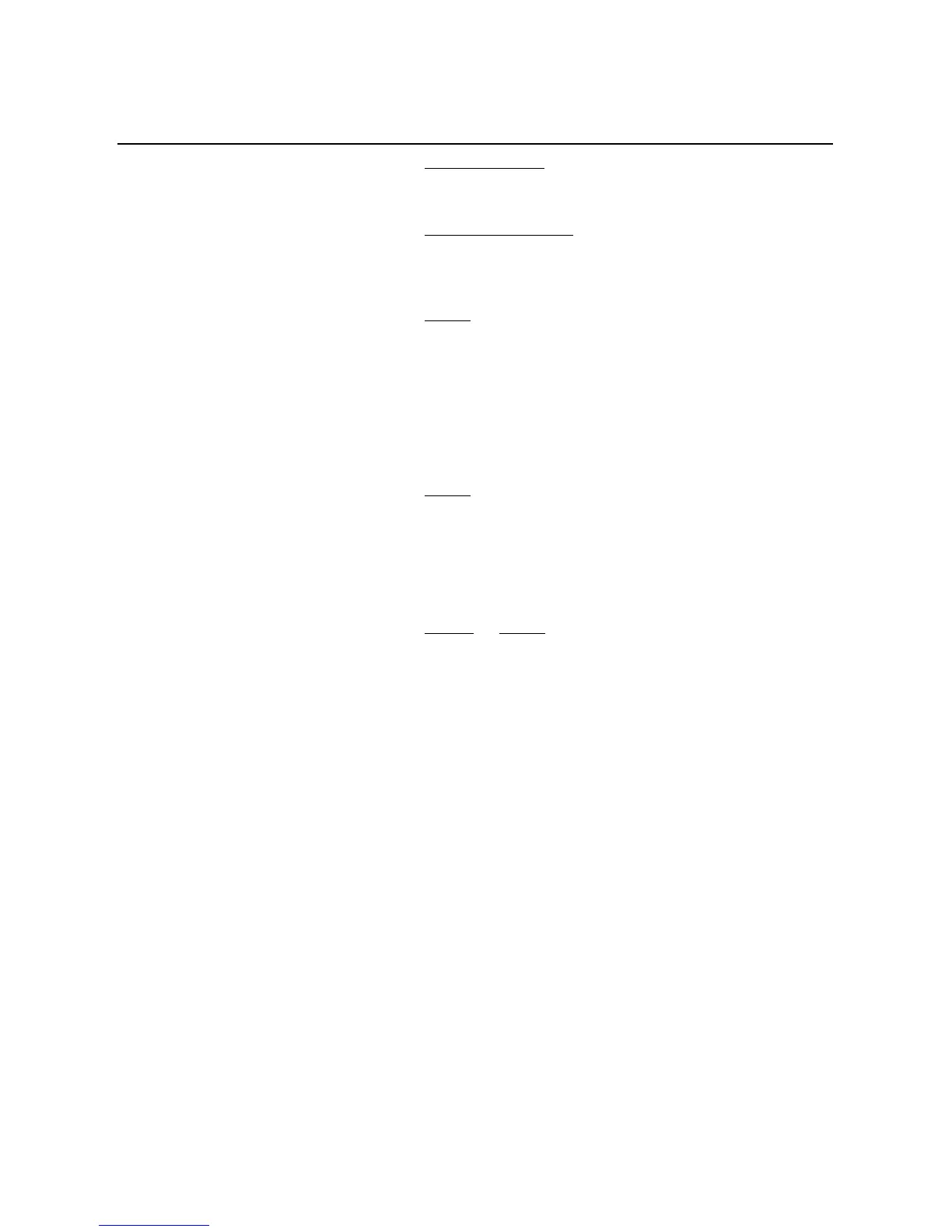8-12
Serial Communications
Remote I/O Examples (cont.)
2. [F7], G FILE SIZE to specify the number of words required for
the I/O module, 3 for standard operation, 5 if using complemen-
tary I/O. (In this application example, G File size = 3.)
3. [F6], MODIFY G FILE
Word 0 of the G File is configured automatically by the processor
according to the particular specialty I/O module. Word 0 cannot
be edited.
Word 1
, Primary/Normal Logical Device Address — Specifies
the logical starting address of each primary/normal RIO link
device. The logical address consists of the logical rack number (0,
1, 2, or 3) and starting logical group (0, 2, 4, or 6). Each bit in this
word represents a logical address. To specify an address (in
binary mode), you place a 1 at the bit corresponding to the
starting logical address of each logical device. (For this SMC
Dialog example application, Word G1/16 = 1, indicating logical
rack 0, starting group 0.)
Word 2
, Primary/Normal Device Logical Image Size — Specifies
the logical image size (amount of scanner I/O image) of the
devices set in Word 1. As with Word 1, these bits correspond to
RIO logical rack and logical group numbers. To specify image
size (in binary mode), you place a 1 at each group a device
occupies. (This SMC Dialog example is using 1/4 rack size, Word
G1/33 = 1.)
Word 3
and Word 4 refer to Complementary I/O Configuration (if
G File size is set to 5), which is not used in this sample
application. Please reference the RIO Scanner User Manual
(Publication 1747-6.6) and the Advanced Programming Software
(APS) User Manual (Publication 1746-6.4) for further
information on any of the above settings or operations.
SLC 500 Ladder Logic Program
Terms used:BTBlock Transfer
BTR Block Transfer Read
BTW Block Transfer Write
The sample ladder logic program that follows performs a consecutive
parameter value read of the SMC Dialog Plus controller’s metering
group (parameters 1–11) by using a BTW/BTR pair. The BTW
operation defines to the Bulletin 1203 communication module the
type of parameter read/write operation (“Continuous Parameter Value
Read” for this example) and identifies the parameters to be polled.
Execution of the BTR operation allows the communication module to
respond, providing the requested data.
Notes: (1) The ladder logic program does not contain error checking
and handling. Refer to the SLC 500 and 1747-SN
scanner manuals for this documentation.
(2) For this example, Allen-Bradley’s APS programming
software is used.
