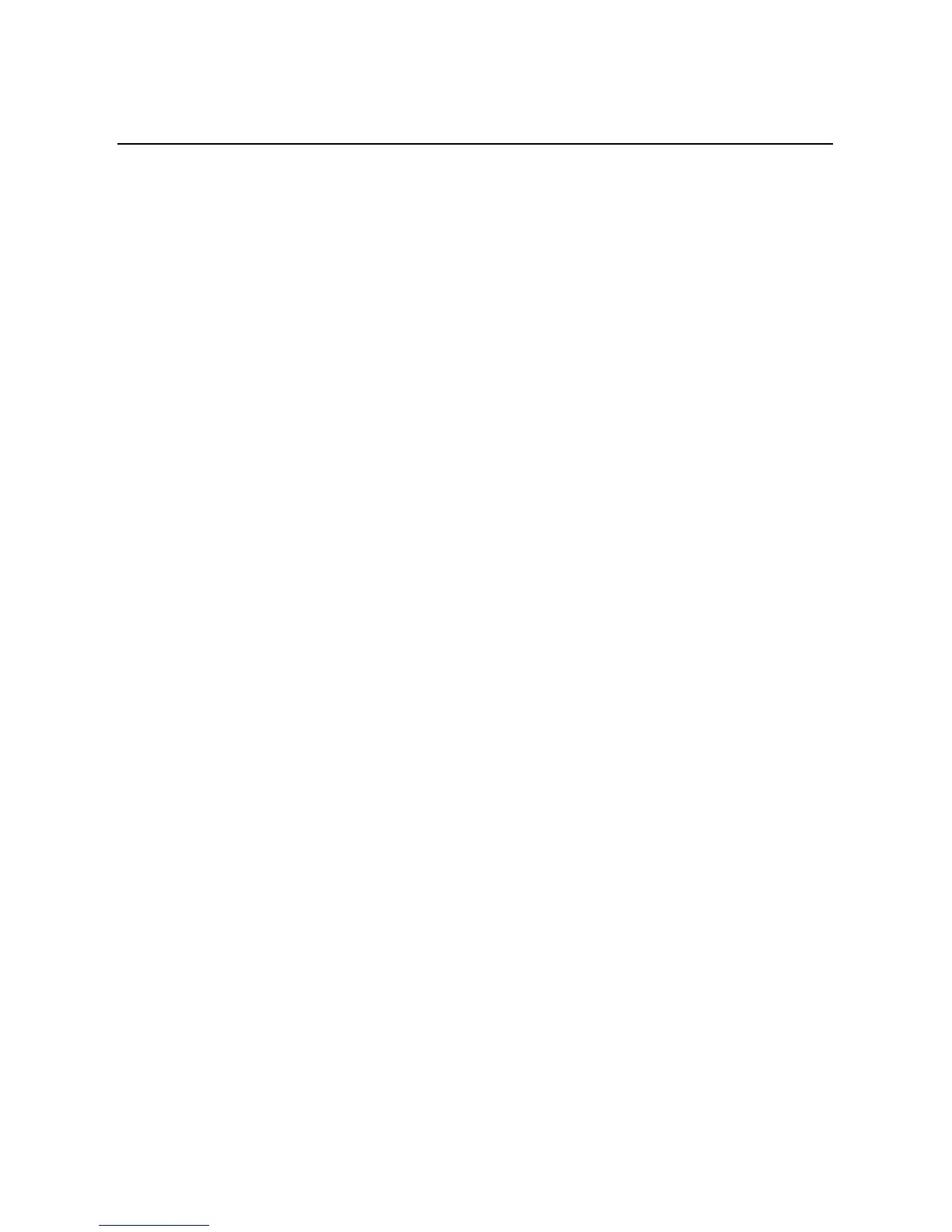1-6
Product Overview
Protection and Diagnostics
(cont.)
Notes: (1) The factory default setting for Overload Class, which is
“Off,” disables overload protection. An overload trip
class and the motor’s full load current rating must be
programmed to enable overload protection.
(2) The current sensing capability of the SMC Dialog Plus
controller is disabled during bypass operation. Using a
Bulletin 825 converter module in these applications is
recommended to provide current feedback. Otherwise, a
separate overload relay is required.
(3) Motors with full load current ratings of 5 Amps and
below may require the use of the converter module
(Cat. No. 825-MCM20) for improved current
measurement accuracy.
(4) Automatic reset of an overload fault requires the start
input to be cycled in a 2-wire control scheme. This
applies to the following firmware releases: 1.07
(standard), 1A07L (Soft Stop) and 1B05L (Pump
Control) or earlier.
Figure 1.6 and Figure 1.7 provide the overload trip curves for the
available trip classes.
