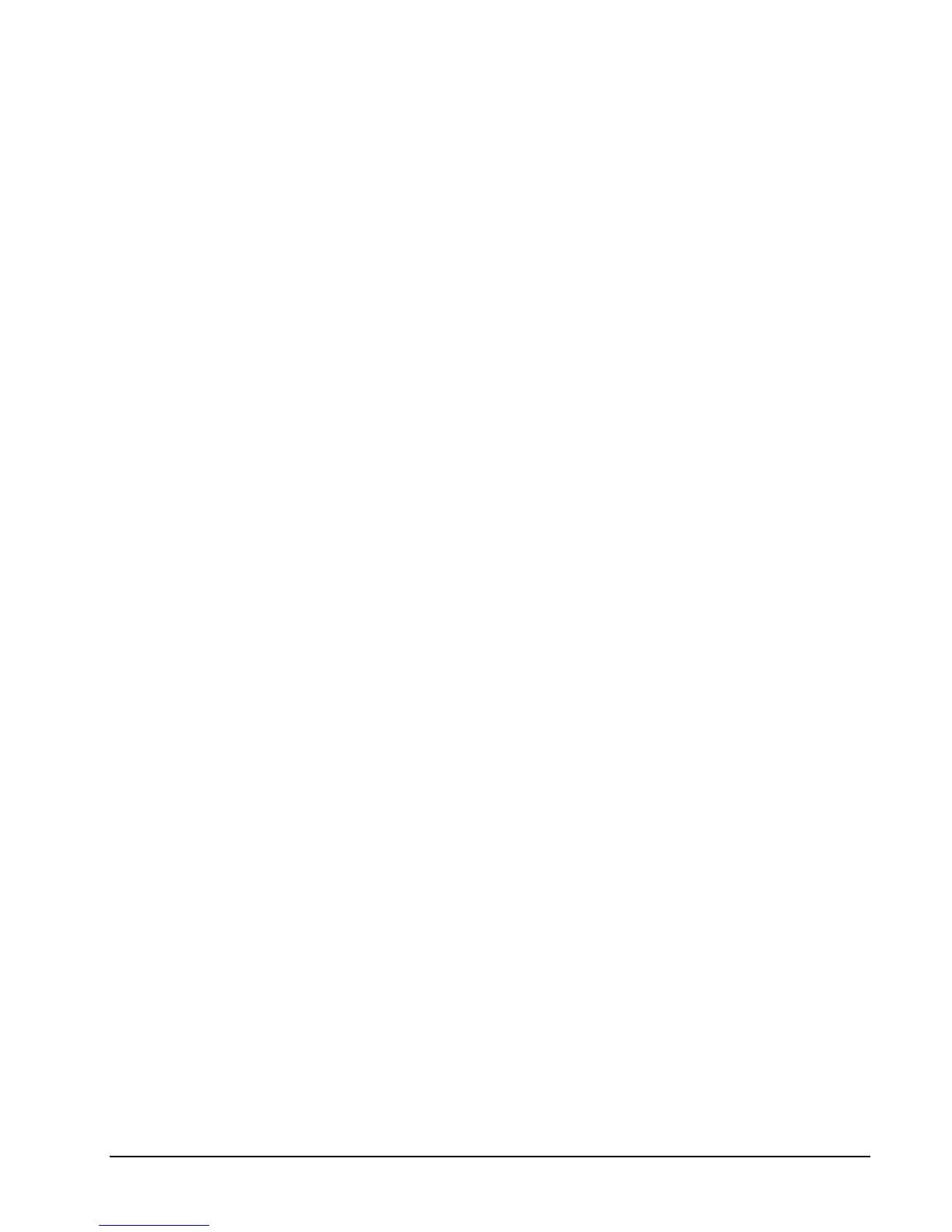SPS-2000 Program Manual v1.30 P Mode Programming 105
Miscellaneous Tend Key Program Notes
COIN CHANGER PORT# (0-4)
Enter the number of the serial port to which the coin changer is attached.
CONNECT EFT TERMINAL
Select Yes if DataTran is connected for integrated payment operations.
KEY IS
Select CREDIT, DEBIT or GIFT to indicate integrated payment function of the key.
CONNECT TO EFT ON RECD ACCT (V2.02b or later)
Allows a deposit to be taken by electronic payment methods. When used with the charge posting feature
the user will now be able start a sale by authorizing for an amount on a credit card.
Modifier Key Program Notes
AFFECT DIGIT 1-14 OF PLU#
Preceding a PLU with a Size and/or Modifier key manipulates the PLU code assigned to the PLU key,
causing a different PLU to be registered when the PLU key is pressed. Enter the digit of the PLU number
you wish to be changed when using this key. (Digit #1 is the rightmost digit; digit #14 is the leftmost
digit.)
VALUE OF AFFECTED DIGIT (0-9)
Enter the value you wish to be added in the digit position selected. For example, if you wish to affect
PLU digit #4 with a value of 1, then pressing this modifier key prior to the registration of PLU #17 will
result in the registration of PLU #1017.
"%” Key Program Note
KEY IS "DO IT" DISCOUNT FUNCTION?
If a tender is short of the amount due, the operator has the option of accepting the amount tendered thus
far as total payment for the transaction. Press the % key programmed with the "do it" function to finalize
the sale with an amount still due. The amount due that is forgiven will be added to this key total.
SELECTIVE DISCOUNT?
If Yes, all other % key options are ignored and the key functions as a selective discount (coupon search)
key. A promotion table with the “selective discount” type must be set. Coupons will be allowed for
items listed on the promotion table and the coupon amount is set on the promotion table. The coupon is
applied by entering the promotion table number and touching the % discount key. If the item is not on
the promotion table list, the coupon will not be allowed.
ALLOW ONLY ONE DISCOUNT PER TRANS?
At V3.00w or later, also applies to item discounts, allowing only one discount per item.
Paid Order Recall Key Program Note
At V3.00g29, the option “Use EJ Recall” was added. When selected, this option will display a list of
transactions on the left side of the screen. When a transaction is selected, the transaction detail is
displayed in the right window of the screen.
