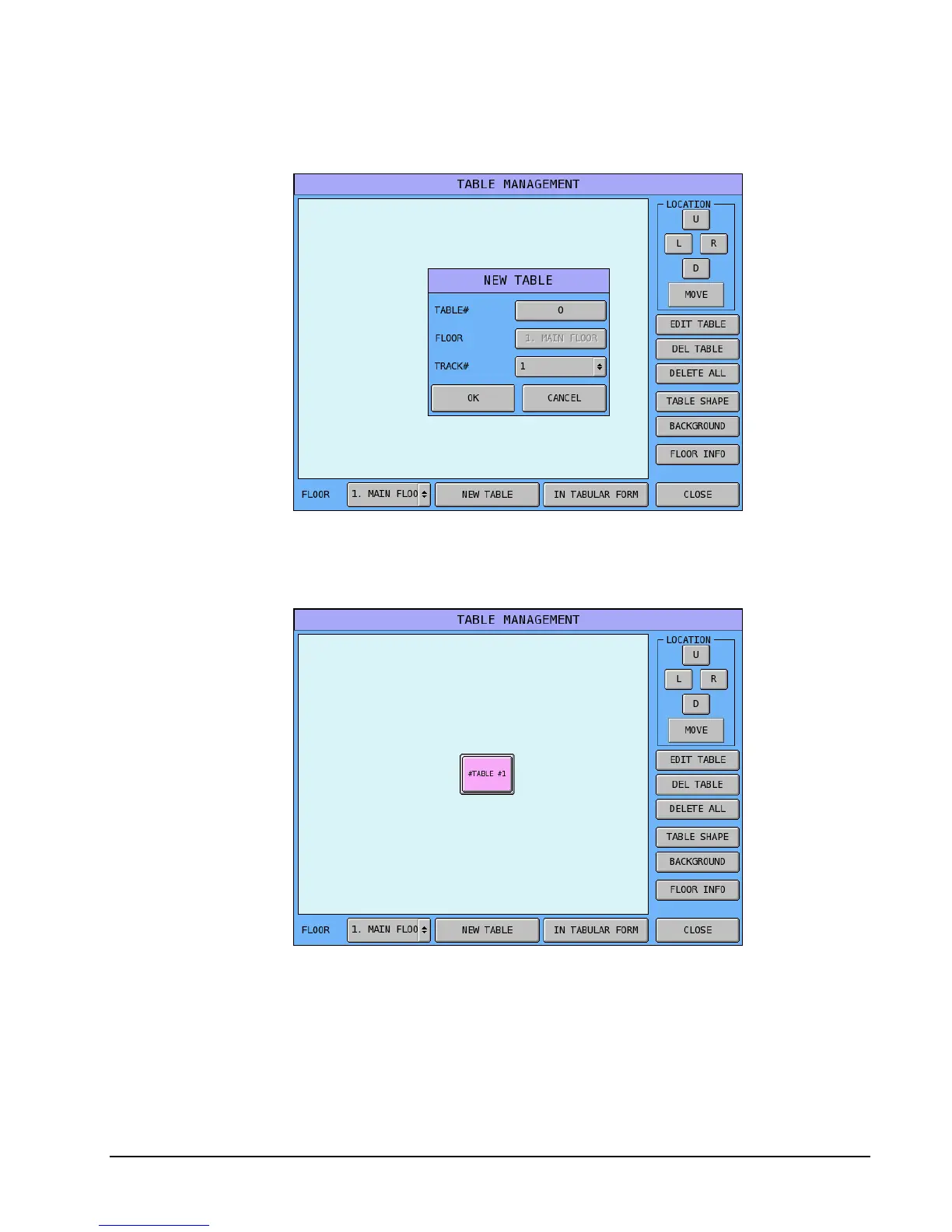SPS-2000 Program Manual v1.30 Program Guides 161
Adding a New Table
1. Touch New Table.
2. From the New Table dialog, touch the table# key and enter the number or name to be associated with
the table. Select the tracking file (1-4) that is being used and touch OK. The new table displays in
the center of the screen.
Note: If you add more than one new table at a time, each new table will be located on top of the
previous table in the center of the screen. You must move each table as it is added.
