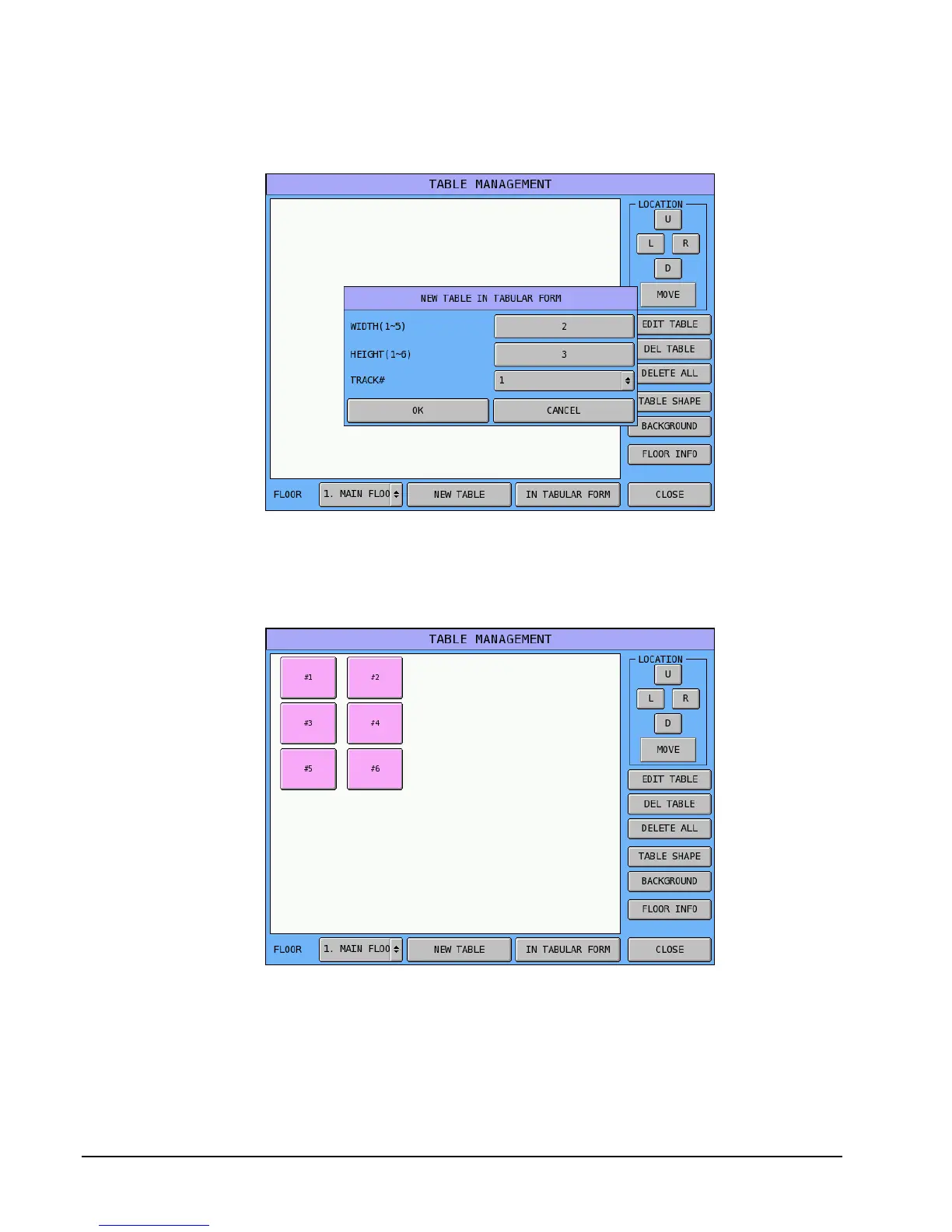162 Program Guides SPS-2000 Program Manual v1.30
Adding a Group of Tables
1. Touch In Tabular Form.
2. Enter the number of table columns (1-5) in the Width field.
Enter the number of table rows (1-6) in the Height field.
Select the tracking file (1-4) that is being used and touch OK. The grid of new tables displays.
3. Move or change shapes of tables as necessary.
