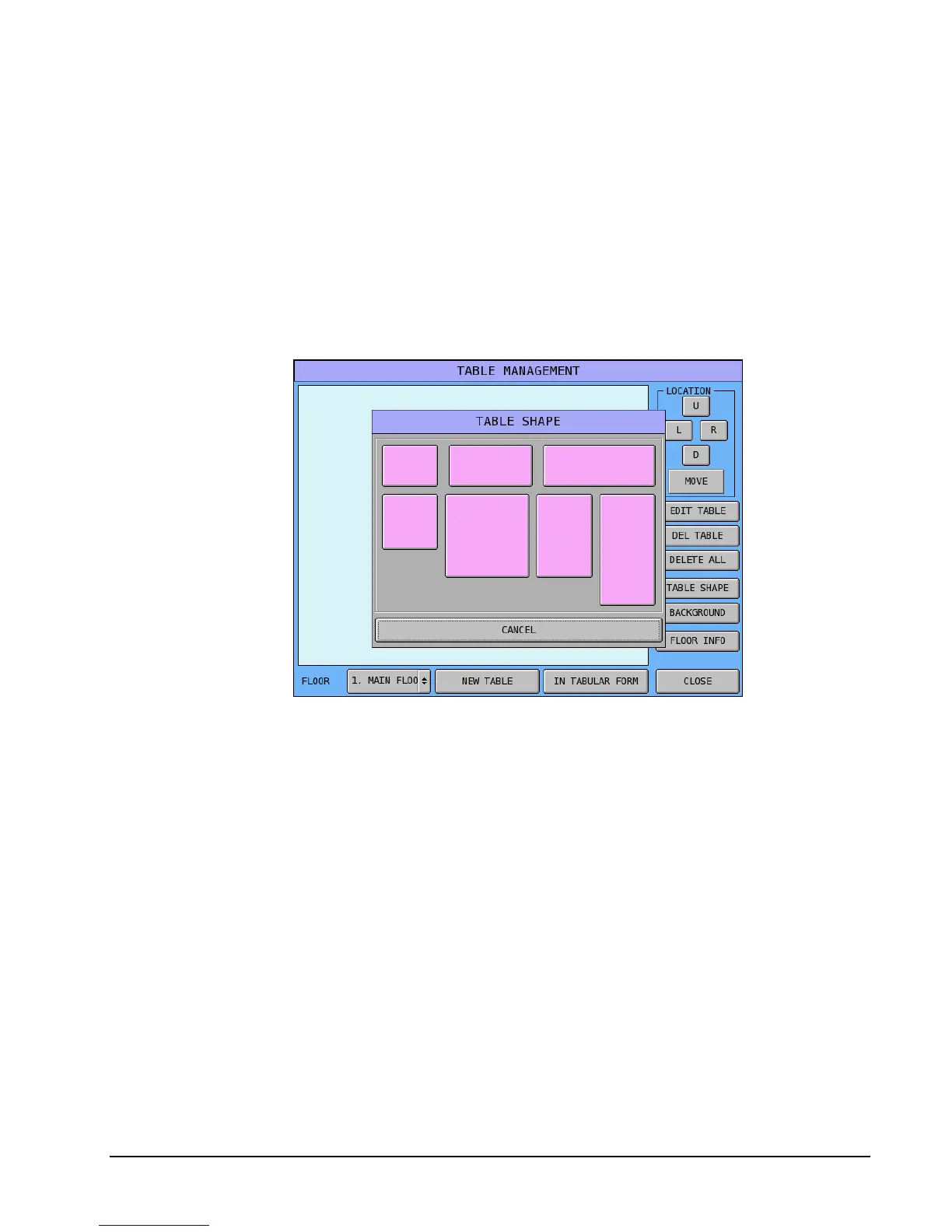SPS-2000 Program Manual v1.30 Program Guides 163
Moving a Table
1. Touch the table you wish to move to select it.
2. Touch the location keys U (up), L (left), R (right), or D (down) to move the table to the appropriate
location, or
Touch the Move key and then touch the location on the screen where you wish to locate the table.
Selecting a Table Shape
1. Touch a table to select it.
2. Touch Table Shape.
3. Touch the table shape you wish to apply.
Editing a Table
1. Touch a table to select it.
2. Touch Edit Table.
3. Enter a new table number/name or tracking file and touch OK.
Deleting a Table or Tables
1. Touch a table to select it.
2. Touch Del Table. The table is removed from the screen.
Or,
Touch Delete All to remove all tables from the screen.
